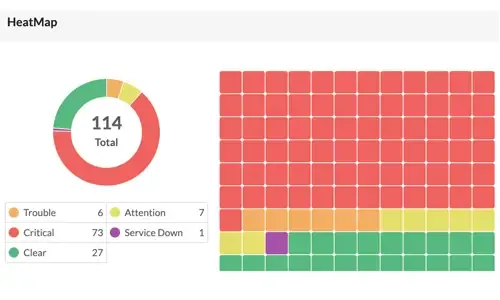Optimizing Cisco Router Performance: Best Practices for Effective Monitoring & Network Management
 Effective monitoring and management of Cisco routers and network devices are essential for ensuring a robust and efficient network infrastructure. In this article, we explore the key features and best practices for effectively monitoring and managing Cisco routers and other network devices in real-time. By incorporating these strategies into your IT management plan, you can enhance efficiency, boost performance, and ensure the smooth operation of your entire network infrastructure.
Effective monitoring and management of Cisco routers and network devices are essential for ensuring a robust and efficient network infrastructure. In this article, we explore the key features and best practices for effectively monitoring and managing Cisco routers and other network devices in real-time. By incorporating these strategies into your IT management plan, you can enhance efficiency, boost performance, and ensure the smooth operation of your entire network infrastructure.
Key Topics
- In-depth Real-time Monitoring your Network Device Performance
- Real-time Monitoring Hardware Metrics
- Analyze Network Traffic to Understand Usage Patterns
- Effectively Manager Configuration Changes
- Visualize Network Paths and Pinpoint Network Issues
- Monitor and Manage Your Routers and other Devices with a Comprehensive Management Solution
Routers are the backbone of every network, playing a crucial role in directing traffic and ensuring that data reaches its destination efficiently. They connect various parts of a network and optimize performance by selecting the best possible route for every data packet. With a significant 34.7% market share, Cisco stands out as the leader in the router market, making its devices a common and vital part of modern network infrastructure.
Despite their importance, managing these routers can be challenging. Traditionally, network administrators must connect to each router manually using console cables and retrieve data via Secure Shell (SSH) or Telnet. This process is not only time-consuming but also prone to errors, especially in large enterprise environments where hundreds of devices require regular monitoring and maintenance.
Modern IT operations management software offers an effective solution to these challenges. By automating monitoring and management tasks, such software provides a single-pane view of the entire infrastructure, simplifying operations and reducing manual workloads. This automated approach enables organizations to quickly identify issues, streamline routine tasks, and maintain optimal network performance.
Take a peak at the market's leading IT infrastructure management & performance monitoring solution
In-Depth Real-Time Monitoring Your Network Device Performance
Comprehensive in-depth performance monitoring of your network devices is essential for keeping your operations running smoothly. By taking a comprehensive approach, you can establish baseline values that represent the normal, expected performance of each device. These baselines serve as reference points, allowing you to continuously compare current performance data with past trends. When any device—such as a Cisco router or similar equipment—shows deviations from these baselines, it signals that something might be off.

This proactive monitoring helps you quickly spot performance hiccups, sudden slowdowns, or unusual spikes in resource usage. As a result, you can address these issues immediately, often before they lead to more serious problems or downtime. Additionally, regularly tracking performance not only helps in troubleshooting but also provides valuable insights into your network’s overall health. With this information, you can make informed decisions to optimize settings and plan for future capacity needs, ensuring your network remains robust and reliable.
AI-powered performance monitoring allows you to automate the threshold configuration and monitoring processes using AI and ML-based algorithms. You won't have to manually study the devices' historical data and current usage patterns, and identify the ideal performance baseline value. It also helps you proactively monitor your devices and identify discernible patterns to act upon.
Real-time Monitoring Hardware Metrics
Monitoring your hardware metrics in real time provides valuable insights into your network's overall health and performance. Beyond basic indicators like temperature, fan speed, and voltage, it's equally important to track additional metrics that can signal deeper issues. For instance, monitoring network interface error rates—such as CRC errors, input/output errors, and collisions—can help you detect physical layer problems or connectivity issues before they escalate. Keeping an eye on free flash memory availability and uptime also offers clues about the stability and longevity of your devices. Other essential metrics include CPU load and memory utilization, which indicate whether your equipment is operating within optimal parameters.
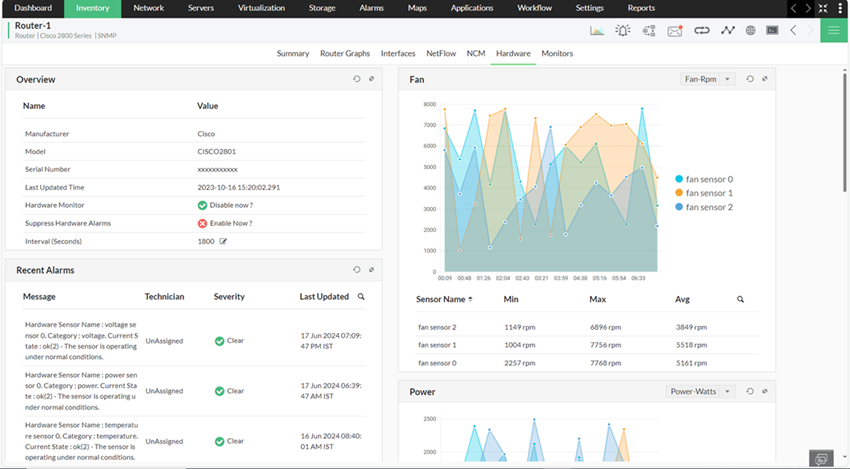 Router hardware monitoring with OpsManager Plus (click to enlarge)
Router hardware monitoring with OpsManager Plus (click to enlarge)
These comprehensive insights enable you to identify potential hardware failures early on, reduce downtime, and avoid costly repairs. This proactive monitoring is especially critical for businesses like financial services, healthcare, or any operation where uninterrupted service is paramount. By continuously observing these key metrics, you can maintain a robust, efficient network while ensuring that all components run safely and effectively.
Download for free, ManageEngine's OpsManager Plus now!
Analyze Network Traffic to Understand Usage Patterns
Router traffic analysis and network traffic analysis help you analyze traffic flow across routers and other network devices. It is critical to monitor the traffic flow across routers since they act as the gateway points that control the flow of traffic and data points to and from the source and destinations that might exist within or outside of the network.
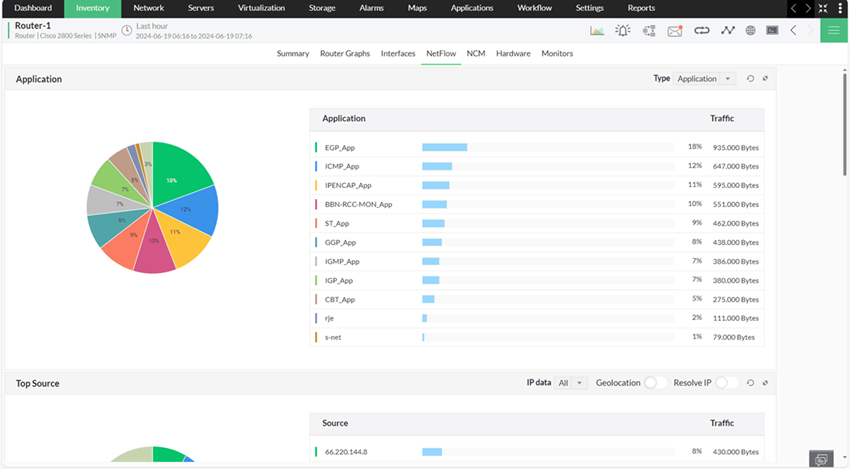 Real-time router traffic & application analysis with OpsManager Plus (click to enlarge)
Real-time router traffic & application analysis with OpsManager Plus (click to enlarge)
By continually monitoring your router traffic patterns, you gain key insights into the traffic flow within the network and also proactively identify suspicious usage patterns and performance anomalies that can be remediated. You can also identify bandwidth-hogging applications, setup QoS policies in place, and even re-route traffic according to your needs. This ensures optimum router performance.
Effectively Manage Configuration Changes
One of the most probable causes for an outage might be misconfigurations. To prevent this, while also continuing configuration changes, IT admins have to backup their configurations in real-time. Using the configuration and change management feature, you can manage and monitor configuration changes, view audits on who rolled out what and when, and even stay compliant with regulations such as HIPAA and PCI-DSS.
![]() Router configuration tracking and reporting with OpsManager Plus (click to enlarge)
Router configuration tracking and reporting with OpsManager Plus (click to enlarge)
For instance, consider a router that connects to your branch office is down and your business operations are hindered. Now, there was a configuration change that was rolled out a couple of hours before the router went down. To maintain stability, you use the configuration and change management feature and revert the router configuration to the previous version, which brings the router back online.
Furthermore, to fix the rolled-out configuration, instead of going through several lines of configuration scripts, you can use the diff view feature and identify what was changed in this configuration from the previous version and why. Then, you can iron out the differences and then implement the configuration changes accordingly.
Visualize Network Paths and Pinpoint Network Issues
Network path analysis helps you have a visual representation over the paths your data packets might take from the source to its destination. For example, if a router is not available, you can visualize the path the data packets will take. This will grant you a comprehensive hop-by-hop overview of how the data flows from the source to destination.
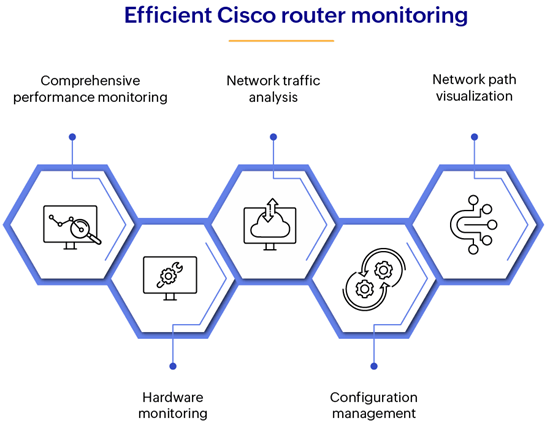
With this, you'll be able to understand the difference in response time and other critical metrics such as latency and packet loss between hops or sources and destinations.
Monitor and Manage Your Routers and other Devices with a Comprehensive Management Solution
OpManager Plus by ManageEngine offers all the above and more with it's AI-powered observability features, comprehensive visualizations, extensive product support, and bundled integrations between various modules. This makes the entire IT stack monitoring a cakewalk for IT admins since they have a single pane of glass visibility into their entire IT operations. Furthermore, most of the pointers discussed in the blog require separate licensing for most of the vendors out there, and the pricing model is also not transparent. However, OpManager Plus' transparent device-based licensing policy stands unique amidst this.
You can request OpManager Plus for a free technician-led product demo from here. Alternatively, you can also download their 30-day free trial and have a hands-on experience.
Your IP address:
3.141.6.24
Wi-Fi Key Generator
Follow Firewall.cx
Cisco Password Crack
Decrypt Cisco Type-7 Passwords on the fly!