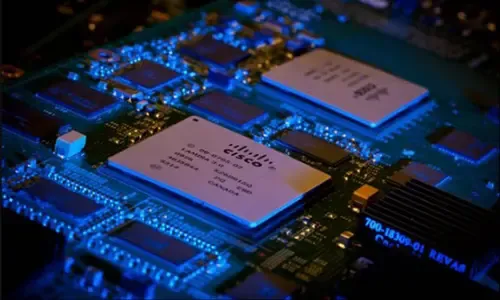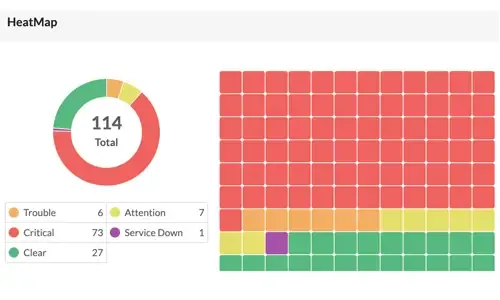Maximizing Network Security: A Deep Dive into OpManager's Firewall Analyzer Add-on
 In the rapidly evolving landscape of cyber threats, network security has never been more crucial. With the frequency and sophistication of cyberattacks escalating, organizations are under constant pressure to safeguard their networks. According to Sophos' The State of Ransomware 2023 report, 66% of organizations were hit by ransomware in 2023, and this trend is only going to keep growing with time. Additionally, Top10VPN estimates that VPN-related vulnerabilities increased by 47% in 2023. These statistics highlight the urgent need for robust network security solutions.
In the rapidly evolving landscape of cyber threats, network security has never been more crucial. With the frequency and sophistication of cyberattacks escalating, organizations are under constant pressure to safeguard their networks. According to Sophos' The State of Ransomware 2023 report, 66% of organizations were hit by ransomware in 2023, and this trend is only going to keep growing with time. Additionally, Top10VPN estimates that VPN-related vulnerabilities increased by 47% in 2023. These statistics highlight the urgent need for robust network security solutions.
Traditional Network Monitoring: A Growing Inadequacy
Historically, network monitoring solutions have focused on tracking performance metrics, bandwidth usage, and basic security alerts. While these tools have been effective to an extent, the current cyberthreat landscape demands more advanced capabilities. Traditional monitoring is often reactive, identifying issues after they occur, which is no longer sufficient. As cyberthreats become more complex, there's a clear need for proactive, comprehensive security measures.
Introducing ManageEngine Firewall Analyzer
To address these growing challenges, a network security management tool like ManageEngine Firewall Analyzer is indispensable. Firewall Analyzer is a powerful tool designed to enhance firewall management and bolster network security. It provides detailed insights into firewall activity, monitors traffic, detects anomalies, and ensures compliance with security policies. By integrating seamlessly with ManageEngine OpManager, Firewall Analyzer serves as a comprehensive security management solution.
How Firewall Analyzer Bolsters OpManager
Firewall Analyzer is available as both a standalone product and an add-on for OpManager. When combined, these tools offer a powerful synergy that significantly enhances network security. Here is how:
- Comprehensive Traffic Analysis: Firewall Analyzer provides detailed visibility into your network traffic. It analyzes inbound and outbound traffic to detect unusual patterns, potential threats, and bandwidth usage. This detailed analysis is crucial for preventing security breaches and optimizing network performance.
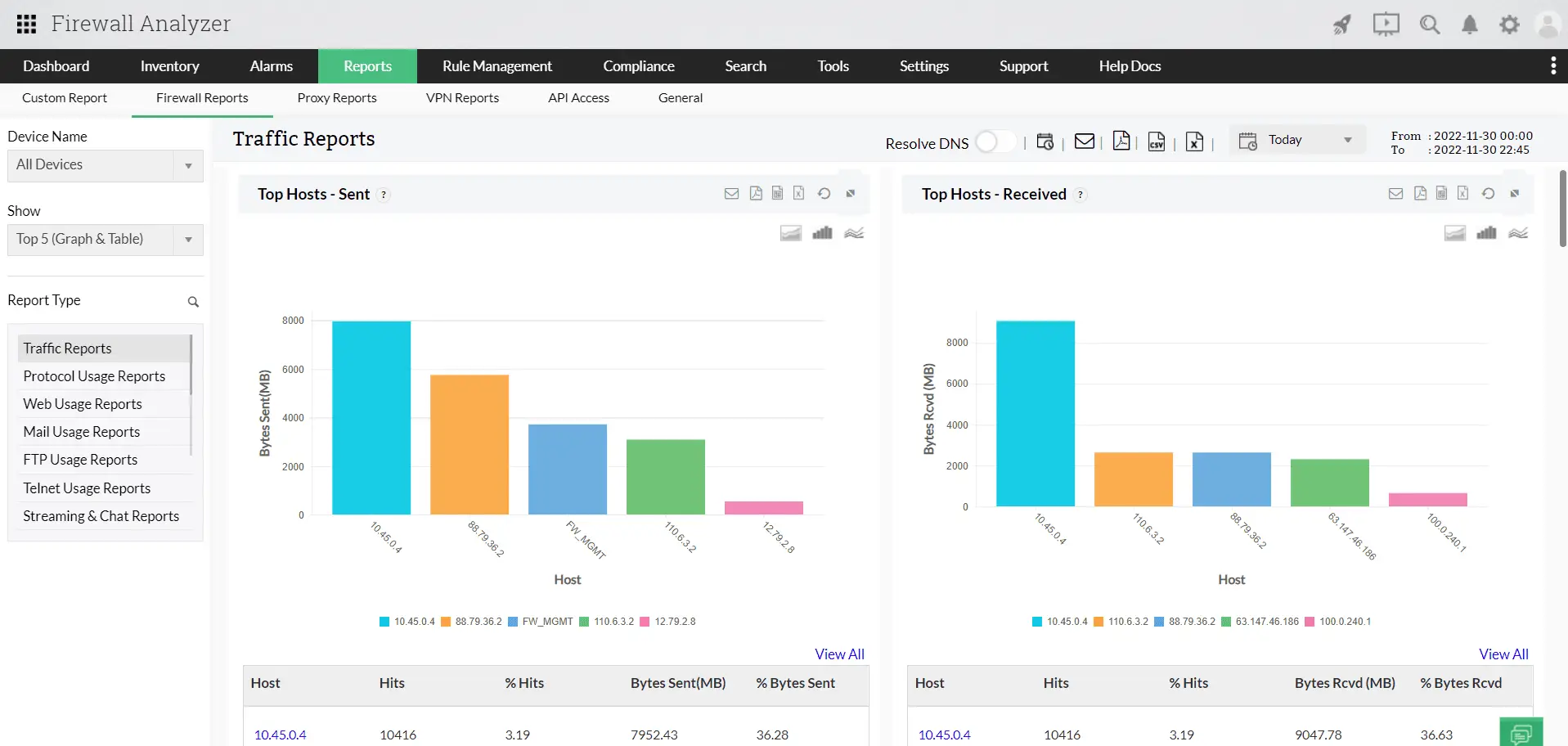 OpManager Firewall Analyzer - Traffic Reports (click to enlarge)
OpManager Firewall Analyzer - Traffic Reports (click to enlarge)
- Real-time Security Monitoring and Alerts: The Firewall Analyzer add-on offers real-time monitoring capabilities, ensuring that any suspicious activities trigger instant alerts. This proactive approach allows for swift action, minimizing the impact of potential security incidents.
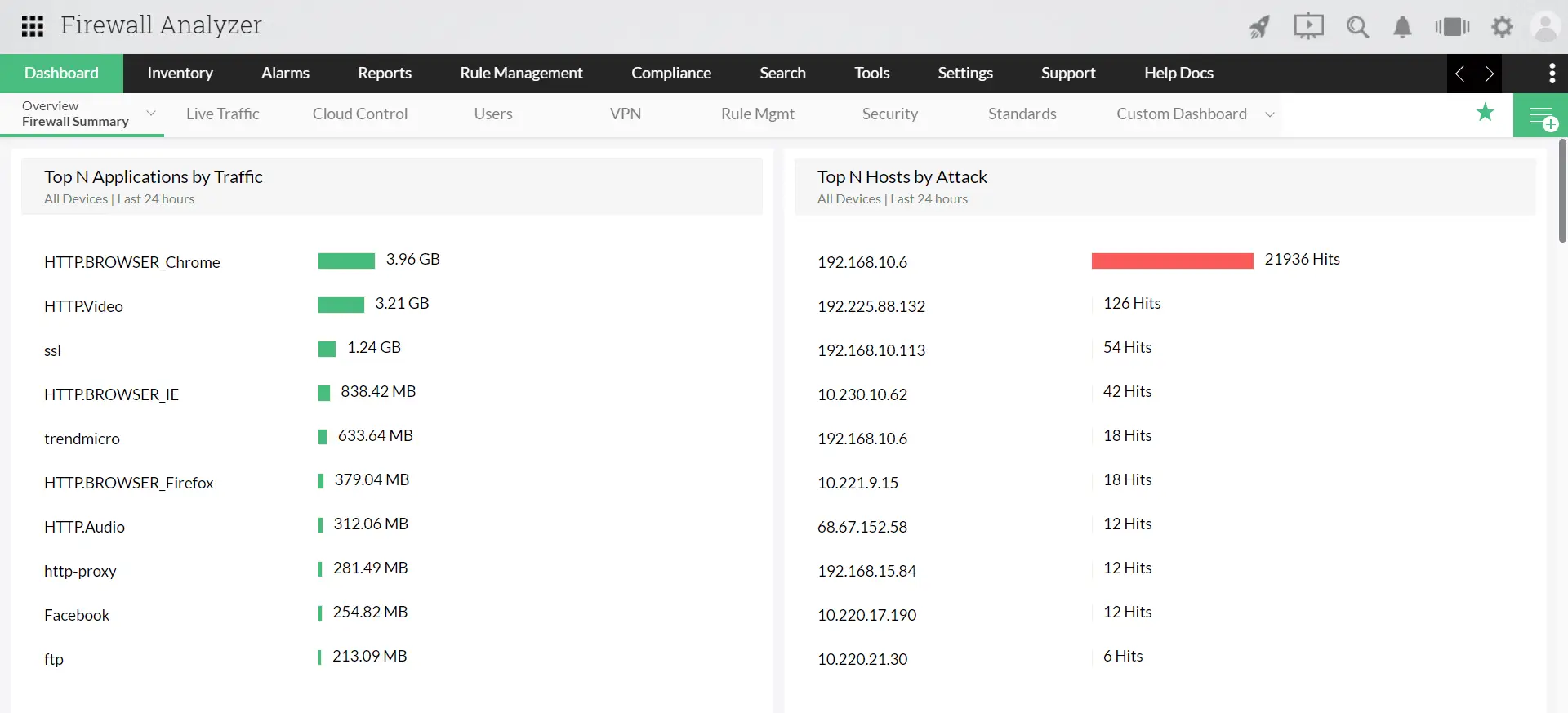 OpManager Firewall Analyzer – Real-time Security Monitoring (click to enlarge)
OpManager Firewall Analyzer – Real-time Security Monitoring (click to enlarge)
- Policy Management and Compliance: Managing firewall policies can be challenging, but Firewall Analyzer simplifies this task. It identifies redundant or conflicting rules and facilitates compliance with industry standards. Comprehensive audit reports help you comply with regulations and enhance your overall security posture.
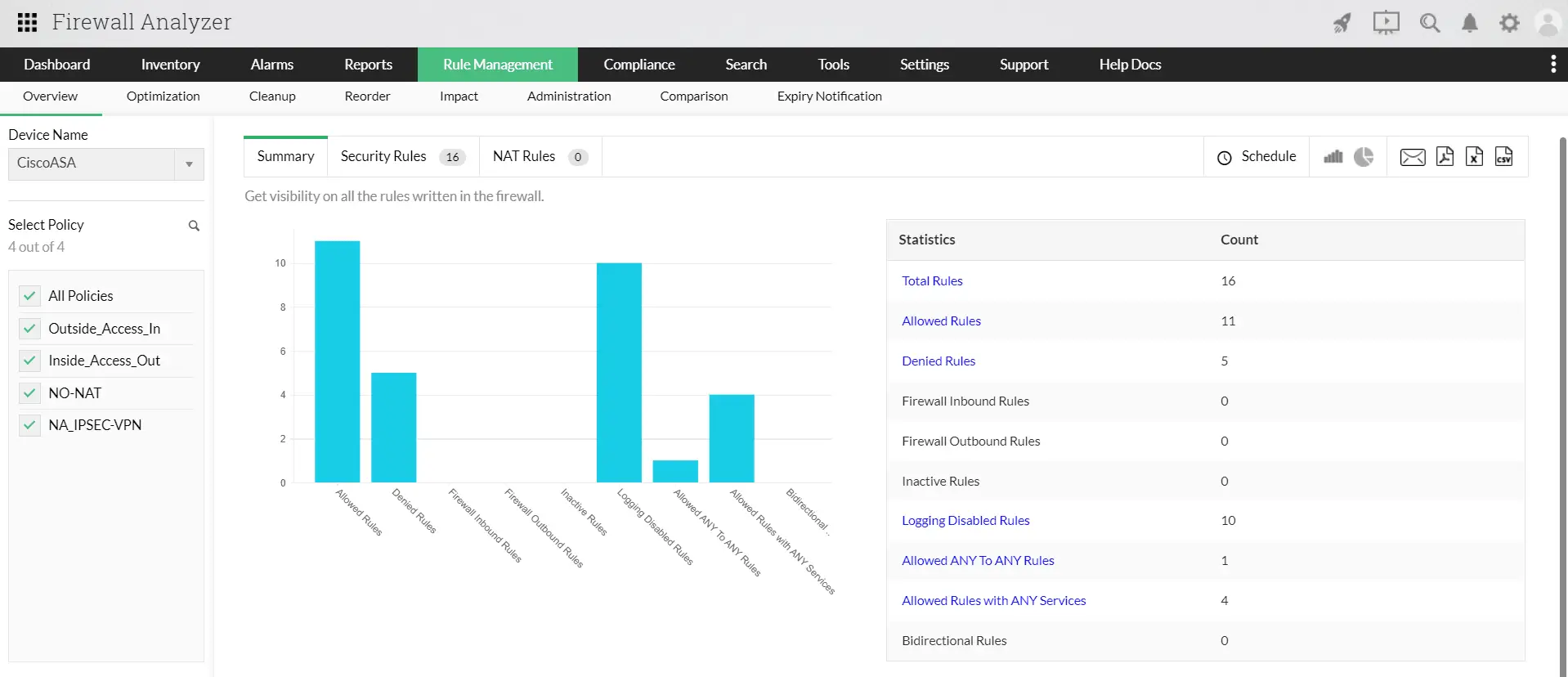 OpManager Firewall Analyzer – Policy Management & Compliance (click to enlarge)
OpManager Firewall Analyzer – Policy Management & Compliance (click to enlarge)
- Security Audits: Regular security audits are essential for maintaining a secure network environment. Firewall Analyzer helps you conduct thorough audits to ensure that all your security measures are up to date and effective.
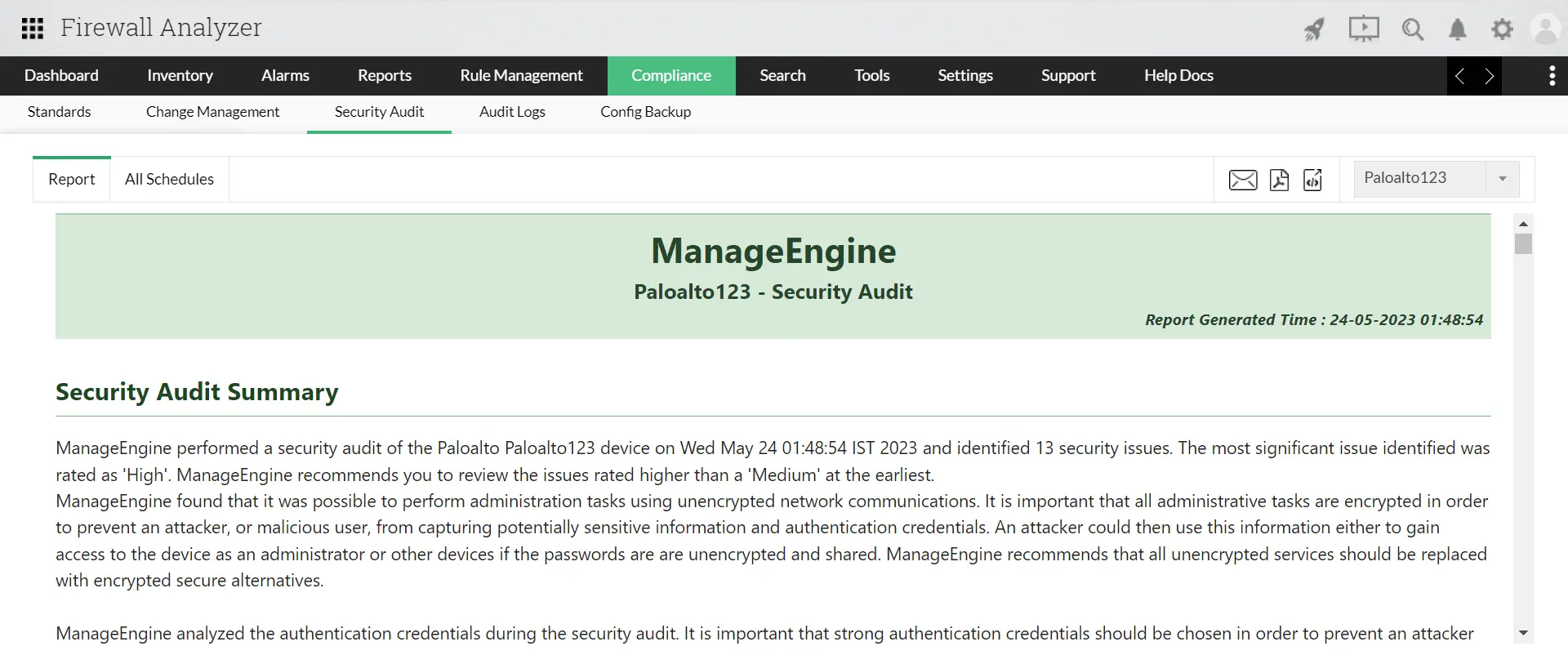 OpManager Firewall Analyzer – Security Audit Summary (click to enlarge)
OpManager Firewall Analyzer – Security Audit Summary (click to enlarge)
- VPN and Proxy Monitoring: With the rise in remote work, VPN and proxy usage monitoring has become crucial. Firewall Analyzer keeps an eye on VPN and proxy activities to ensure secure, remote access and detect any anomalies.
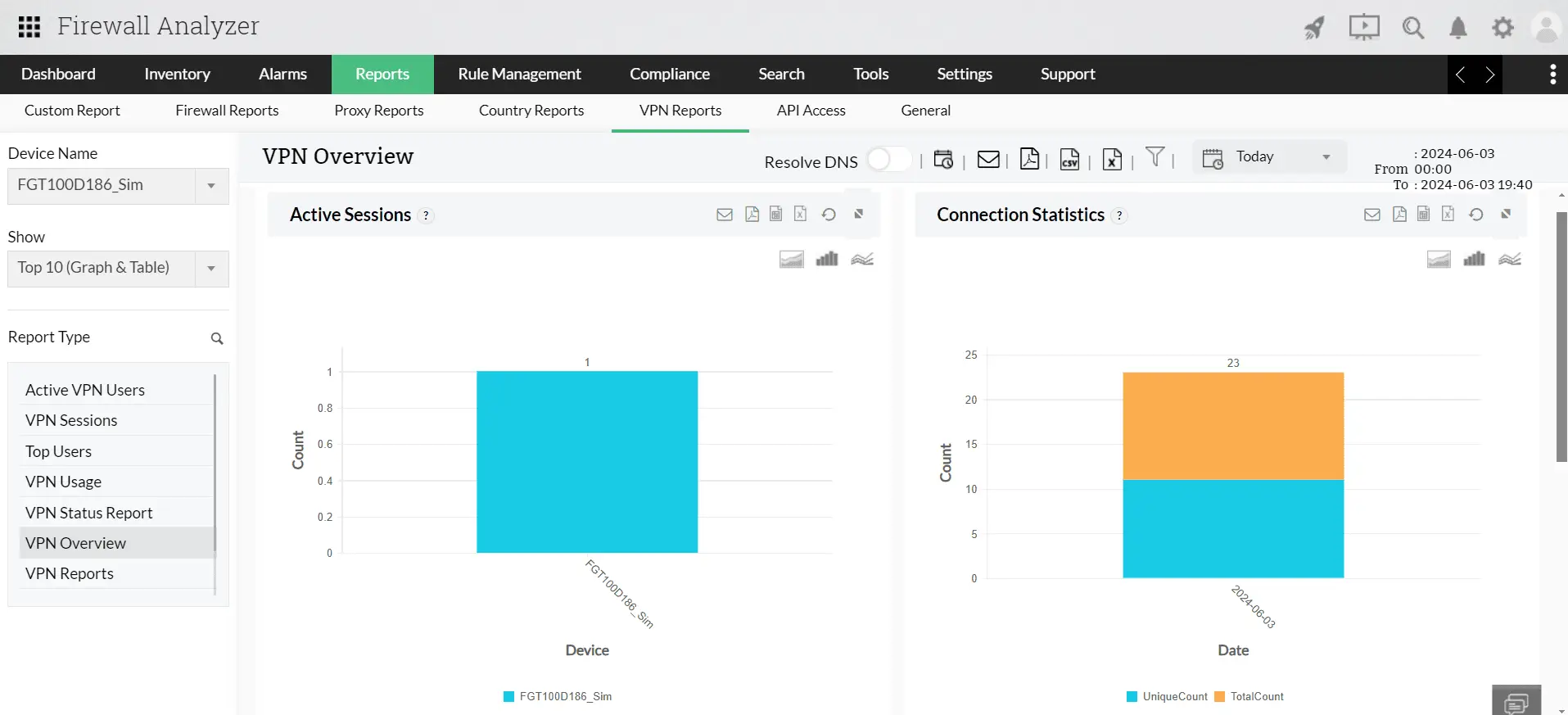 OpManager Firewall Analyzer – VPN Reports (click to enlarge)
OpManager Firewall Analyzer – VPN Reports (click to enlarge)
- Log forensic Analysis: In the event of a security incident, log forensic analysis is vital for understanding what happened and how. Firewall Analyzer retains detailed logs that can be analyzed to trace the origins and impacts of breaches.
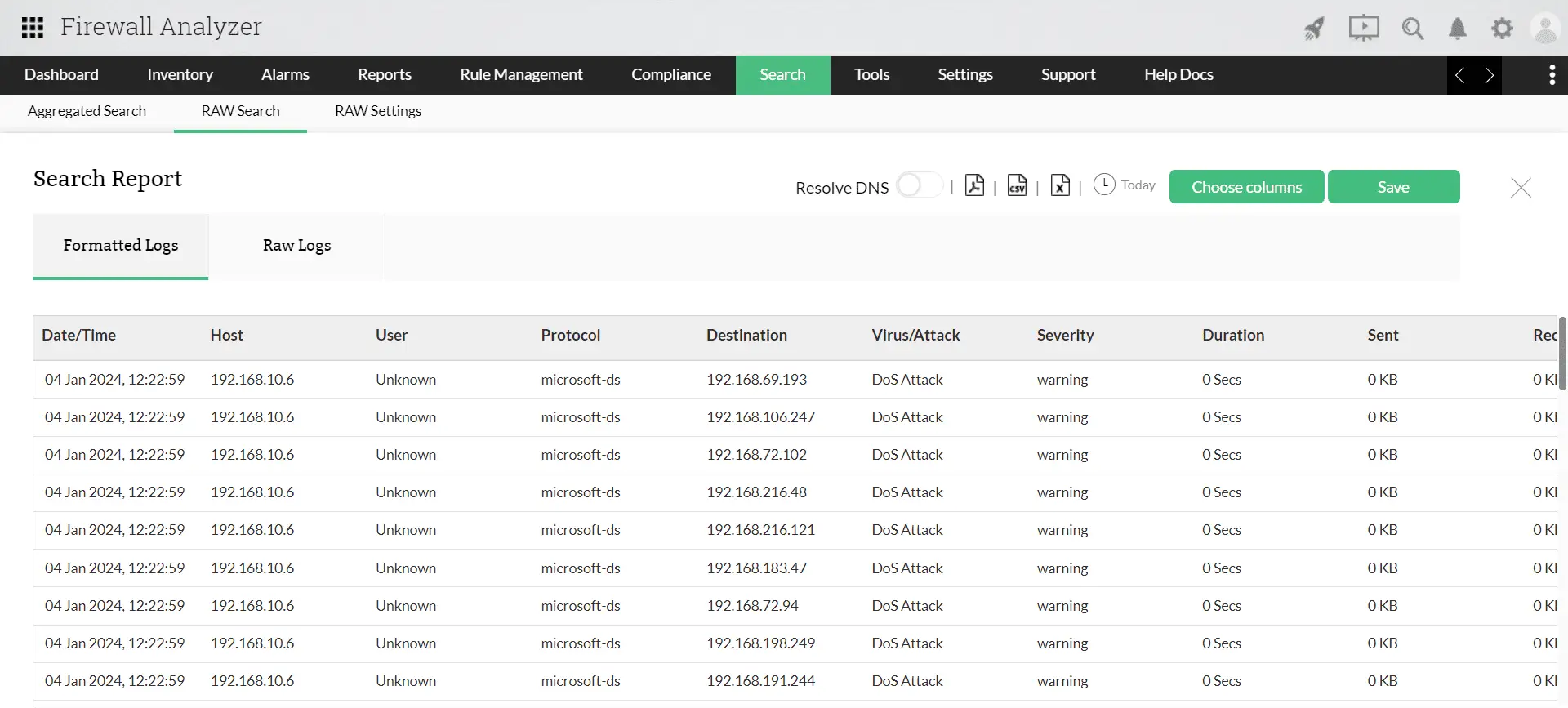 OpManager Firewall Analyzer – Log Forensic Analysis (click to enlarge)
OpManager Firewall Analyzer – Log Forensic Analysis (click to enlarge)
- Firewall Management: Effective firewall management requires more than just creating and managing firewall rules. Firewall Analyzer aids in managing firewall configurations, which prevents misconfigurations that could lead to vulnerabilities.
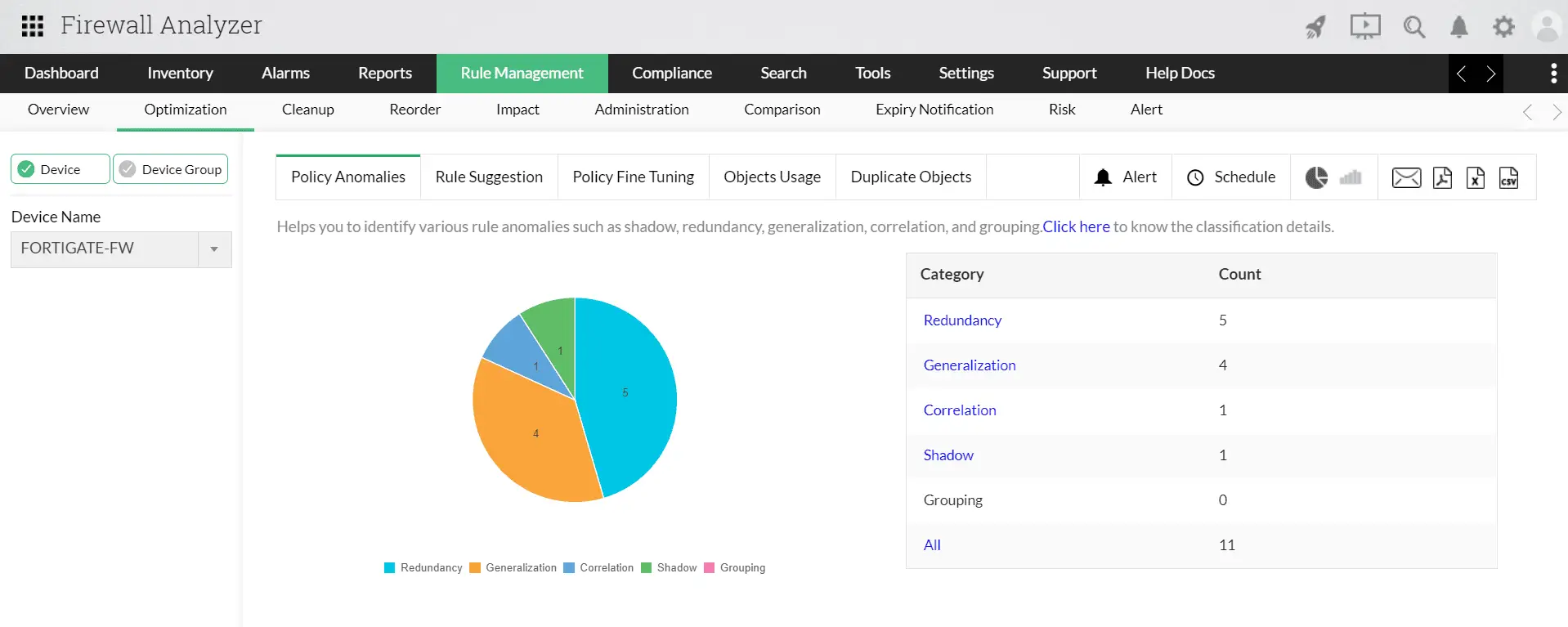 OpManager Firewall Analyzer – Firewall Management (click to enlarge)
OpManager Firewall Analyzer – Firewall Management (click to enlarge)
The Benefits of a Unified Approach
A unified approach to network management and security is essential for maintaining a secure, efficient IT environment. Here are the key benefits of integrating Firewall Analyzer with OpManager:
- Enhanced Visibility: Combining the capabilities of Firewall Analyzer and OpManager provides a unified view of network health and security. This comprehensive visibility assists with identifying and addressing issues more effectively.
- Simplified Management: Managing multiple tools can be cumbersome. A unified solution streamlines network management, reducing complexity and improving operational efficiency. Organizations are advised to adopt integrated network management solutions according to multiple studies by ResearchTalk, CDW, and more.
- Cost Efficiency: A single, integrated solution is often more cost-effective than multiple disparate tools. It also reduces the need for additional training and support, leading to significant cost savings.
- Improved Response Times: With real-time monitoring and instant alerts, the integrated ManageEngine solution improves security incident response times. According to a survey conducted by IBM, deploying more tools as opposed to effective and unified ones led to response times 8% lesser than their counterpart.
- Strategic Decision-making: The Firewall Analyzer-OpManager integration's detailed reports and analytics provide actionable insights, enabling informed decision-making. This aids in strategically planning security measures and optimizing network resources.
Future-proofing Your Network Security
The Firewall Analyzer add-on for OpManager is a vital tool for enhancing network security. In an era where cyber threats are increasingly sophisticated, traditional monitoring solutions are no longer sufficient. Firewall Analyzer offers comprehensive traffic analysis, real-time security monitoring and alerts, policy management, security audits, VPN and proxy monitoring, log forensic analysis, and effective firewall management, making it an indispensable component of a robust network security strategy. By adopting a unified approach with OpManager, organizations can ensure that their networks are secure, compliant, and efficient, safeguarding against the ever-evolving landscape of cyber threats. Experience Firewall Analyzer. Download a free, 30-day trial now!
Your IP address:
18.216.31.88
Wi-Fi Key Generator
Follow Firewall.cx
Cisco Password Crack
Decrypt Cisco Type-7 Passwords on the fly!