Boost Network Security and Efficiency with Intelligent Notifications and Automated Fault Handling. Unified IT Operations Management Tool
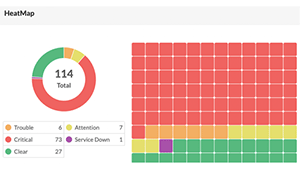 Network alerts are vital for maintaining your network's health, efficiency, and security, ensuring seamless daily operations. They act as an early warning system, alerting you to potential issues before they escalate into major problems. These alerts provide crucial insights into the performance and security of your network, enabling proactive measures to address minor faults before they turn into significant disruptions.
Network alerts are vital for maintaining your network's health, efficiency, and security, ensuring seamless daily operations. They act as an early warning system, alerting you to potential issues before they escalate into major problems. These alerts provide crucial insights into the performance and security of your network, enabling proactive measures to address minor faults before they turn into significant disruptions.
Ignoring the importance of a reliable network & security alerting system can lead to frequent disruptions, degraded network performance, compromised business operations, and security vulnerabilities, driving customers away or creating major problems in the smooth operation of your organization. Frequent disruptions can cause downtime, affecting productivity and leading to financial losses. Compromised business operations can damage your company's reputation, making it difficult to maintain customer trust and loyalty. Security vulnerabilities pose a risk of data breaches, resulting in the loss of sensitive information and legal consequences potential.
By implementing a dedicated system to monitor, manage, alert, and, your company can run smoothly and securely. This system ensures that any irregularities are promptly identified and addressed, minimizing downtime and resolve faults maintaining operational efficiency. It also enhances security by detecting and mitigating potential threats before they cause harm.
Key Topics
- The Significance of Network & Security Alerts
- Impact Caused by a Lack of Appropriate Alerting Systems
- Performance Degradation
- Security Vulnerabilities
- Operational Inefficiency
- Financial Loss
- What Makes a Network Alerting System Ideal?
- Prioritized Alerts
- Intelligent Alerts
- Minimal Human Intervention
- Alarm Suppression
- ManageEngine OpManager Plus: Highly Reliable, Proactive Alerting Capabilities
- Summary
Discover how OpManager can transform and fully automate your network monitoring.
The Significance of Network & Security Alerts
 OpManager's Robust Alerting System - Click to enlarge
OpManager's Robust Alerting System - Click to enlarge
Let's consider a practical scenario involving a social media platform:
- Event 1: Users experience sluggish app loading and multiple page crashes.
- Event 2: IT admins see a significant boost in incoming traffic but nothing alarming or unusual.
- Event 3: Users begin to send in reports and complaints once they observe an outage.
- Event 4: The organization finally decides to look into the issue and ends up finding an anonymous malware attack that has been extracting the data of the platform's users.
- Event 5: The attack intensifies, causing a loss of customer trust, data loss, a bad reputation, and more.
- Event 6: The issue gets addressed, and normalcy is restored. However, the damage to the platform's reputation, reputation management, and getting the system back up have cost the company millions of dollars.
This could have been averted if only a network alerting tool was in place to detect, analyze, and fix the issue before it had disruptive impacts.
Let's discuss the impacts in detail.
Impact Caused by a Lack of Appropriate Alerting Systems
By constantly monitoring network activity and performance, an alerting system promptly notifies you when important metrics deviate from predetermined thresholds. This proactive approach enables you to resolve issues before they have any negative impacts on users, applications, or business operations.
Here are some of the possible impacts:
- Performance degradation
- Security vulnerabilities
- Operational inefficiency
- Financial losses
Performance Degradation
Networks are constantly vulnerable to problems that can negatively impact their performance. If minor issues are not addressed promptly, they can escalate into significant outages or bottlenecks that severely impact performance. This increases the likelihood of cascading failures, leading to disruptions to the user experience and negatively affecting business productivity.
To ensure its business runs smoothly, an organization must have a network alerting solution that can alert its IT admins when there's a potential issue to nip in the bud, saving the company from disastrous reputational damage and spending.
Security Vulnerabilities
Unattended security vulnerabilities and outdated configurations often remain undetected, leading to substantial security flaws that cybercriminals can exploit effortlessly. This elevates the likelihood of experiencing data breaches, financial losses, and reputational damage.
The alerts generated by a network alerting solution play a pivotal role in protecting your network from security threats. IT admins and any relevant stakeholders get alerted to any suspicious activity, malware infections, or unauthorized access attempts, prompting admins to quickly address and reduce potential risks.
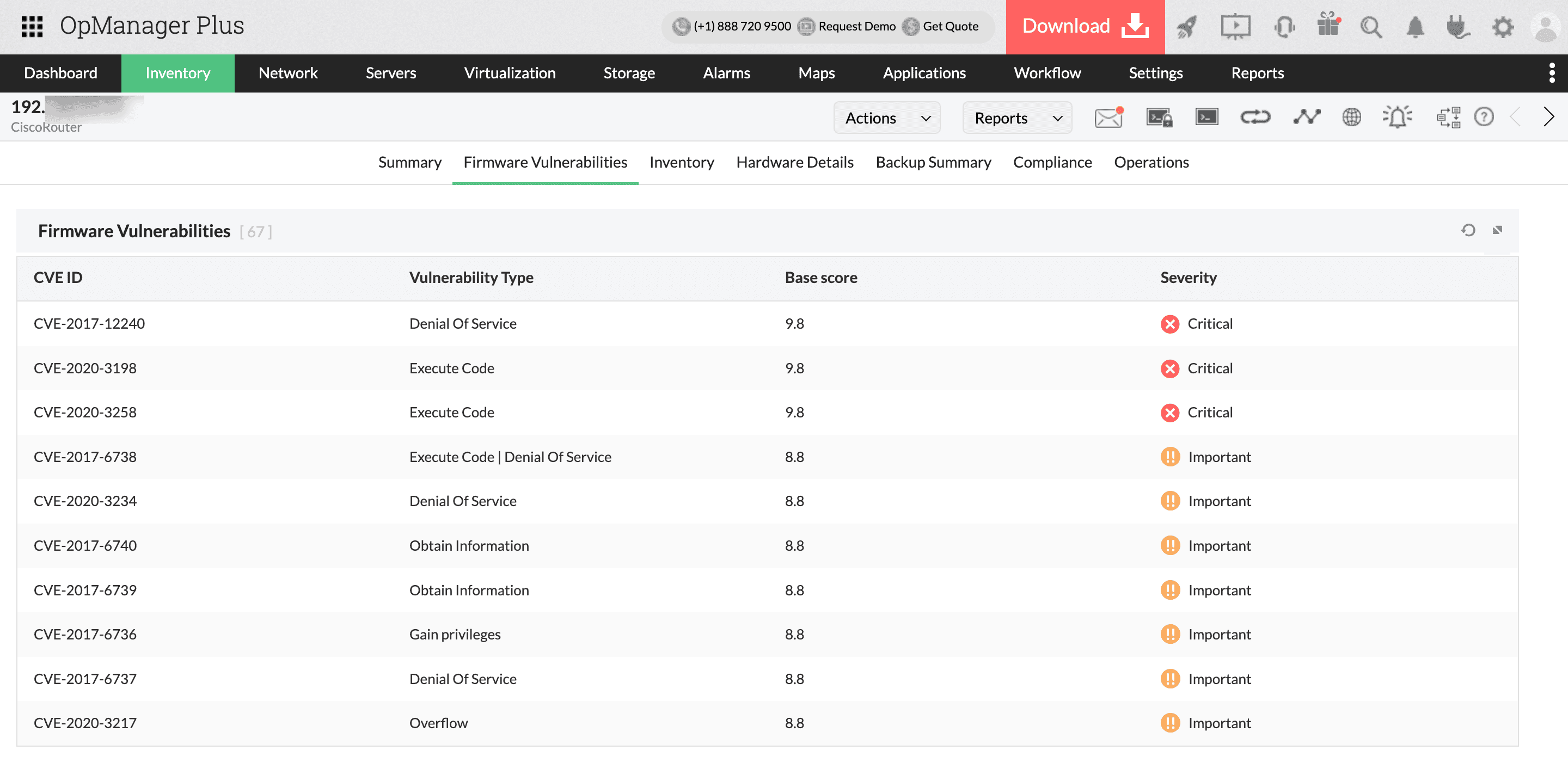 OpManager's Firmware Vulnerabilities Report - Click to enlarge
OpManager's Firmware Vulnerabilities Report - Click to enlarge
Operational Inefficiency
IT teams face an excessive workload when they are required to manually oversee and resolve network issues, thereby hindering their ability to focus on proactive responsibilities and innovative endeavors.
With a network alerting solution, businesses can monitor and automate monotonous fault management tasks, allowing their IT team to concentrate on other important responsibilities. Moreover, such a solution provides significant insights into network performance, aiding in the identification of areas requiring enhancement and the efficient allocation of resources.
Financial Forfeiture
Extended outages can occur when issues are not addressed immediately, leading to a direct negative impact on user productivity, sales, and revenue generation. The duration of the downtime directly correlates with the magnitude of financial losses.
Since, having a network monitoring and alerting tool in place really helps a business identify potential threats and get notified about them for quicker fixes and avoid possible business losses.
What Makes a Network Alerting System Ideal?
Network alerts are designed to provide actionable insights to business admins for immediate attention and resolution. Any possible problems should be reported to the admins and relevant stakeholders in real time.
However, not every business is equipped with the right set of tools to handle multiple network faults, which negatively impacts business continuity. To avoid this, businesses need to choose an alerting system carefully. Here are some aspects that make an alerting system ideal:
1. Prioritized Alerts
Each issue in a network leads to an alert. But not every alert is essential. That's why businesses need an alerting system that prioritizes alerts and sends notifications to the desired stakeholders for immediate intervention and fixing.
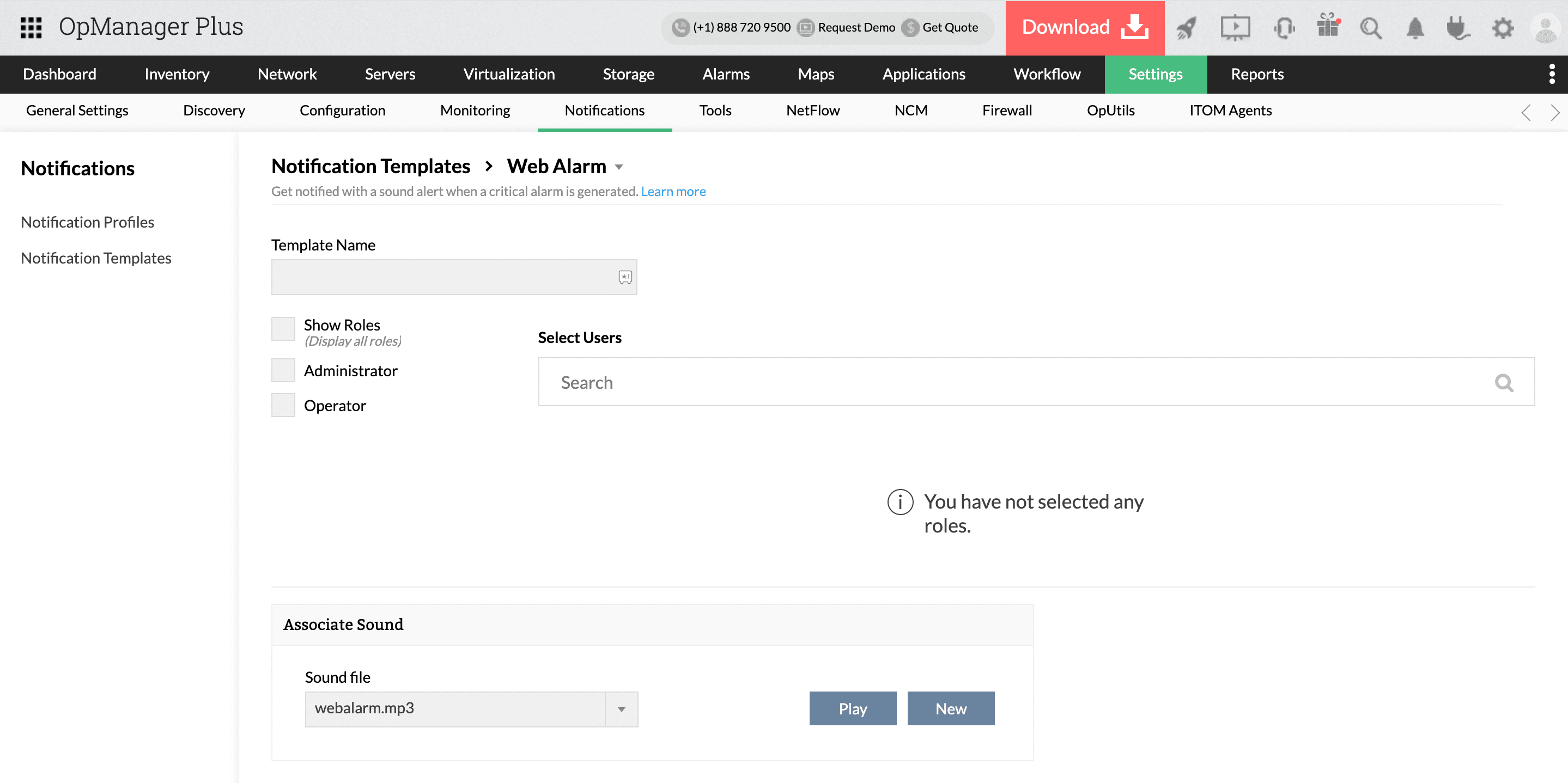 OpManager's Notification Template - Web Alarms - Click to enlarge
OpManager's Notification Template - Web Alarms - Click to enlarge
2. Intelligent Alerts
A single network fault can cause several alerts to be triggered due to the interdependence of network components. To avoid this, a reliable network monitoring and alerting tool that maps device dependencies, only notifies IT admins of alerts that are a cause for concern, and does not bombard admins with notifications is a must-have for any enterprise.
What would you do if you received a critical alert with no idea of where the issue was? In such cases, it can be time-consuming even to drill down and find the issue, and, considering the severity, this may end up hurting the end-user experience.
In addition to that, too many false or unnecessary alerts can reduce responsiveness, leading to decreased efficiency and dependability. This notification overload causes important events to be ignored and responses to be delayed, which can result in your company experiencing significant losses. So, you also need a tool that can escalate critical alarms when they're not addressed within a particular time period.
With an all-in-one network monitoring and alerting tool, the admins and desired stakeholders get notified about every detail of an issue, driving a quicker fix.
3. Minimal Human Intervention
What's the point of a holistic network monitoring and alerting system if it doesn't come with ways to handle repetitive network faults on its own? Automating fault management tasks frees up your IT team to focus on other critical tasks. The ideal solution offers valuable insights into network behavior, allowing you to pinpoint areas that need enhancement and optimize the allocation of resources.
Let's look at a unified tool, which has impeccable monitoring, alerting, and fault management capabilities and helps organizations run outage-free networks.
4. Alarm Suppression
Businesses need to be able to plan ahead for a multitude of scenarios, like scheduled maintenance, fixing known issues, testing, and troubleshooting. In these scenarios, alarms may need to be suppressed to avoid unnecessary notifications and escalations. This can be achieved by investing in a tool with built-in alarm suppression.
ManageEngine OpManager Plus: Packed with Highly Reliable, Proactive Alerting Capabilities
For a business to always be on top, it needs a unified IT operations management tool that offers proactive network monitoring and alerting and keeps watch 24/7 for potential network faults to avert disruptions and maintain business continuity.
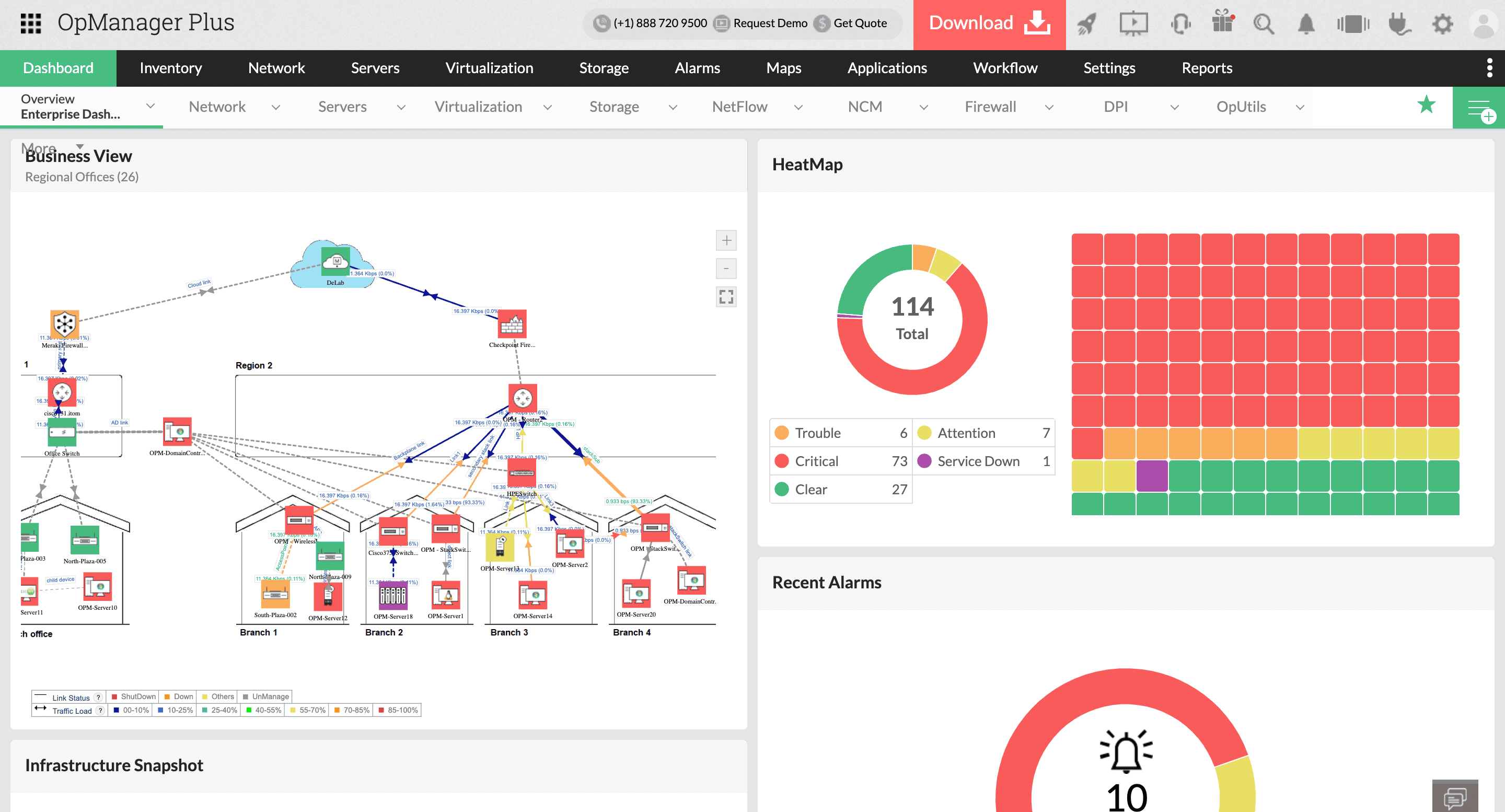 OpManager's Proactive Network Monitoring - Alerting Heat Map - Click to enlarge
OpManager's Proactive Network Monitoring - Alerting Heat Map - Click to enlarge
OpManager Plus is one such tool that alerts the stakeholders of an organization once an issue is identified so it can be fixed immediately without putting the network in harm's way. The solution also comes with workflows that can be used to initiate minor fault management procedures like restarting, rebooting, or shutting down a device.
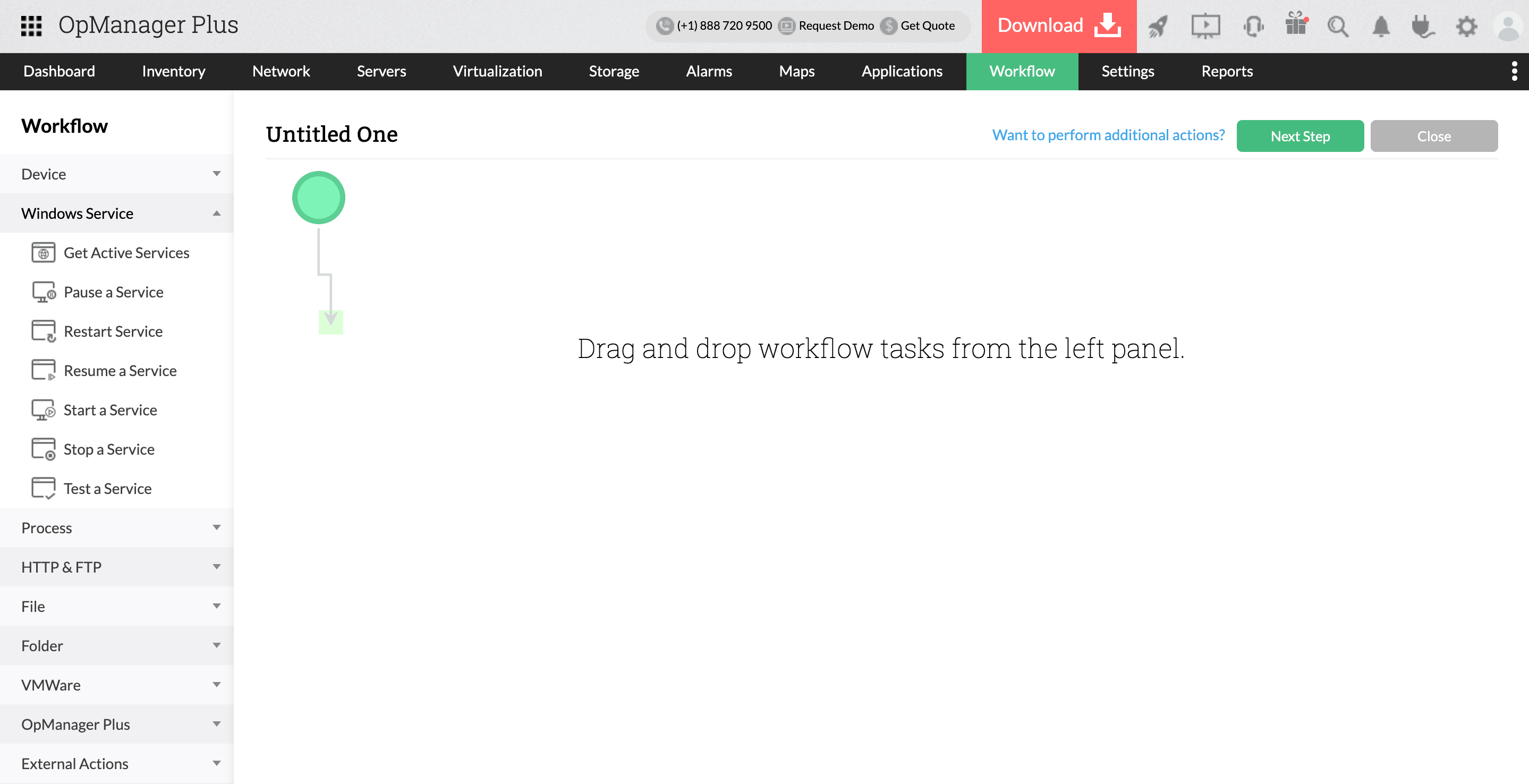 OpManager's Automated Workflows - Click to enlarge
OpManager's Automated Workflows - Click to enlarge
Automated workflows allow monotonous and repetitive faults to be managed and resolved without the need for an admin. This works best, especially for larger networks. Admins can't afford to give their full attention to the simplest of issues when they are needed in every area of work. Incorporating a solution like OpManager Plus helps small and large organizations carry out their network operations without hassles, saving a lot of time and effort.
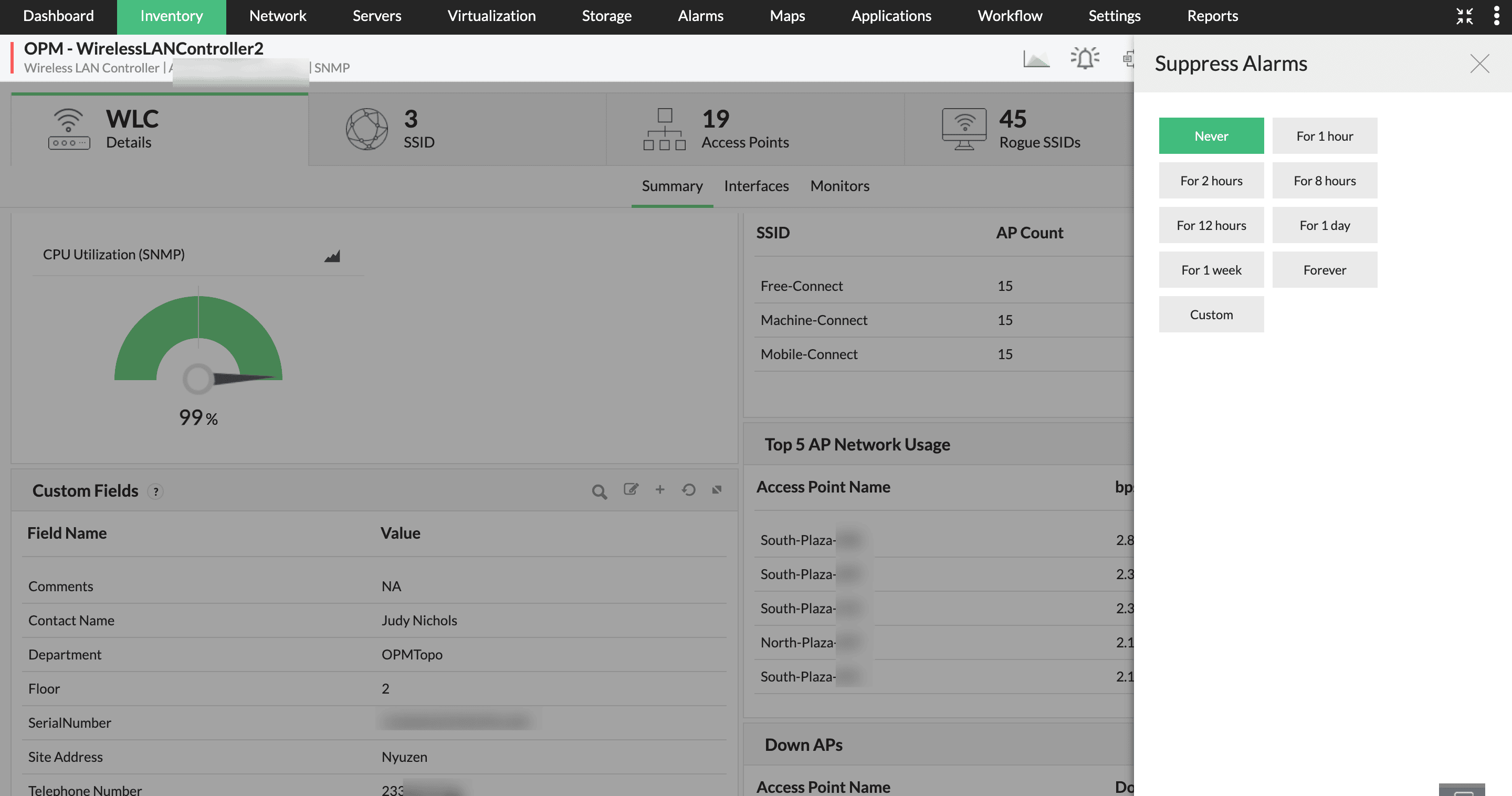 OpManager's Wireless Controller Alarm Settings - Click to enlarge
OpManager's Wireless Controller Alarm Settings - Click to enlarge
Some of the scalable OpManager Plus capabilities that help businesses optimize their day-to-day operations include the following:
- In-depth monitoring across 10,000 devices.
- A proactive alerting system to help maintain network availability.
- Intuitive visualization capabilities to quickly identify faults.
- Instantaneous, multichannel alerts to the desired stakeholders.
- The escalation of unattended alarms to ensure consistent uptime.
- The automation of monotonous fault management tasks to reduce the MTTR and human error.
- Severity-based alerts featuring distinct color codes for easy recognition and prompt resolution.
- Notification profiles to send alerts via email, SMS, Slack, webhooks, etc.
- A history of network alerts to facilitate informed decision-making.
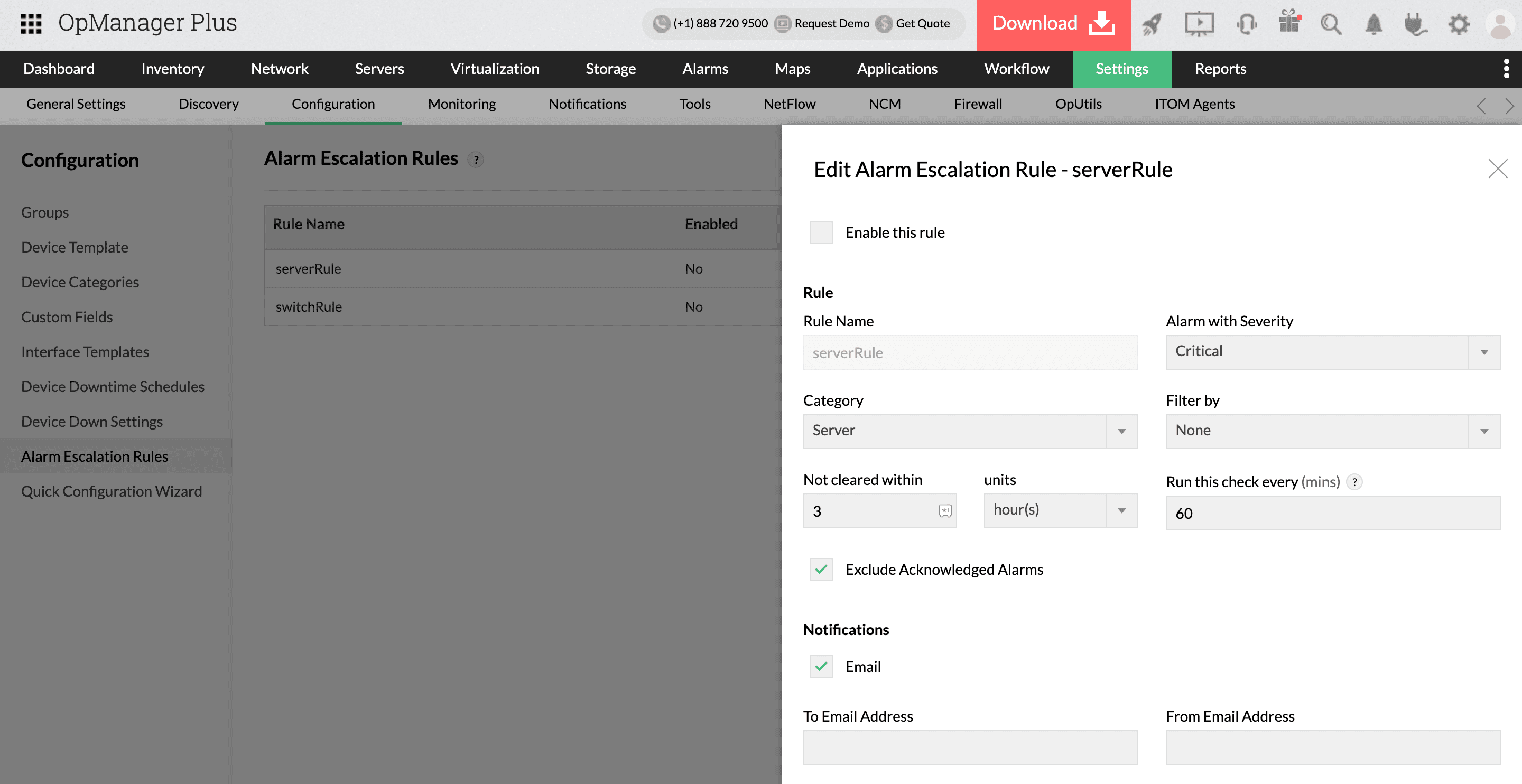 OpManager's Alarm Escalation Rules - Click to enlarge
OpManager's Alarm Escalation Rules - Click to enlarge
Businesses must first determine their infrastructure's priorities in order to choose a suitable network alerting tool. OpManager Plus works along with businesses to optimize their network performance and boost their network health.
Summary
In this article, we explored the essential role of network alerts in ensuring network health, efficiency, security, and seamless daily operations. We examined the features of a comprehensive Unified IT Operations management tool and highlighted how solutions like OpManager Plus deliver exceptional functionality and value. These tools enable swift identification and resolution of faults or security issues, maintaining optimal operational efficiency.
If you're interested in learning more about OpManager Plus and what it can do, sign up for a free, personalized demo of the product. OpManager Plus also provides a 30-day trial period, during which you can test out the solution before making any decision.
Your IP address:
18.219.237.209
Wi-Fi Key Generator
Follow Firewall.cx
Cisco Password Crack
Decrypt Cisco Type-7 Passwords on the fly!













