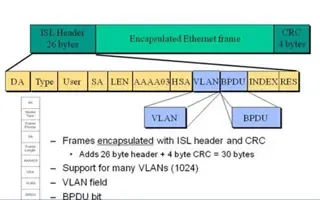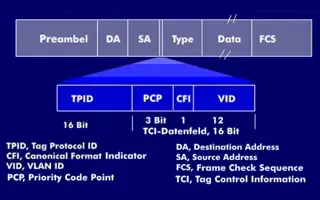Comparing Traditional Flat & VLAN Networks
 Designing and building a network is not a simple job. VLANs are no exception to this rule, in fact they require a more sophisticated approach because of the variety of protocols used to maintain and administer them.
Designing and building a network is not a simple job. VLANs are no exception to this rule, in fact they require a more sophisticated approach because of the variety of protocols used to maintain and administer them.
Our aim here is not to tell you how to setup your VLANs and what you should or shouldn't do, this will be covered later on. For now, we would like to show you different physical VLAN layouts to help you recognise the benefits offered when introducing this technology into your network, regardless of its size.
The technology is available and we simply need to figure out how to use it and implement it using the best possible methods, in order to achieve outstanding performance and reliability.
We understand that every network is unique as far as its resources and requirements are concerned, which is another reason why we will take a look at a few different VLAN implementations. However, we will not mention the method used to set them up - this is up to you to decide once you've read the following pages!
Designing your First VLAN
Most common VLAN setups involve grouping departments together regardless of their physical placement through the network. This allows us to centralise the administration for these departments, while also limiting unwanted incidents of unauthorised access to resources of high importance.
As always, we will be using neat examples and diagrams to help you get a visual on what we are talking about.
Let's consider the following company: Packet Industries
Packet Industries is a large scale company with over 40 workstations and 5 servers. The company deals with packet analysis and data recovery and has labs to recover data from different media that require special treatment due to their sensitivity. As with every other company, there are quite a few different departments that deal with different aspects of the business and these are:
- Management/HR Department
- Accounting Department
- Data Recovery & IT Department
These five departments are spread throughout 3 floors in the building the company is situated. Because the IT department takes confidentiality of their own and customer's data seriously, they have decided to redesign their network and also take a look at the VLAN solutions available, to see if they are worth the investment.
We are going to provide two different scenarios here, the first one will not include VLANs, while the second one will. Comparing the two different solutions will help you see the clear advantages of VLANs and also provide an insight to how you can also apply this wonderful technology with other similar networks you might be working with.
Solution 1 - Without VLANs
The IT department decided that the best way to deal with the security issue would be to divide the existing network by partitioning it. Each department would reside in one broadcast domain and access lists would be placed between each network's boundaries to ensure access to and from them are limited according to the access policies.
Since there are three departments, it is important that three new networks had to be created to accommodate their new design. The budget, as in most cases, had to be controlled so it didn't exceed the amount granted by the Accounting Department.
With all the above in mind, here's the proposal the IT department created:

As you can see, each department has been assigned a specific network. Each level has a dedicated switch for every network available. As a result, this will increase the network security since we have separate physical networks and this solution also seems to be the most logical one. These switches are then grouped together via the network backbone which, in its turn, connects to the network's main router.
The router here undertakes the complex role of controlling access and routing between the networks and servers with the use of access lists as they have been created by the IT Department. If needed, the router can also be configured to allow certain IP's to be routed between the three networks, should there be such a requirement.
The above implementation is quite secure as there are physical and logical restrictions placed at every level. However, it is somewhat restrictive as far as expanding and administering the network since there is no point of central control. Lastly, if you even consider adding full redundancy to the above, essentially doubling the amount of equipment required, the cost would clearly be unreasonable...
So let's now take a look at the second way we could implement the above, without blowing the budget, without compromising our required security level and also at the same time create a flexible and easily expandable network backbone.
Solution 2 - With VLANs
The solution we are about to present here is surely the most preferred and economical. The reasons should be fairly straight forward: We get the same result as the previous solution, at almost half the cost and as a bonus, we get the flexibility and expandability we need for the future growth of our network, which was very limited in our previous example.
By putting the VLAN concept we covered on the previous page into action, you should be able to visualise the new setup:

As you can see, the results in this example are a lot neater and the most apparent change would be the presence of a single switch per level, connecting directly to the network backbone. These switches of course are VLAN capable, and have been configured to support the three separate logical and physical networks. The router from the previous solution has been replaced by what we call a 'layer 3 switch'.
These type of switches are very intelligent and understand layer 3 (IP Layer) traffic. With such a switch, you are able to apply access-lists to restrict access between the networks, just like you normally would on a router, but more importantly, route packets from one logical network to another! In simple terms, layer 3 switches are a combination of a powerful switch, with a built-in router :)
Summary
If the above example was interesting and provided a insight into the field of VLANs, we can assure you - you haven't seen anything yet. When unleashing the power of VLANs, there are amazing solutions given for any problem or need that your network requires.
It's now time to start looking at the VLAN technology in a bit more detail, that is, how it's configured, the postive and negative areas for each type of VLAN configuration and more much.
The next page analyses Static VLANs which are perhaps the most popular implementation of VLANs around the world. Take a quick break for some fresh air if needed, otherwise, gear up and let's move!
Next - Static VLANs
Your IP address:
3.144.9.219
Wi-Fi Key Generator
Follow Firewall.cx
Cisco Password Crack
Decrypt Cisco Type-7 Passwords on the fly!