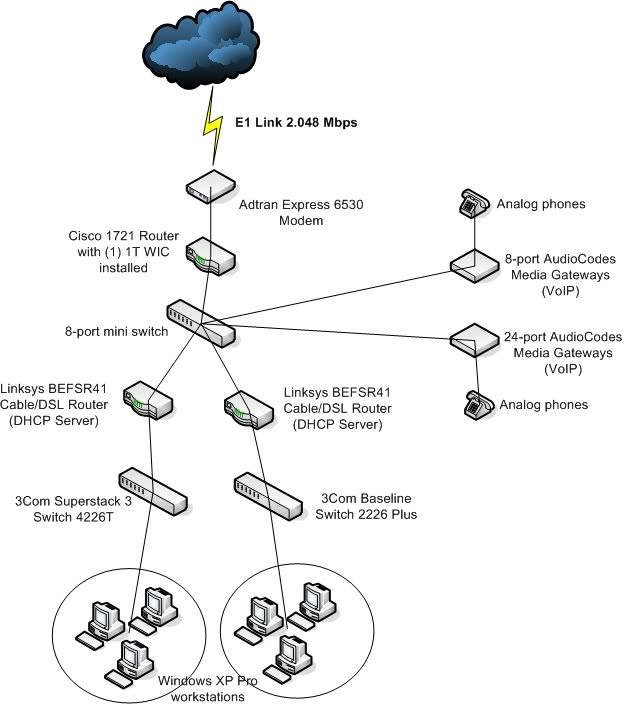- Posts: 27
- Thank you received: 0
Pls. Help! intermittent packet loss and disconnection!
19 years 3 months ago #12595
by guerilla7
"I see dead packets"
Pls. Help! intermittent packet loss and disconnection! was created by guerilla7
Hi vets! Need your suggestions, im having a severe case of packet loss on our network for the past week, I am using PingPlotter and it shows packet loss on all hops starting on default gateway 192.168.1.1, leading to intermittent disconnection of internet on all workstations, even yahoo messenger with voice keeps logging out then log back in automatically.
Here is a screenshot of the PingPlotter results:
Here is an overview of our small network:
If you do a Ping, Tracert, and PingPlotter to the Cisco router's IP address, everything is ok. But once you do the same test to the Linksys Router's ip address, its packet loss everywhere. Usually happens every 10 to 15 minutes, then goes back to normal.
I appreciate your help guys, im just a newbie network guy
Here is a screenshot of the PingPlotter results:
Here is an overview of our small network:
If you do a Ping, Tracert, and PingPlotter to the Cisco router's IP address, everything is ok. But once you do the same test to the Linksys Router's ip address, its packet loss everywhere. Usually happens every 10 to 15 minutes, then goes back to normal.
I appreciate your help guys, im just a newbie network guy
"I see dead packets"
19 years 3 months ago #12596
by guerilla7
"I see dead packets"
Replied by guerilla7 on topic Re: Pls. Help! intermittent packet loss and disconnection!
Help!
"I see dead packets"
19 years 3 months ago #12605
by jwj
-Jeremy-
Replied by jwj on topic Re: Pls. Help! intermittent packet loss and disconnection!
I'm not familiar with Pingplotter, but it seems that the loss begins on the 3rd hop. Perhaps it's a place to start troubleshooting. If it's not the configuration that is causing it, try a reboot.
-Jeremy-
19 years 3 months ago #12620
by Rockape
Replied by Rockape on topic Re: Pls. Help! intermittent packet loss and disconnection!
Sounds like the problem is in the Linksys box! I don't know a great deal about Linksys, but in other routes I would guess this could be an Arp Cache type problem. If it is happening every 10 - 15 minutes, it could be the Arp cache being flushed, and the Network, "re-learning" itself. But, like I said, I don't know alot about Linksys, so they may not even have an Arp Table.
The next time it happens, try pinging the individual switches and routers, and see if they are all failing, or just one.
Sorry, can't offer much else at the moment. But, try all the above, and let me know how you get on. Then we can carry on from there.
Cheers
Rockape
The next time it happens, try pinging the individual switches and routers, and see if they are all failing, or just one.
Sorry, can't offer much else at the moment. But, try all the above, and let me know how you get on. Then we can carry on from there.
Cheers
Rockape
Time to create page: 0.213 seconds