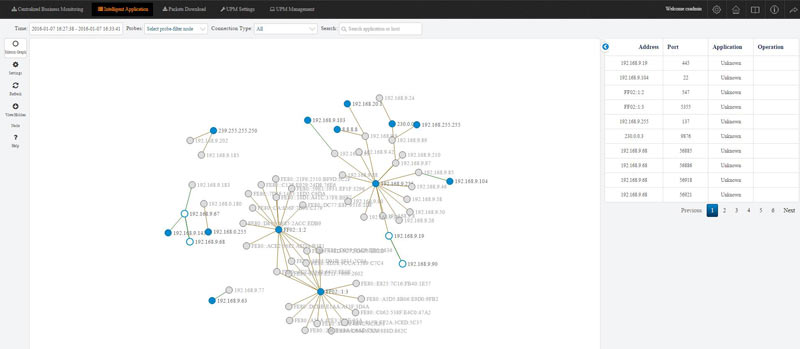Introducing Colasoft Unified Performance Management
 Colasoft Unified Performance Management (UPM) is a business-oriented network performance management system, which analyzes network performance, quality, fault, and security issues based on business. By providing visual analysis of business performances, Colasoft UPM helps users promote business-oriented proactive network operational capability, ensure the stable running of businesses, and enhance troubleshooting efficiency.
Colasoft Unified Performance Management (UPM) is a business-oriented network performance management system, which analyzes network performance, quality, fault, and security issues based on business. By providing visual analysis of business performances, Colasoft UPM helps users promote business-oriented proactive network operational capability, ensure the stable running of businesses, and enhance troubleshooting efficiency.
Colasoft UPM contains two parts: Chronos Server as a frontend device and UPM Center as the analysis center.
Frontend devices are deployed at the key nodes of the communication link of business systems, which capture business communication data by switch port-mirroring or network TAP. The frontend collects and analyzes the performance index parameters and application alarm information in real-time, and uploads to the UPM Center via the management interface for overall analysis.
Visit our Network Protocol Analyzer Section for high-quality technical articles covering Wireshark topics, detecting and creating different type of network attacks plus many more great security articles.
UPM Center is deployed at the headquarters to collect the business performance indexes and alarm information uploaded by frontend devices, and display the analysis results.
The start page of Colasoft UPM is shown below:
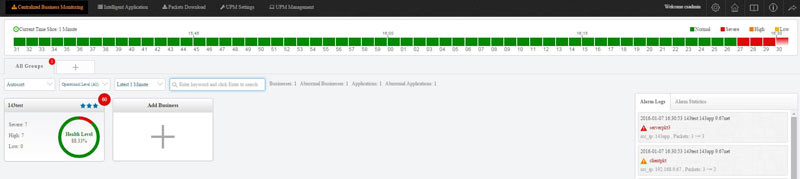 Figure 1. Unified Performance Management Homepage (click image to enlarge)
Figure 1. Unified Performance Management Homepage (click image to enlarge)
The statistics information of business and alarm in a period of time is shown in this page.
Hovering the mouse over a business sensor (lower left area), we can see there are several options such as “Analyze”, “Query”, “Edit” and “Delete”:
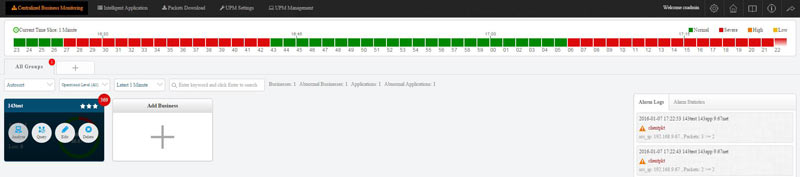 Figure 2. Adding or analyzing a Business logic sensor to be analyzed (click image to enlarge)
Figure 2. Adding or analyzing a Business logic sensor to be analyzed (click image to enlarge)
We can click “Analyze” to check the business logic diagram and detailed alarm information.
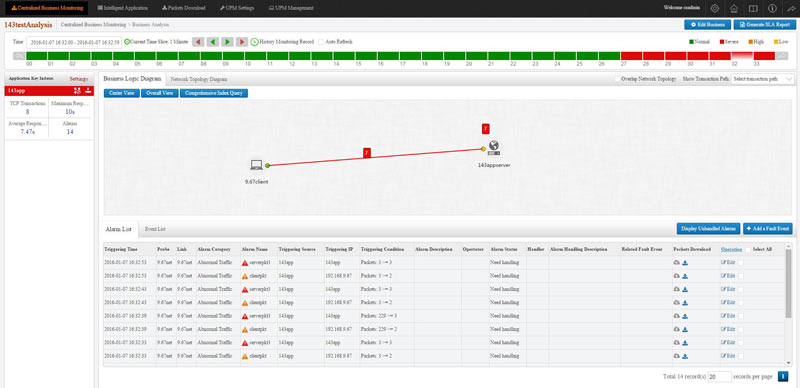 Figure 3. Analyzing a business logic and checking for service alarms (click to enlarge)
Figure 3. Analyzing a business logic and checking for service alarms (click to enlarge)
Click “Query” to check the index parameters to analyze network performance:
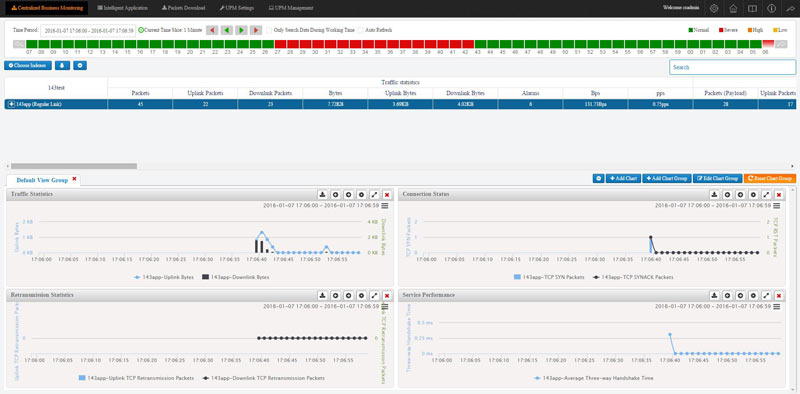 Figure 4. Analyzing performance of a specific application or service (click to enlarge)
Figure 4. Analyzing performance of a specific application or service (click to enlarge)
We can also click “Intelligent Application” in the homepage, to review the relationship of the nodes in the business system:
Figure 5. The Intelligent Application section reveals the relationship of nodes in the business system
In short, Colasoft UPM helps users easily manage network performance by providing visual analysis based on business, which greatly enhances troubleshooting efficiency and reduces human resource cost.
Your IP address:
3.144.124.142
Wi-Fi Key Generator
Follow Firewall.cx
Cisco Password Crack
Decrypt Cisco Type-7 Passwords on the fly!