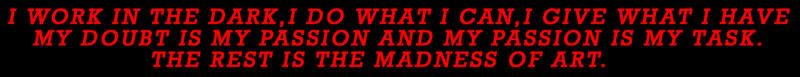downgrading from vista to xp
15 years 7 months ago #31740
by sose
sose
Network Engineer
analysethis.co/index.php/forum/index
downgrading from vista to xp was created by sose
please i want some one to validate this for me
that the xp installation cd doesnt have the driver for SATA hard disk so when you are downgrading from laptops that came with vists you dont see tha hard drive
solution for downgrade
1 disable sata in bios
2 download sata driver and burn with xp files as bootable
that the xp installation cd doesnt have the driver for SATA hard disk so when you are downgrading from laptops that came with vists you dont see tha hard drive
solution for downgrade
1 disable sata in bios
2 download sata driver and burn with xp files as bootable
sose
Network Engineer
analysethis.co/index.php/forum/index
15 years 7 months ago #31742
by Alans
always Face your Fears...
Replied by Alans on topic Re: downgrading from vista to xp
Yup, your right, i did 2nd solution before.
always Face your Fears...
15 years 7 months ago #31750
by ZiPPy
ZiPPy
Replied by ZiPPy on topic Re: downgrading from vista to xp
Everything you need in that link. Step-by-step instructions w/ screenshots.
Best way to install XP when coming off a Vista install is this method. You will in short create a new Windows XP install cd with the proper drivers inserted into the Windows install. You can place all necessary drivers, not only the SATA drivers. The software is called nLite. I have used it many times and its pretty easy to work with, and extremely helpful.
Link: www.howtogeek.com/howto/windows/resolvin...ows-xp-installation/
Cheers,
ZiPPy
Best way to install XP when coming off a Vista install is this method. You will in short create a new Windows XP install cd with the proper drivers inserted into the Windows install. You can place all necessary drivers, not only the SATA drivers. The software is called nLite. I have used it many times and its pretty easy to work with, and extremely helpful.
Link: www.howtogeek.com/howto/windows/resolvin...ows-xp-installation/
Cheers,
ZiPPy
ZiPPy
15 years 7 months ago #31769
by sose
sose
Network Engineer
analysethis.co/index.php/forum/index
Replied by sose on topic Re: downgrading from vista to xp
thanks men
sose
Network Engineer
analysethis.co/index.php/forum/index
- nitesh2101
- Offline
- New Member
-

Less
More
- Posts: 3
- Thank you received: 0
15 years 1 month ago #34052
by nitesh2101
Replied by nitesh2101 on topic Re: downgrading from vista to xp
1 more solution if u have floppy drive thn press F6 and first window installation screen start (blue screen) thn it will ask for driver just give path of floppy drive
Time to create page: 0.198 seconds