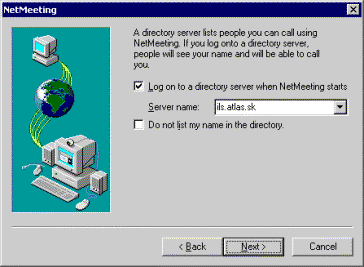- Posts: 17
- Thank you received: 0
Setting up Netmeeting directory for corporate use.
18 years 4 months ago #18653
by jayveshne
Setting up Netmeeting directory for corporate use. was created by jayveshne
Hi Guys,
I am planning to have netmeeting server for my corporate network.
I have googled a lot for this, and have come to conclusion that one has to install Microsoft's ILS server (Internet Locator Server) which is part of Microsoft Site Server to use Netmeeting Directory Service
Other way around is to have any LDAP Server and register Netmeeting Clients there. but this has to be tweaked, because Netmeeting's schema is not a standard one.
I have tried OpenLDAP of windows version and tried to configure my netmeeting clients unsucessfully, because of not having schema of Netmeeting. But this can be done in Unix/Linux version of OpenLDap because there is perl script to rectify and registering Netmeeting schema.
So i have decided to roll back to Microsoft's ILS server. As i want windows platform. Can any one guide me
1) where can i get / how to install Microsoft's ILS server? and its dependancies?
2)Does this ILS server can register Netmeeting clients apart from my domain users.
3) Can it be installed in win 2003 standard edition?
Thanks you for your answers.
I am planning to have netmeeting server for my corporate network.
I have googled a lot for this, and have come to conclusion that one has to install Microsoft's ILS server (Internet Locator Server) which is part of Microsoft Site Server to use Netmeeting Directory Service
Other way around is to have any LDAP Server and register Netmeeting Clients there. but this has to be tweaked, because Netmeeting's schema is not a standard one.
I have tried OpenLDAP of windows version and tried to configure my netmeeting clients unsucessfully, because of not having schema of Netmeeting. But this can be done in Unix/Linux version of OpenLDap because there is perl script to rectify and registering Netmeeting schema.
So i have decided to roll back to Microsoft's ILS server. As i want windows platform. Can any one guide me
1) where can i get / how to install Microsoft's ILS server? and its dependancies?
2)Does this ILS server can register Netmeeting clients apart from my domain users.
3) Can it be installed in win 2003 standard edition?
Thanks you for your answers.
18 years 3 months ago #18720
by jayveshne
Replied by jayveshne on topic Re: Setting up Netmeeting directory for corporate use.
Hello Everyone.
I guess no one has replied to my post.
Anyway i have found the solution.
To setup ILS server.
1) You need windows2000 server/Advanced server (2003 server no more supported!)
2) ILS has dependancy on IIS server.
3) Server should be part of domain.
To install the Site Server ILS Service
1. Click Start, point to Settings, and then click Control Panel.
2. Double-click Add/Remove Programs.
3. Click Add/Remove Windows Components and Scroll down the component list and select Networking Services
4. Click Site Server ILS Services to activate the associated check box, and then click OK.
5. Click Next in the Windows Component wizard dialog box.
6. If the wizard prompts you for the Windows 2000 Server CD, insert the CD, specify the correct drive path, and click OK.
7. The Windows Component wizard will copy files and configure the components. Click Finish and click Close to close Add/Remove Programs. Close Control Panel.
Reboot the Server once and verifying that the ILS Service Is Running
After these procedure, configure netmeeting Clinet's Directory to this server IP or by hostname.
This will help to see who all users are online in netmeeting in your corporate network, this is really good if some one wants to share files, whiteboard, host meetings, share destop/application & most importantly have voice chat over WAN links.
Happy netmeeting to all.
I guess no one has replied to my post.
Anyway i have found the solution.
To setup ILS server.
1) You need windows2000 server/Advanced server (2003 server no more supported!)
2) ILS has dependancy on IIS server.
3) Server should be part of domain.
To install the Site Server ILS Service
1. Click Start, point to Settings, and then click Control Panel.
2. Double-click Add/Remove Programs.
3. Click Add/Remove Windows Components and Scroll down the component list and select Networking Services
4. Click Site Server ILS Services to activate the associated check box, and then click OK.
5. Click Next in the Windows Component wizard dialog box.
6. If the wizard prompts you for the Windows 2000 Server CD, insert the CD, specify the correct drive path, and click OK.
7. The Windows Component wizard will copy files and configure the components. Click Finish and click Close to close Add/Remove Programs. Close Control Panel.
Reboot the Server once and verifying that the ILS Service Is Running
After these procedure, configure netmeeting Clinet's Directory to this server IP or by hostname.
This will help to see who all users are online in netmeeting in your corporate network, this is really good if some one wants to share files, whiteboard, host meetings, share destop/application & most importantly have voice chat over WAN links.
Happy netmeeting to all.
18 years 3 months ago #18732
by DaLight
Replied by DaLight on topic Re: Setting up Netmeeting directory for corporate use.
Thanks for sharing the results of your research with us, jayveshne. Can you post back any feedback on the system when you've got it up and running?
18 years 3 months ago #18809
by jayveshne
Replied by jayveshne on topic Re: Setting up Netmeeting directory for corporate use.
Hi DaLight
Today is the 4th day of implemetating Netmeeting "Internet Locator Server" so far.. responce from users is encouraging.
We have 20 offices accross the country and they are connected to eachother through MPLS WAN links and now i have told users to loggin in to Netmeeting directory server at our location.
This has become messaging server for my company.
People in my comapny are no more attaching file in emails but rather using File transfer facility in netmeeting, transfer rates are fast too,
Yesterday we tried presenting/sharing power point presentation remotely with other location. it worked well.
The best part is, voice chat!!, As we have lots of depts, and each dept needs to interact with each other, even for small query we need to dail long distance phone calls, instead people have started using netmeeting.
Below screens shots directory server for netmeeting (for those who have not seen before)
While configuring client it will ask for directory server, give/type the ip or host name of your hosted ILS server here. default will be Microsoft Internet directory.. (it was public server of microsoft, which is no more supported)
How Directory lists the users..
Its to early to conclude, i will update this post when i fully implement this throughout the our organisation.[/list]
Today is the 4th day of implemetating Netmeeting "Internet Locator Server" so far.. responce from users is encouraging.
We have 20 offices accross the country and they are connected to eachother through MPLS WAN links and now i have told users to loggin in to Netmeeting directory server at our location.
This has become messaging server for my company.
People in my comapny are no more attaching file in emails but rather using File transfer facility in netmeeting, transfer rates are fast too,
Yesterday we tried presenting/sharing power point presentation remotely with other location. it worked well.
The best part is, voice chat!!, As we have lots of depts, and each dept needs to interact with each other, even for small query we need to dail long distance phone calls, instead people have started using netmeeting.
Below screens shots directory server for netmeeting (for those who have not seen before)
While configuring client it will ask for directory server, give/type the ip or host name of your hosted ILS server here. default will be Microsoft Internet directory.. (it was public server of microsoft, which is no more supported)
How Directory lists the users..
Its to early to conclude, i will update this post when i fully implement this throughout the our organisation.[/list]
18 years 3 months ago #18813
by DaLight
Replied by DaLight on topic Re: Setting up Netmeeting directory for corporate use.
Seems like quite an impressive piece of software and one that is obviously useful in a multi-location type scenario. Shame that Microsoft dropped it in Windows 2003. I wonder if they've replaced it with something else (i.e. that can handle Netmeeting clients without too much messing around)
Time to create page: 0.201 seconds