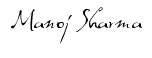- Posts: 90
- Thank you received: 2
pc sound disappeared suddenly
Less
More
14 years 1 month ago #36451
by truesdq
simplest
pc sound disappeared suddenly was created by truesdq
the Sound of my PC iz disApeared suddnly ,,, and back after restarting PC and then sound waz wrking for 15 or 10 mintz then dispeard again ... restart could bring voice back ...which for 15 or 10 mintz ...
the duration iz reduced wit pasge of time, even for 1 mint sound iz wrking ,,, needed again again to restart PC 4 bring voice backkk...
i uzing Win Xp ..realtak sound ...intel Orignal,
i did refreshd my OS many time and intstalld sound agian but the problem existz still,
and maricle iz dat
dat somtimez da suond wrking ... even 10 dayz 20 but somtimez tiz happend again and i refreshd OS agin again but uzeless
i formatd C driver and installd freshd Os ,,, and otherz drive contain mine Data so i don;t formated dat drivez ... i installd @ntivirus but uzeless
:roll: :roll: :roll: :roll:
plz plz plz help me to get ride of tiz problem :idea:
the duration iz reduced wit pasge of time, even for 1 mint sound iz wrking ,,, needed again again to restart PC 4 bring voice backkk...
i uzing Win Xp ..realtak sound ...intel Orignal,
i did refreshd my OS many time and intstalld sound agian but the problem existz still,
and maricle iz dat
dat somtimez da suond wrking ... even 10 dayz 20 but somtimez tiz happend again and i refreshd OS agin again but uzeless
i formatd C driver and installd freshd Os ,,, and otherz drive contain mine Data so i don;t formated dat drivez ... i installd @ntivirus but uzeless
:roll: :roll: :roll: :roll:
plz plz plz help me to get ride of tiz problem :idea:
simplest
14 years 1 month ago #36453
by sose
sose
Network Engineer
analysethis.co/index.php/forum/index
Replied by sose on topic Re: pc sound disappeared suddenly
Your on board sound device might be faulty try buying a PCI card for the extra slot
sose
Network Engineer
analysethis.co/index.php/forum/index
14 years 1 month ago #36474
by S0lo
Studying CCNP...
Ammar Muqaddas
Forum Moderator
www.firewall.cx
Replied by S0lo on topic Re: pc sound disappeared suddenly
I agree with sose. This sounds more like a hardware problem.
Studying CCNP...
Ammar Muqaddas
Forum Moderator
www.firewall.cx
Less
More
- Posts: 90
- Thank you received: 2
14 years 1 month ago #36483
by truesdq
simplest
Replied by truesdq on topic Re: pc sound disappeared suddenly
thanxxx
My PC iz talking wit all ton3z properliii ...ryte now
(((((((((( ))))))))))
if the sound stopz agian then probilbly i wll buy 1 ...
My PC iz talking wit all ton3z properliii ...ryte now
(((((((((( ))))))))))
if the sound stopz agian then probilbly i wll buy 1 ...
simplest
- manojsharma
- Offline
- New Member
-

Less
More
- Posts: 10
- Thank you received: 0
14 years 3 weeks ago #36539
by manojsharma
Replied by manojsharma on topic Re: pc sound disappeared suddenly
[code:1]Probably there could be something wrong with Audio service in your computer, when audio service is not running, audio won't play.[/code:1]
If you can fix it then no need to buy :lol:
You can check in the System tray if you can see a red cross with volume icon and even if you move mouse on volume icon it would say "Audio service not running".
-Make sure audio service is set to run automatic by going into services.msc
-Try re-installing the audio drivers
-Try to upgrade the driver from internet, before throwing it away.
If you can fix it then no need to buy :lol:
Time to create page: 0.205 seconds