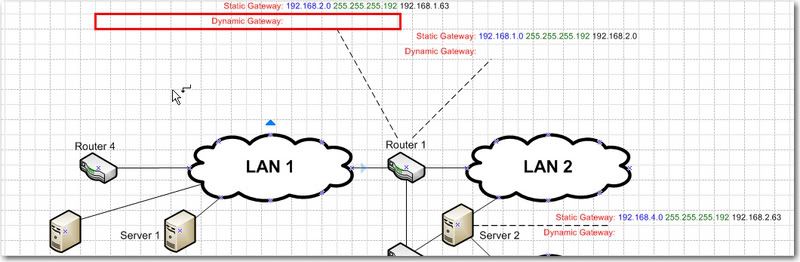- Posts: 2
- Thank you received: 0
Deciding on Static Routing
18 years 3 months ago #23259
by drummond
Deciding on Static Routing was created by drummond
Hi guys if anyone can help or point me in the right direction would be great what Im trying to do is determine the static routing information for each gateway in a network.
example -
LAN 1
192.168.1.0 - 192.168.1.63
subnet - 255.255.255.192
- Connected by router -
LAN 2
192.168.2.0 - 192.168.2.63
255.255.255.192
How do I determine the static routing of the gateway?
Is it just the Destination address - Subnet Number - Network Address?
e.g. Lan 1 talking to LAN 2
192.168.2.0 255.255.255.192 192.168.1.63
Any help would be great.
Cheers.
example -
LAN 1
192.168.1.0 - 192.168.1.63
subnet - 255.255.255.192
- Connected by router -
LAN 2
192.168.2.0 - 192.168.2.63
255.255.255.192
How do I determine the static routing of the gateway?
Is it just the Destination address - Subnet Number - Network Address?
e.g. Lan 1 talking to LAN 2
192.168.2.0 255.255.255.192 192.168.1.63
Any help would be great.
Cheers.
18 years 3 months ago #23265
by TheBishop
Replied by TheBishop on topic Re: Deciding on Static Routing
Not clear here whether your two subnets are connected via a pair of routers with some sort of WAN in between them or by a single router directly connecting both subnets. However your approach is basically the same. there needs to be a routing table entry at each 'side' that tells the router about the distant IP network (defined by the network address and subnet mask) and the IP address of the gateway or interface that leads to it
18 years 3 months ago #23267
by S0lo
Studying CCNP...
Ammar Muqaddas
Forum Moderator
www.firewall.cx
Replied by S0lo on topic Re: Deciding on Static Routing
I assume that you have 2 LANs connected by a single router.
Then a route (wither static or dynamic) will have to include some thing like this:
Destination Network Address - Subnet Mask - Next Hop Address
Or
Destination Network Address - Subnet Mask - Internal interface
In your case:
e.g. Lan 1 talking to LAN 2
192.168.2.0 255.255.255.192 Fa0/0
were Fa0/0 is the router interface connected to LAN 2.
Then a route (wither static or dynamic) will have to include some thing like this:
Destination Network Address - Subnet Mask - Next Hop Address
Or
Destination Network Address - Subnet Mask - Internal interface
In your case:
e.g. Lan 1 talking to LAN 2
192.168.2.0 255.255.255.192 Fa0/0
were Fa0/0 is the router interface connected to LAN 2.
Studying CCNP...
Ammar Muqaddas
Forum Moderator
www.firewall.cx
18 years 3 months ago #23271
by drummond
Replied by drummond on topic Re: Deciding on Static Routing
18 years 2 months ago #23341
by Elohim
Replied by Elohim on topic Re: Deciding on Static Routing
If you have two networks connected to the same router, you don't need any static routes on the router at all. Since the networks are directly connected to the router, the router already knows how reach it. All you have to do is configure the hosts to use the router as a default gateway.
Time to create page: 0.145 seconds