The Ultimate Guide to IP PBX and VoIP Systems. The Best Free IP PBXs For Businesses
 VoIP/ IP PBXs and Unified Communication systems have become extremely popular the past decade and are the No.1 preference when upgrading an existing or installing a new phone system. IP PBXs are based on the IP protocol allowing them to use the existing network infrastructure and deliver enhanced communication services that help organizations collaborate and communicate from anywhere in the world with minimum or no costs.
VoIP/ IP PBXs and Unified Communication systems have become extremely popular the past decade and are the No.1 preference when upgrading an existing or installing a new phone system. IP PBXs are based on the IP protocol allowing them to use the existing network infrastructure and deliver enhanced communication services that help organizations collaborate and communicate from anywhere in the world with minimum or no costs.
This article explains the fundamentals of IP PBX systems, how IP PBXs work, what are their critical VoIP components, explains how they can connect to the outside world and shows how companies can use their IP PBX – Unified Communications system to save costs. We also take a look at the best Free VoIP PBX systems and explain why they are suitable for any size small-to-medium organization.
VOIP PBX – The Evolution of Telephone Systems
Traditional, Private Branch Exchange (PBX) telephone systems have changed a lot since the spread of the internet. Slowly but surely, businesses are phasing out analogue systems and replacing them with IP PBX alternatives.
A traditional PBX system features an exchange box on the organization’s premises where analogue and digital phones connect alongside external PSTN/ISDN lines from the telecommunication company (telco). It gives the company full ownership, but is expensive to setup and most frequently requires a specialist technician to maintain, repair and make changes.
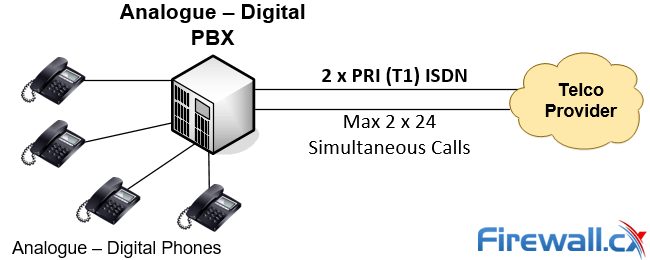
A typical Analogue-Digital PBX with phones and two ISDN PRI lines
Upgrading to support additional internal extensions would usually translate to additional hardware cards being installed in the PBX system plus more telephone cabling to accommodate the new phones. When a company reached its PBX maximum capacity (either phones or PSTN/ISDN lines) it would need to move to a larger PBX, resulting in additional costs.
IP PBXs, also known as VoIP systems or Unified Communication solutions, began penetrating the global PBX market around 2005 as they offered everything a high-end PBX offered, integrated much better with desktop applications and software (e.g outlook, CRMS etc) and supported a number of important features PBXs were not able to deliver. IP PBX and Unified Communication systems such as 3CX are able to deliver features such as:
- Integration with existing network infrastructure
- Minimizing the cost of upgrades
- Using existing equipment such as analogue phones, faxes etc.
- Desktop/mobile softphones that replaced the need for physical phone devices
- Delivering full phone services to remote offices without requiring separate PBX
- Allowing mobile users to access their internal extension via VPN or other secure means
- User-friendly Web-based management interface
- Support for virtualized-environments that increased redundancy level and dramatically decreased backup/redundancy costs
- Supported third party software and hardware devices via non-proprietary communication protocols such as Session Initiation Protocol (SIP)
- Using alternative Telecommunication providers via the internet for cheaper call rates
The features offered by IP PBXs made them an increasingly popular alternative for organizations that were seeking to reduce telecommunication cost while increasing productivity and moving away from the vendor-proprietary solutions.
Why Businesses are Moving to IP PBX solutions
According to surveys made back in 2013, 96% of Australian businesses were already using IP PBXs. Today it’s clear that the solution has huge advantages. IP PBX offers businesses increased flexibility, reduced running costs, and great features, without a premium. There are so many advantages that it’s difficult for organizations to justify traditional analogue/digital PBXs. Even market leaders in the PBX market such as Siemens, Panasonic, Alcatel and others had to adapt to the rapidly changing telecommunications market and produce hybrid models that supported IP PBX features and IP phones, but these were still limited when compared with a full IP PBX solution.
When an IP PBX is installed on-site it uses the existing LAN network, resulting in low latency and less room for interference. It’s also much easier to install than other PBX systems. Network engineers and Administrators can easily configure and manage an IP PBX system as most distributions come with a simple user interface. This means system and phone settings, call routing, call reporting, bandwidth usage and other settings can be seen and configured in a simple browser window. In some cases, employees can even configure their own preferences to suit their workflow.
Once installed, an IP PBX can run on the existing network, as opposed to a whole telephone infrastructure across business premises. That means less cable management and the ability to use existing Ethernet cables, resulting in smaller starting costs. This reduction in starter costs can be even more significant if the company has multiple branches in different places. Internet Leased Lines with unlimited usage plans mean voice calls can be transmitted over WAN IP at no extra cost.
In addition, firms can use Session Initiation Protocol (SIP) trunking to reduce phone bills for most calls. Communications are routed to the Telco using a SIP trunk via the IP PBX directly or a Voice Gateway. SIP is an IP-based protocol which means the Telco can either provide a dedicated leased line directly into the organization’s premises or the customer can connect to a Telco’s SIP server via the internet. Usually main Telco lines are provided via a dedicated IP-based circuit to ensure line stability and low latency.
With SIP trunks Telco providers usually offer heavily reduced prices over traditional methods such as PSTN or ISDN circuits. This is especially true for long-distance calls, where communication can be made for a fraction of a price when compared to older digital circuits.
Savings on calls via SIP trunk providers can be so significant that many companies with old Legacy PBXs have installed an IP PBX that acts as a Voice Gateway, which routes calls to a SIP provider as shown in the diagram below:
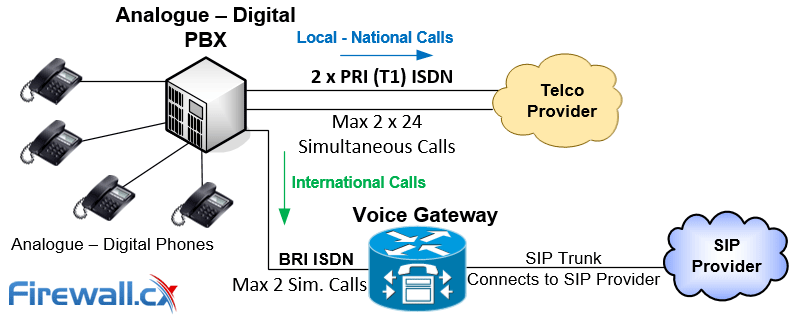
Connecting an Analogue-Digital PBX with a SIP Provider via a Voice Gateway
In this example an IP PBX with Voice Gateway (VG) capabilities is installed at the organization. The Voice Gateway connects on one end with the Analogue - Digital PBX using an ISDN BRI interface providing up to 2 concurrent calls while at the other end it connects with a SIP provider via IP.
The SIP provider can be reached via the internet, usually using a dedicated internet connection, or even a leased line if the SIP provider has such capabilities. The Analogue - Digital PBX is then programmed to route all local and national calls via the current telco while all international calls are routed to the SIP provider via the Voice Gateway.
The organization is now able to take advantage of the low call costs offered by the SIP provider.
The digital nature of IP PBX makes it more mobile. Softphone applications support IP PBX and let users make calls over the internet from their smartphone or computer. This allows for huge portability while retaining the same extension number. Furthermore, this often comes at a flat rate, avoiding per-minute fees. Advanced Softphones support a number of great features such as call recording, caller ID choice, transfer, hold, voice mail integration, corporate directory, just to name a few.
A great example is 3CX’s Free Windows softphone, which is a great compact application under continuous development that delivers everything a mobile desktop user would need to communicate with the office and customers while on the road or working from home:
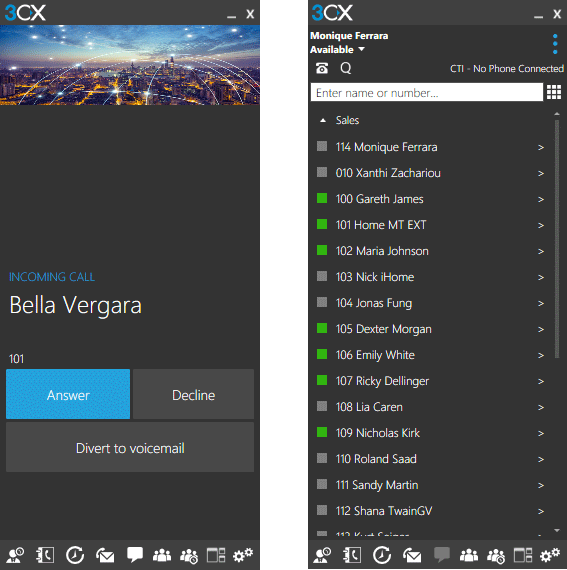
3CX Windows Softphone and Presence application
IP PBX, being a pure-IP based solution, means that users are able to relocate between offices or desks without requiring changes to the cabled infrastructure. IP phones can be disconnected from their current location and reconnected at their new one. With the help of a DHCP server the IP phone will automatically reconfigure and connect to the IP PBX with the user’s internal extension and settings.
A technology called Fixed Mobile Convergence or Follow-me can even allow employees to make a landline call on their mobile using WiFi, then move to cellular once they get out of range. The cellular calls can be routed through the IP PBX when on-site through their IP phone or local network. When users are off-site the mobility client automatically registers with the organization’s IP PBX via the internet extending the user’s internal extension to the mobile client. Calls are automatically routed to the mobile client without the caller or co-workers being aware.
Another big advantage is the unification of communications. Rather than a separate hardware phone, email, voicemail and more, companies can roll them into one system. In many cases, softphones can be integrated into the existing software such as Outlook, CRM, ERP and more. What’s more, employees can receive voicemails and faxes straight to their email inbox.
That’s not to say VoIP is without flaws. For a start, it relies heavily on the network, so issues can bring the call system down if a backup isn’t implemented or there are big network problems. It’s also less applicable for emergency services because support for such calls is limited. A lot of VoIP providers offer inadequate functionality and the communications are often untraceable. Though an IP PBX is the best solution for most businesses, it depends on the individual circumstances.
Main Components of a Modern Unified Communication IP PBX
A Unified Communication IP PBX system is made from a series of important components. Firstly, you have the computer needed to run the IP PBX software. This is the Call Control server that manages all endpoint devices, Call routing, voice gateways and more.
The IP PBX software is loaded on the server and configured by the Network Administrator. Depending on the vendor the IP PBX can be integrated into a physical device such as a router e.g Cisco CallManager Express or it might be a software application that can be installed on top of the server’s operating system e.g 3CX IP PBX.
In 3CX’s case, the IP PBX software can run under the Windows platform (workstation or server) or even the Linux platform. 3CX also supports Hyper-V and VMWare virtualization platforms helping dramatically increase availability and redundancy at no additional cost.
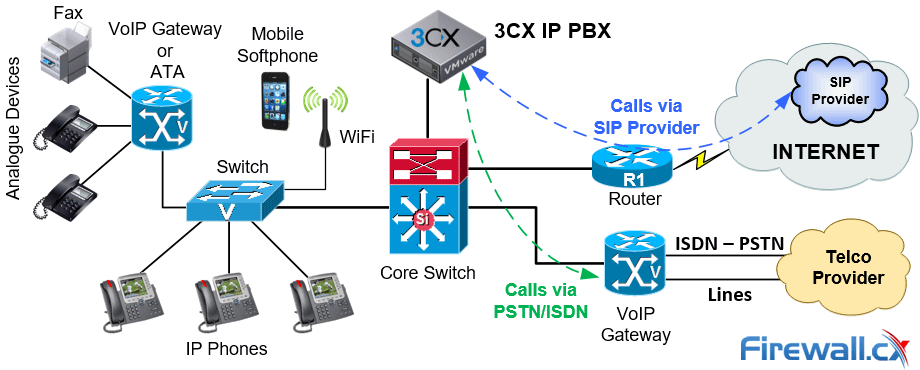
IP PBX & VoIP Network Components
VoIP Gateways, aka Voice Gateways or Analogue Telephony Adaptor (ATA), play a dual role – they act as an interface between older analogue devices such as phones, faxes etc and the newer VoIP network allowing them to connect to the VoIP network. The VoIP Gateway in this case is configured with the extensions assigned to these devices and registers to the IP PBX on their behalf using the SIP protocol. When an extension assigned to an analogue device is called, the IP PBX will send the signal to the VoIP Gateway which will produce the necessary ringing signal to the analogue device and make it ring. As soon as the phone is picked up, the VoIP Gateway will connect the call acting as a “router” between the analogue device and VoIP network. ATA is usually the term used to describe a VoIP Gateway that connects a couple of analogue devices to the VoIP network.
VoIP Gateways are also used to connect an IP PBX to the Telco, normally via an ISDN (BRI or PRI) or PSTN interface. Incoming and outgoing calls will traverse the VoIP Gateway connecting the IP PBX with the rest of the world.
IP phones are the physical devices used to make and accept phone calls. Depending on the vendor and model, these can be simple phones without a display or high end devices with colour multi-touch displays and enhanced functions such as multiple line support, speed dials, video conferencing and more. Popular vendors in this field include Cisco, GrandStream, Yealink and others. All IP phones communicate using the non-propriatery SIP protocol. This makes it easy for organizations to mix and match different hardware vendors without worrying about compatibility issues.
In the case of a softphone the application runs on a desktop computer or smartphone and is capable of providing all services similar to those of an IP phone plus a lot more. Users can also connect a headset, microphone, or speakers if needed.
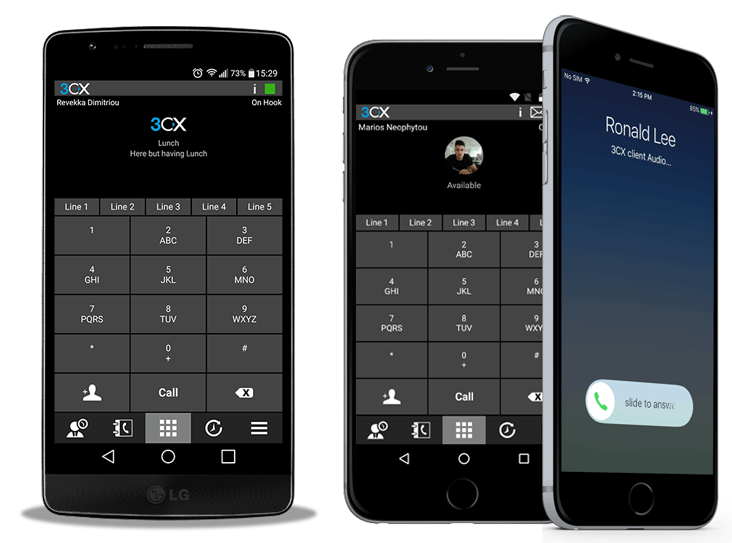
3CX’s free SIP-based softphone for Android (left) and iPhone (right) both provide a wealth of functions no matter where users are located
However, the key part of a Unified Communication IP PBX is its ability to use this existing hardware and software to bring multiple mediums together intuitively. Outlook allows you to make softphone calls straight from the email interface, removing the need for a long lists of details.
This is combined with the integration of instant messaging so that call takers can correspond with other staff if they’re giving tech support. It can be further enhanced by desktop sharing features to see exactly what a user is doing, as well as SMS, fax, and voicemail.
More advanced Unified Communications platforms use speech recognition for automatic, searchable transcriptions of calls. Large organizations are even implementing artificial intelligence in their workflow. Microsoft’s virtual support assistant looks at what employees are doing and provides relevant advice, information, and browser pages. The ultimate goal is for an employee to obtain everything they need with minimal effort.
How an IP PBX Works
It’s important to understand how each of these components work to form a cohesive whole. Each IP phone is registered with the IP PBX server, which is usually just a specially configured PC running the Windows or Linux operating system. This OS can also be run on a virtual machine.
Advanced IP PBX systems such as 3CX support both Windows and Linux operating systems but can also be hosted on virtualized platforms such as Hyper-V and VMware, offering great value for money.
The IP PBX server creates a list that contains the Session Initiation Protocol addresses (SIP) of each phone. For the unfamiliar, SIP is the most popular protocol for transmitting telephone data over networks. It sits on top of the application layer of the OSI model, and integrates elements from HTTP and SMTP. As such, the identifying SIP addresses look like a mash-up of an email address and a telephone number.
SIP Accounts
SIP endpoint accounts (IP Phones, softphones, VoIP Gateways) are configured on the IP PBX with their extension and credentials. Similarly the endpoint devices are configured with the IP PBX’s IP address and their previously configured accounts. Once the SIP endpoint device registers to the IP PBX it is ready to start placing and receiving phone calls.
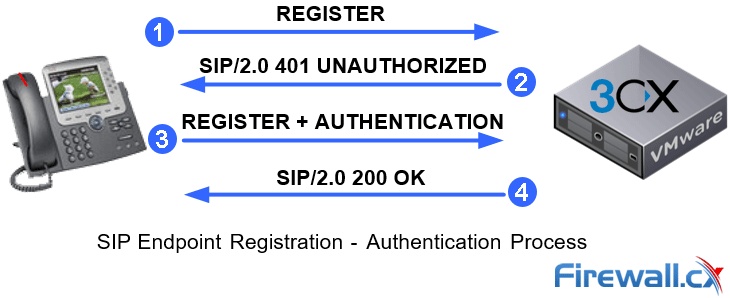
SIP Endpoint Registering to an IP PBX System
Once a user places a call, the system can determine if the call is going to a phone on the same system or externally. Internal calls are detected via the SIP address and routed straight to each other over LAN. External calls are routed to the Telco Provider via the Voice Gateway or a SIP trunk depending on the setup.
Naturally, these calls are made from the hardware and softphones mentioned earlier. Hardware IP phones connect to the network using a standard RJ-45 connector, replacing the older RJ-11 connectors used by the analogue telephones.
Voice Codecs – G.711, G.729, G.722
Audio signals from the IP phones must be converted into a digital format before it can be transmitted. This is done via a codec, which compresses it and then decodes as it's replayed. There are several different types of codecs, and what you use decides both the audio quality and the amount of bandwidth used.
SIP endpoints located on the LAN network almost always use G.711 codec which has a 1:2 compression and a 64Kbps bitrate plus 23.2Kbps for the IP overhead resulting in a bitrate of 87.2Kbps. It delivers high, analogue telephone quality but comes with a significant bandwidth cost which is not a problem for the local network speeds which average 1Gbps.
When a SIP endpoint is on the road away from the office, moving to a less bandwidth-intensive codec at the expense of voice quality is usually desirable. The most commonly used codec for these cases is G.729, which provides an acceptable audio quality for just 31.2Kbps bitrate that breaks down to 8Kbps plus 23.2Kbps for the IP overhead. It’s similar to the call quality of your average cell phone.
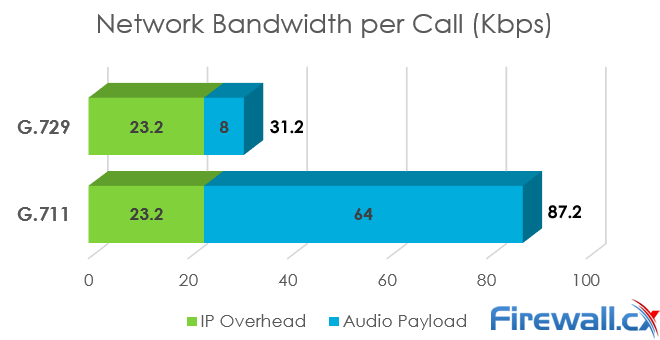
G.711 vs G.729 Call - Bandwidth Requirements per call
G.722 delivers a better call quality than even PSTN, but is best for high bandwidth scenarios or when great audio quality is essential.
SIP Trunks
Finally, SIP Trunks are also configured with codecs for incoming and outgoing phone calls. This is also why, when connecting to an internet-based SIP provider, special consideration must be taken to ensure there is enough bandwidth to support the number of simultaneous calls desired. For example, if we wanted to connect to a SIP provider and support up to 24 simultaneous calls using G.711 codec for high-quality audio, we would require 87.2Kbps x 24 = 2092.8Kbps of bandwidth or 2.043Mbps during full line capacity.
Voicemail with IP PBXs
Voicemail works differently to that in a traditional phone environment. A voicemail server was typically a standalone unit or an add-in card. In IP PBX systems, voicemail is integrated into the solution and stored in a digital format. This has several advantages, including the ability to access voicemail via a web browser or mobile phone, forward voicemails to an email account, forward a voicemail to multiple recipients via email and many more.
In addition, some IP PBXs can be configured to automatically call the person for which voicemail was left and play any messages in their voicemail.
How an IP PBX Can Help Save Money
Once you understand the fundamental differences between an IP PBX and legacy analogue/digital PBXs, it becomes clearer how an organization can save.
Because IP PBX runs on existing network infrastructure, there’s no need for separate cabling. This negates a significant chunk of the setup costs, as does the simplicity of installation. The initial investment can be up to ten times less than traditional PSTN systems. It means a huge reduction in service costs. The lack of physical separate wires means no chance for damage that can be costly to repair and maintain. Moving between offices is now an easy task as no cable patching is required from the IP PBX to the IP Phone. All that’s required is a data port to connect the IP phone or an access point in case of a wireless client (laptop, mobile device) with a softphone.
Maintenance of the underlying systems is also far easier. Most IP PBX systems run on either Linux or Windows, systems that technicians are usually intimately familiar with. This means technical problems often don’t need to be outsourced. When a patch or upgrade is available from the vendor the administrator can quickly create a snapshot of the IP PBX system via the virtualization environment and proceed with the installation. In the unlikely event the system doesn’t behave as expected he can roll back to the system’s previous state with the click of a button.
Upgrading the IP PBX to further extend its functionality is far more cost and time efficient compared to older PBXs. In most cases, new features are just a matter of purchasing an add-on or plugin and installing it. This scalability extends to the reach of the system itself. Traditional phone systems only have a certain number of ports that phones can be connected to. Once you reach that limit it will cost a significant amount to replace the existing system. With IP PBX, this isn’t an issue. IP phones connect via the network and aren’t limited by the same kind of physical factors.
As already noted, some IP PBX providers support running on a virtual platform. 3CX is one of the most popular and stable solutions that officially support both Hyper-V and VMWare. This functionality means you can create low-cost backups of the system.
The savings are even more prominent when you consider the price of VoIP compared to traditional PBX. SIP trunking can result in huge monthly savings of around 40%, depending on usage. If the business regularly makes calls abroad, there’s room for even more savings as it won’t be subject to hefty international fees.
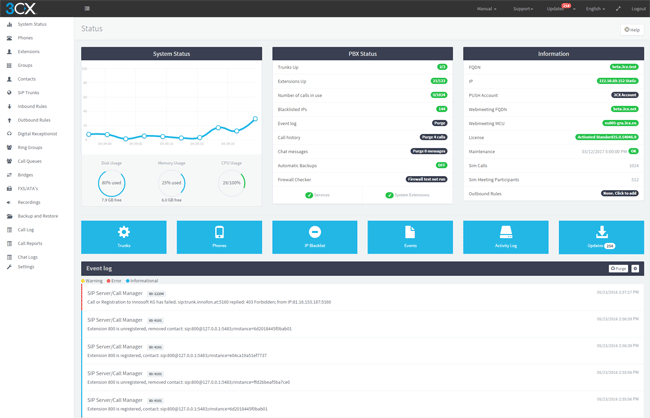 The 3CX Management Console is packed with funtionality, settings, call analysis plus monitoring. (clkick to enlarge)
The 3CX Management Console is packed with funtionality, settings, call analysis plus monitoring. (clkick to enlarge)
Furthermore, extending the number of maximum simultaneous calls on a SIP trunk is an easy process usually only requiring changes to the SIP account and additional bandwidth available toward the SIP provider. These changes can generally be made in a few days. With traditional ISDN or PSTN lines the organization would need to order the additional lines from the Telco and wait up to a few weeks to have the new lines physically installed. Then there is the additional monthly service fee charged by the Telco regardless of the new lines usage. Most of these costs do not exist with SIP providers and SIP trunks, making them a much cheaper and faster solution. Most US, UK and Australian based Telco providers are now moving from the ISDN protocol to SIP trunking making it only a matter of time until ISDN is no longer offered as a standard.
Companies can make the choice to use codecs such as G.729 instead of G.711 with their SIP provider. This means that they can choose to sacrifice voice quality and reduce their SIP trunking bandwidth requirements by 70%. For example, a SIP trunk using G.711 codec and supporting up to 24 simultaneous calls requires 87.2Kbps x 24 = 2092.8Kbps of bandwidth or 2.043Mbps during full line capacity.
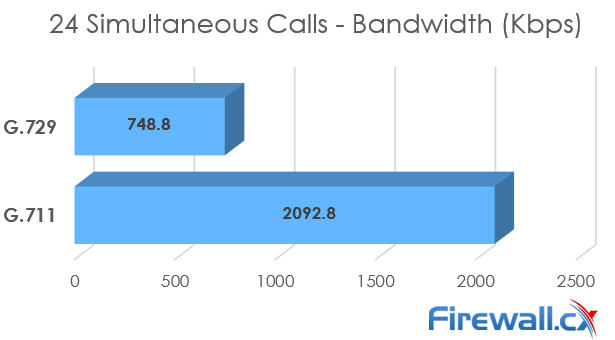
ISDN T1 Bandwidth requirements - G.711 vs G.729
With G.729 the same SIP trunk would require 31.2Kbps x 24 = 748.8Kbps of bandwidth or 0.73Mbps during full line capacity!
In addition to these direct savings, the advanced features offered by IP PBXs and the flexibility they have can result in a huge increase in productivity. The ability to commutate efficiently with colleagues and customers often results in higher satisfaction, increased work output and more profit.
All of this adds up to some huge cost savings, with estimates of up to 80% over an extended period. Not only are IP PBX systems cheaper to set up, they’re cheaper to maintain, upgrade, scale and remove.
Free IP PBXs vs Paid
It’s often tempting to cut costs further by opting for a free IP PBX solution. However, these often lack the support and features of a paid alternative. Most providers put a limit on outgoing calls, how the absence of important VoIP and Unified Communication features are usually the main problem which servely limit the system's functionality. Solutions such as 3CX offer full product funtionality with up to 8 simultaneous calls and no cost making it the ideal VoIP system for startup and small companies.
The security of some free providers has been brought into question. Asterisk has been hacked on several occasions, though security has been hardened significantly now. Though no system is completely secure, paid providers often have dedicated security teams and ensure systems are hard to penetrate by default, rather than requiring extra configuration or expertise that the end customer might not have.
Low-cost editions come with a multitude of other features. Integration of applications is a big one, 3CX’s pro plan offers Outlook, Salesforce, Microsoft Dynamics, Sugar CRM, Google Contact and more.
It’s a must for unified communications features such as video calls, conferencing and integrated fax servers. The number of participants that can join a conference call is also higher with subscription-based versions of 3CX.
These advanced features extend to calls, with inbuilt support for call recording, queuing and parking. 3CX even offers a management suite for call recordings, saving the need to set up additional software. In paid versions, functionality like this is more likely to extend to Android, iOS, and other platforms.
However, perhaps the most important advantage is the amount of support offered by subscription-based services. Higher profits mean they can offer prompt, dedicated support, against the often slow and limited services of free providers. Though a paid service isn’t always essential, the extra productivity and support they bring is usually well worth the price – especially when considering the negative impact a technical IP telephony issue can have on the organization.
Popular Free/Low-Cost IP PBX Solutions
That said, small businesses can probably get away with a free IP PBX solution. There are reputable, open-source solutions out there completely free of charge. The biggest, most popular one is Asterisk. The toolkit has been going for years, and has a growing list of features that begins to close the gap between free and subscription-based versions.
Asterisk supports call distribution, and interactive voice menu, voicemail, automatic call distribution, and conference calling. It’s still a way off premium services due to many of the reasons above, but it’s about as good as it gets without shelling out.
Despite that, there are still some notable competitors. Many of them started as branches of Asterisk, which tends to happen in the open source community. Elastix is one of these and provides a unified communications server software with email, IM, IP PBX, collaborating and faxing. The interface is a bit simpler than its grandfather, and it pulls in other open source developments such as Openfire, HylaFax and Postfix to offer a more well-rounded feature line-up.
SIP Foundry, on the other hand, isn’t based on Asterisk, and is considered as much as a competitor as there can be. Its feature list is much the same as Asterisk, but is marketed more towards businesses looking to build their own bespoke system. That’s where SIP Foundry’s business model comes in, selling support to companies for a substantial $495 US per month for 100 users.
Other open source software has a focus on security. Kamailio has been around for over fifteen years, and supports asynchronous TCP, UDP and TLS to secure VoIP video text, and WebRTC. This combines with authentication and authorization as well as load balancing and routing fail-over to deliver a very secure experience. The caveat is that Kamailio can be more difficult to configure, and admins need considerable knowledge of SIP.
Then there’s 3CX. The company provides a well-featured free experience that has more than enough to get someone started with IP PBX. All the essential features are there, from call logging, to voicemail, to one-click conferencing. However, 3CX also offers more for those who want it, including some very powerful tools. The paid versions of 3CX are still affordable, but offer the same features of some of the most expensive solutions on the market. It offers almost unprecedented application integration and smart call centre abilities at a reasonable price.
3CX also supports a huge range of IP phones, VoIP Gateways, and any SIP Trunk provider. The company works with a huge list of providers across the world to create pre-configured SIP Trunk templates for a plug and play setup. These templates are updated and tested with every single release, ensuring the user has a problem-free experience. What’s more, powerful, intuitive softphone technology is built straight into the switchboard, including drag and drop calls, incoming call management, and more.
Unified Communications features include mobility clients with advanced messaging and presence features that allow you to see if another user is available, on-call or busy. Click-to-call features can be embedded on the organization’s website allowing visitors to call the company with a click of a button through their web browser. Advanced Unified Communications features such as 3CX WebMeeting enables video calling directly from your organization’s website. Website visitors initiate a video call to your sales team with a click of a button.
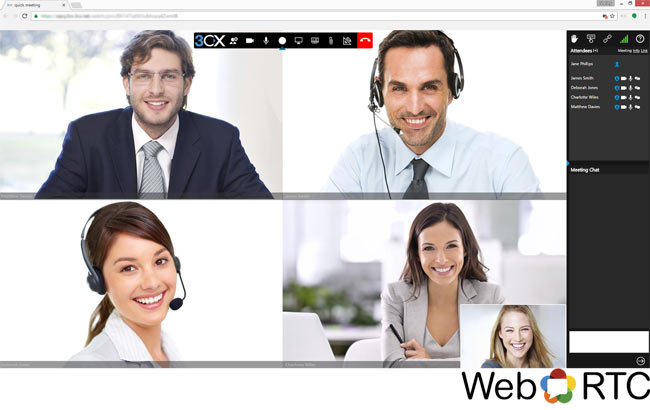
3CX WebMeeting enables clientless video conferencing/presentation from any web browser
Employees can also use 3CX WebMeeting to communicate with colleagues in different physical locations and perform presentations, share videos, PowerPoint presentations, Word document, Excel spreadsheet, desktop or any other application. Many of these features are not even offered in larger high-end enterprise solutions or would cost thousands of dollars to purchase and maintain.
3CX has also introduced VoIP services and functionality suitable for hotels making their system an ideal Hotel-Based VoIP system.
Downloading the free 3CX IP PBX system is well-worth the time and effort for organizations that are seeking to replace or upgrade their PBX system at minimal or no-cost.
Summary
IP PBXs offer so many advantages over traditional PBX that implementation is close to a no-brainer. IP PBX is cheaper in almost every way, while still giving advanced features that just aren’t possible with other systems. The ability to intelligently manage incoming and outgoing calls, create conference calls on the fly, advanced mobility features that make it possible to work from home are almost essential in this day and age. Add to that the greatly reduced time and resources needed to upgrade, and you have a versatile, expandable system which won’t fall behind the competition.
Though some of these benefits can be had with completely free IP PBX solutions, paid services often come with tools that can speed up workflow and management considerably. The returns gained from integration of Microsoft Dynamics, Office 365, Salesforce and Sugar CRM are often well worth the extra cost.
However, such functionality doesn’t have to be expensive. Low-cost solutions like 3CX offer incredible value for money and plans that can be consistently upgraded to meet growing needs. The company lets you scale from a completely free version to a paid one, making it one of the best matches out there for any business size.
Your IP address:
3.139.67.157
Wi-Fi Key Generator
Follow Firewall.cx
Cisco Password Crack
Decrypt Cisco Type-7 Passwords on the fly!















