The Ethernet II Frame Format
The following is a description of the frame format described by the original Ethernet Version II specification as released by DEC, Intel, and Xerox. Like the 802.3 spec, the Version II spec defines a Datalink Header consisting of 14 bytes (6+6+2) of information, but the Version II spec does not specify an LLC Header.
Let's now have a closer look at the Ethernet II frame format:
The Data Link Header
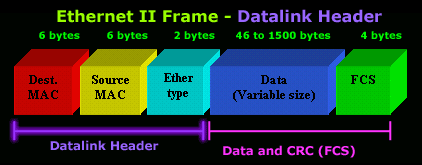
Offset 0-5: The Destination Address
- The first six bytes of an Ethernet frame make up the Destination Address. The Destination Address specifies to which adapter the data frame is being sent. A Destination Address of all ones specifies a Broadcast Message that is read in by all receiving Ethernet adapters.
- The first three bytes of the Destination Address are assigned by the IEEE to the vendor of the adapter and are specific to the vendor. See the MAC Address page for more information.
- The Destination Address format is identical in all implementations of Ethernet.
Offset 6-11: The Source Address
- The next six bytes of an Ethernet frame make up the Source Address. The Source Address specifies from which adapter the message originated. Like the Destination Address, the first three bytes specify the vendor of the card.
- The Source Address format is identical in all implementations of Ethernet.
Offset 12-13: The Ethertype
- Following the Source Address is a 2 byte field called the Ethertype. The Ethertype is analogous to the SAPs in the 802.3 frame in that it specifies the memory buffer in which to place this frame.
An interesting question arises when one considers the 802.3 and Version II frame formats: Both formats specify a 2 byte field following the source address (an Ethertype in Version II, and a Length field in 802.3) -- So how does a driver know which format it is seeing, if it is configured to support both Ethernet frames?
The answer is actually quite simple. All Ethertypes have a value greater than 05DC hex, or 1500 decimal. Since the maximum frame size in Ethernet is 1518 bytes, there is no point in overlapping between Ethertypes and lengths. If the field that follows the Source Address is greater than O5DC hex, the frame is a Version II, otherwise it is something else (either 802.3, 802.3 SNAP or Novell Proprietary).
User Data and FCS

Data: 46-1500 Bytes
-
Following the Ethertype are 46 to 1500 bytes of data, generally consisting of upper layer headers such as TCP/IP or IPX and then the actual user data.
FCS: Last 4 Bytes
-
The last 4 bytes that the adapter reads in are the Frame Check Sequence or CRC. When the voltage on the wire returns to zero, the adapter checks the last 4 bytes it received against a checksum that it generates via a complex polynomial. If the calculated checksum does not match the checksum on the frame, the frame is discarded and never reaches the memory buffers in the station.
This completes our anaylsis of the Ethernet II frame.
Back to Ethernet Frame Formats Section
IntroductionThe following is a description of the frame format described by the original Ethernet Version II specification as released by DEC, Intel, and Xerox. Like the 802.3 spec, the Version II spec defines a Data Link Header consisting of 14 bytes (6+6+2) of information, but the Version II spec does not specify an LLC header. Let's now have a closer look at the frame format:
THE DATA LINK HEADER Offset 0-5: The Destination Address
Offset 6-11: The Source Address
Offset 12-13: The Ethertype
An interesting question arises when one considers the 802.3 and Version II frame formats: Both formats specify a 2 byte field following the source address (an Ethertype in Version II, and a Length field in 802.3) -- How does a driver know which format it is seeing, if it is configured to support both? The answer is actually quite simple. All Ethertypes have a value greater than 05DC hex, or 1500 decimal. Since the maximum frame size in Ethernet is 1518 bytes, there is no point in overlapping between Ethertypes and lengths. If the field that follows the Source Address is greater than O5DC hex, the frame is a Version II, otherwise it is something else (either 802.3, 802.3 SNAP or Novell Proprietary).
USER DATA AND FCS Data: 46-1500 Bytes
FCS: Last 4 Bytes
|
|
Your IP address:
106.245.77.3
Wi-Fi Key Generator
Follow Firewall.cx
Cisco Password Crack
Decrypt Cisco Type-7 Passwords on the fly!















