Articles
To read the articles in this section, simply click on the article title or read button on the far right (if visible).
Use the below filters to customise the number of articles displayed or search for specific title topics/keywords.
| Articles | |
|---|---|
| Read | |
| Read | |
| Read | |
| Read | |
| Read | |
| Read | |
|
Articles:
Windows Server 2019 Free Webinar
| Read |
| Read | |
| Read | |
|
Articles:
Safety in Numbers - Cisco & Microsoft
| Read |
|
Articles:
A Day In The Antivirus World
| Read |
|
Articles:
Code-Red Worms: A Global Threat
| Read |
|
Articles:
Windows Bugs Everywhere!
| Read |
|
Articles:
The Cable Modem Traffic Jam
| Read |
Suggested Articles:
Network Protocol Analyzers
How to Detect SYN Flood Attacks with Capsa Networ…
This article explains how to detect a SYN Flood Attack using an advanced protocol analyser like Colasoft Capsa. We’ll show you how to identify and in…
OpManager - Network Monitoring & Management
Ensuring Enterprise Network Readiness for Mobile…
Demands for Enterprise networks to properly support mobile users is on a continuous rise making it more than ever necessary for IT departments to pro…
Network Protocol Analyzers
Advanced Network Protocol Analyzer Review: Colaso…
Firewall.cx has covered Colasoft Capsa several times in the past, but its constant improvements make it well worth revisiting. Since the last review…

ManageEngine Firewall Analyzer
Master Your Firewall: 6 Expert-Backed Steps to Bo…
In today’s evolving threat landscape, firewall audits are more than just a best practice—they're a critical line of defense. Regular audits ensure yo…
Featured Subcategories:
WireShark Articles:
How to Detect P2P (peer-to-peer) File Sharing, To…
Peer-to-Peer file sharing traffic has become a very large problem for many organizations as users engage in illegal (most times) file sharing process…
Introducing Colasoft Unified Performance Manageme…
Colasoft Unified Performance Management (UPM) is a business-oriented network performance management system, which analyzes network performance, quali…
How to Detect Routing Loops and Physical Loops wi…
When working with medium to large scale networks, IT departments are often faced dealing with network loops and broadcast storms that are caused by u…
Detect Brute-Force Attacks with nChronos Network…
Brute-force attacks are commonly known attack methods by which hackers try to get access to restricted accounts and data using an exhaustive list/dat…
Wi-Fi Key Generator
Follow Firewall.cx
Cisco Password Crack
Decrypt Cisco Type-7 Passwords on the fly!

Palo Alto Networks
Configuring QoS on Palo Alto Firewalls: Class-based Po…
This article’s purpose is to help you quickly master Palo Alto QoS concepts and learn to configure QoS on Palo Alto Firewalls in a simple and efficient wa…
Palo Alto Networks
Palo Alto Firewalls Security Zones – Tap Zone, Virtual…
Palo Alto Networks Next-Generation Firewalls rely on the concept of security zones in order to apply security policies. This means that access lists (fire…
Palo Alto Networks
Complete Guide to Upgrading Palo Alto Firewall PAN-OS…
Upgrading your Palo Alto Firewall or Panorama Management System to the preferred PAN-OS release is always recommended as it ensures it remains stable, saf…
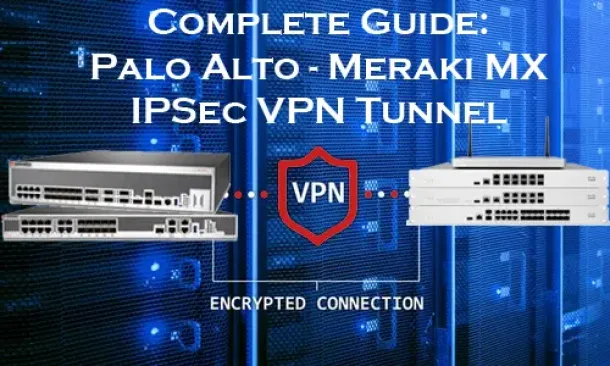
Palo Alto Networks
Complete Guide: Configuring IPSec VPN between Palo Alt…
This article will show you how to configure an IPSec VPN tunnel between a Palo Alto firewall (all PANOS versions) and Meraki MX security appliance. Our co…
Windows Servers
How to Easily Change Network Card Profile / Network Lo…
Network Location Awareness (NLA) is a feature offered on Windows Server 2012 R2 and all Windows workstation editions from Windows 8.1 and above, including…
Windows Servers
How to Install/Enable Telnet Client for Windows Server…
IT professionals frequently need connectivity and management tools. The Telnet Client is one of the most basic tools for such activities. Using this tool…
Windows Servers
Windows 2003 DNS Server Installation & Configuration
DNS is used for translating host names to IP addresses and the reverse, for both private and public networks (i.e.: the Internet). DNS does this by using…
Windows Servers
Troubleshooting Windows Server 2012 R2 Crashes. Analys…
There are umpteen reasons why your Windows Server 2012 R2 decides to present you with a Blue Screen of Death (BSOD) or the stop screen. As virtual machine…
Popular Topics
Windows Servers
Free Hyper-V eBook - Create, Manage and Troubleshoot Y…
With the introduction of Hyper-V on the Windows Server platform, virtualization has quickly become the de facto standard for all companies seeking to cons…
Network Protocol Analyzers
How to Detect Routing Loops and Physical Loops with a…
When working with medium to large scale networks, IT departments are often faced dealing with network loops and broadcast storms that are caused by user e…
SASE & SD-WAN Networks
WAN Optimization vs SD WAN Networks. Today’s Challenge…
Enterprises have been successfully running WAN optimization appliances at their many distributed sites for years. The devices have done a good job of help…
Windows Servers
Windows 2012 Server Foundation, Essential, Standard &…
FREE Hyper-V & VMware Virtualization Backup: FREE for Firewall.cx readers for a Limited Time! Download Now!
Windows Server 2012 Editions…
Cisco Services & Technologies
Install & Fix Cisco VPN Client on Windows 10 (32 & 64…
This article shows to how correctly install Cisco VPN Client (32 & 64 bit) on Windows 10 (32 & 64 bit) using simple steps, overcome the ‘This app…
Cisco CallManager-CCME
CallManager Express GUI Software Installation & Config…
Cisco CallManager Express, also known as CME or CCME, runs on both Cisco ISR Routers and UC500 platform, including UC520, UC540 and UC560.
CallManager Ex…
Cisco Switches
Cisco Catalyst Err-disabled Port State, Enable & Disab…
Errdisable is a feature that automatically disables a port on a Cisco Catalyst switch. When a port is error disabled, it is effectively shut down and…
Cisco CallManager-CCME
Cisco Unity Express Installation/Setup - Service Modul…
Mentioned in Part-1 of our Cisco Unity Express installation article, the Cisco Unity Express setup procedure is identical for ISM-SRE-300-K9 and SM-SRE-70…



















