Articles
To read the articles in this section, simply click on the article title or read button on the far right (if visible).
Use the below filters to customise the number of articles displayed or search for specific title topics/keywords.
| Articles | |
|---|---|
|
Articles:
The Supernetting / CIDR Chart
| Read |
| Read | |
| Read | |
Suggested Articles:
Network Cabling
Direct Cable Connection
From the early PC days, Direct Cable Connection (DCC) was the most popular way to transfer data from one PC to another. Of course, it might seem a bi…

Network Fundamentals
Network Unicast - Its role and Importance
Unicast is a communication method used in computer networking where data is sent from a single sender to a specific destination device. In this…

Network Fundamentals
Hubs & Repeaters
Network hubs were once the primary method of interconnecting network devices to create a local area network (LAN). Hubs were inexpensive, easy to ins…
Ethernet Protocol, CSMA/CD, Collisions
Introduction to Ethernet Collisions
The word "Collision" shouldn't be any new news to people who work with networks everyday. If it is thought, don't worrie, that's why you are here.
A…
Featured Subcategories:
Netflow Articles:

NetFlow Analyzer: Free Download, Step-by-Step Ins…
In our previous article we explained how a Netflow Analyzer can help you gain visibility into your user traffic, application traffic and data flows w…
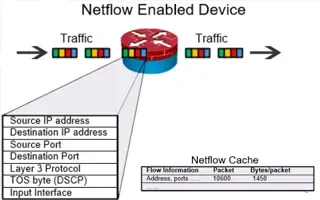
Complete Guide to Netflow: How Netflow & its Comp…
This article will cover the basics of Netflow, including its use cases, Netflow supported devices, Netflow history, and variants. We’ll also dive int…

Netflow: Monitor Bandwidth & Network Utilization…
Monitoring network traffic & bandwidth usage via Netflow is mandatory for any type and size network. Gaining visibility into user traffic, applic…
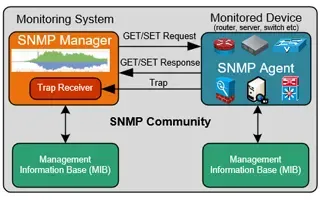
Netflow vs SNMP. Two Different Approaches to Netw…
SNMP (Simple Network Management Protocol) and Netflow are both popular protocols with admins, prized for their ability to give visibility over the ne…
Wi-Fi Key Generator
Follow Firewall.cx
Cisco Password Crack
Decrypt Cisco Type-7 Passwords on the fly!
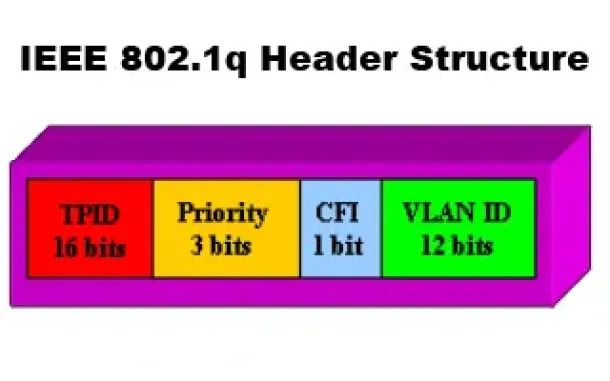
VLAN Networks
VLANs - IEEE 802.1q Trunk Link Protocol Analysis
While the VLAN Tagging article briefly covered the IEEE 802.1q protocol this article will continue building upon it by further analyzing the IEEE 802.1q T…

VLAN Networks
Dynamic VLANs
Dynamic VLANs were introduced to grant the flexibility and complexity(!) that Static VLANs did not provide. Dynamic VLANs are quite rare because of their…
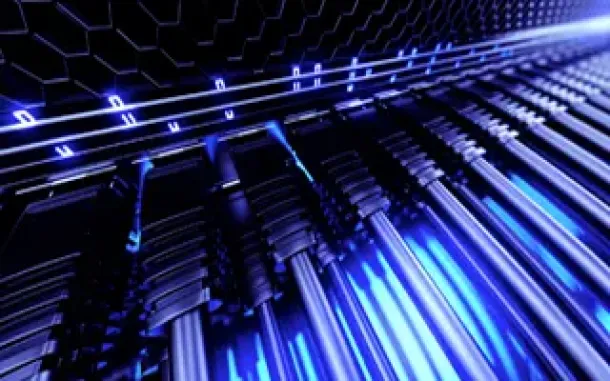
VLAN Networks
The VLAN Concept - Introduction to VLANs
We hear about them everywhere, vendors around the world are constantly trying to push them into every type of network and as a result, the Local Area Netw…
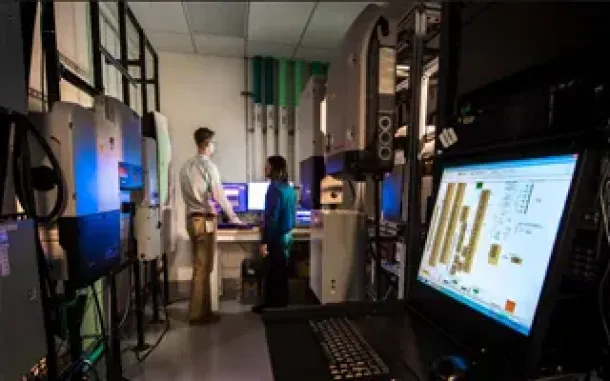
VLAN Networks
VTP Protocol - In-Depth Analysis
The previous article introduced the VTP protocol, we examined how it can be used within a network, to help manage VLANs and ease the administrative overhe…
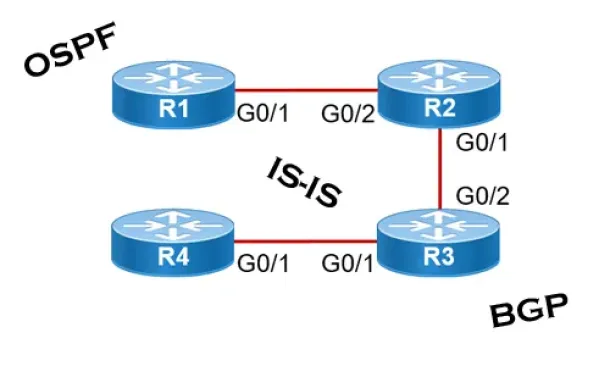
Routing
Link State Routing Protocols
Link State routing protocols do not view networks in terms of adjacent routers and hop counts, but they build a comprehensive view of the overall network…
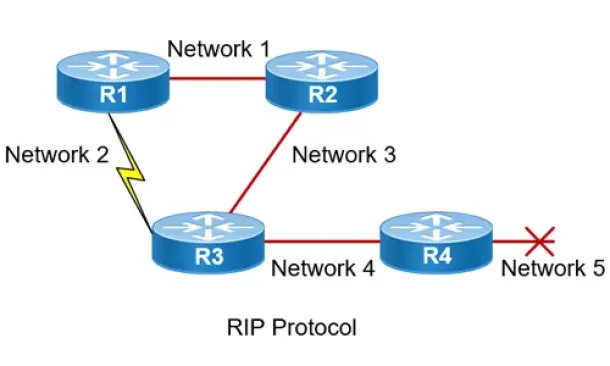
Routing
Routing Information Protocol - RIP
Routing Information Protocol (RIP) is a distance-vector routing protocol that is commonly used in small to medium-sized networks. It is one of the o…
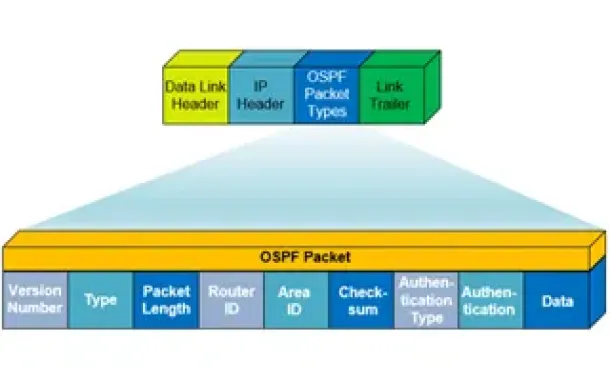
Routing
OSPF - Part 1: Introduction, OSPF Packet Structure, OS…
Open Shortest Path First (OSPF) is a popular routing protocol developed for Internet Protocol (IP) networks by the Interior Gateway Protocol (IGP) working…
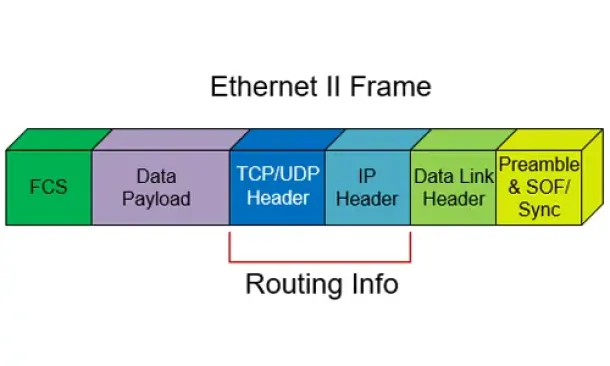
Routing
Routed Protocols
We all understand that TCP/IP, IPX-SPX are protocols which are used in a Local Area Network (LAN) so computers can communicate between with each other and…
Windows Servers
Windows Server Group Policy Link Enforcement, Inherita…
Our previous article explained what Group Policy Objects (GPO) are and showed how group policies can be configured to help control computers and users wit…
Cisco Routers
Configuring Point-to-Point GRE VPN Tunnels - Unprotect…
Generic Routing Encapsulation (GRE) is a tunneling protocol developed by Cisco that allows the encapsulation of a wide variety of network layer protocols…
Virtualization & VM Backup
SysAdmin Day 2020 - Get your Free Amazon Voucher & Gif…
SysAdmin Day has arrived, and with it, gratitude for all the unsung heroes that 2020 has needed. Your hard work has made it possible for all of us to keep…
Cisco Routers
How To Configure DHCP Server On A Cisco Router
DHCP (Dynamic Host Configuration Protocol) is the protocol used by network devices (such as PCs, network printers, etc) to automatically obtain correct ne…



















