Suggested Articles:

ManageEngine Firewall Analyzer
7 Essential Firewall Management Strategies for Ma…
A firewall appliance is a fundamental pillar of network security, acting as the first line of defense against cyber threats. However, its strength…

OpManager - Network Monitoring & Management
Elevate your network management: Maximizing effic…
As technology evolves, so do our networks. Today's sprawling network infrastructures are intricate ecosystems, demanding more from IT teams than ever…

ManageEngine Firewall Analyzer
Challenges & Solutions to Managing Firewall Rules…
In today's interconnected digital landscape, where businesses rely heavily on networked systems and the internet for their operations, the importance…
Network Protocol Analyzers
Advanced Network Protocol Analyzer Review: Colaso…
Firewall.cx has covered Colasoft Capsa several times in the past, but its constant improvements make it well worth revisiting. Since the last review…
Featured Subcategories:
WireShark Articles:
How to Use Multi-Segment Analysis to Troubleshoot…
Troubleshooting network problems can be a very intensive and challenging process. Intermittent network problems are even more difficult to troublesho…
How to Reconstruct HTTP Packets/Data & Monitor HT…
HTTP reconstruction is an advanced network security feature offered by nChronos version 4.3.0 and later. nChronos is a Network Forensic Analysis appl…
How to Perform TCP SYN Flood DoS Attack & Detect…
This article will help you understand TCP SYN Flood Attacks, show how to perform a SYN Flood Attack (DoS attack) using Kali Linux & hping3 and co…
How to Detect SYN Flood Attacks with Capsa Networ…
This article explains how to detect a SYN Flood Attack using an advanced protocol analyser like Colasoft Capsa. We’ll show you how to identify and in…
Wi-Fi Key Generator
Follow Firewall.cx
Cisco Password Crack
Decrypt Cisco Type-7 Passwords on the fly!
Palo Alto Networks
The Benefits of Palo Alto Networks Firewall Single Pas…
What makes Palo Alto Networks Next-Generation Firewall (NGFW) so different from its competitors is its Platform, Process and Architecture. Palo Alto Netwo…
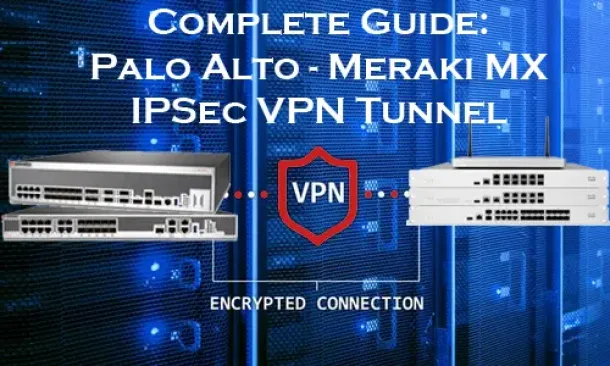
Palo Alto Networks
Complete Guide: Configuring IPSec VPN between Palo Alt…
This article will show you how to configure an IPSec VPN tunnel between a Palo Alto firewall (all PANOS versions) and Meraki MX security appliance. Our co…
Palo Alto Networks
Palo Alto Firewalls Security Zones – Tap Zone, Virtual…
Palo Alto Networks Next-Generation Firewalls rely on the concept of security zones in order to apply security policies. This means that access lists (fire…
Palo Alto Networks
How to Fix Palo Alto Firewall “Error: Image File Authe…
Keeping your Palo Alto Firewall up to date with the latest PAN-OS software updates is an important step to ensure your organization is protected against t…
Windows Servers
New Features in Windows Server 2012 - Why Upgrade to…
There is no doubt that Cloud Computing is hot topic these days. Innovations in cloud computing models have made every industry and company IT departments…
Windows Servers
Introduction To Windows Server 2012 R2 Virtualization…
FREE Hyper-V & VMware Backup: FREE for Firewall.cx readers for a Limited Time! Download Now!
Virtualization is an abstraction layer that…
Windows Servers
Renaming Windows 2000 Domain Name
Sometimes renaming a domain is an essential business requirement. There are many situations, such as mergers, change of company name or migration from a t…
Windows Servers
How to Easily Change Network Card Profile / Network Lo…
Network Location Awareness (NLA) is a feature offered on Windows Server 2012 R2 and all Windows workstation editions from Windows 8.1 and above, including…
Popular Topics
Windows Servers
How to Easily Change Network Card Profile / Network Lo…
Network Location Awareness (NLA) is a feature offered on Windows Server 2012 R2 and all Windows workstation editions from Windows 8.1 and above, including…
Windows Servers
Windows Server 2016 – Hyper-V Virtualization Update
The new Hyper-V virtualization features offered by Windows Server 2016 are planning to make major changes in the virtualization market. From Nested Hyper-…
Windows Servers
How to Install and Configure Windows 2012 DNS Server R…
Our previous article covered introduction to the Domain Name System (DNS) and explained the importance of the DNS Server role within the network infrastru…
Windows Servers
Windows 2003 DHCP Server Advanced Configuration - Part…
Part 1 of our Windows 2003 DHCP Server Advanced Configuration article explained the creation and configuration of DHCP Scope options and how to configure…
Cisco Firewalls
Cisco ASA 5500 Series Firewall Modules & Cards – Conte…
Cisco’s Adaptive Security Appliance (ASA) Firewalls are one of the most popular and proven security solutions in the industry. Since the introduction of t…
Cisco CallManager-CCME
CallManager Express GUI Software Installation & Config…
This article covers the installation of Cisco's CallManager Express on Cisco routers. Here you'll find the necessary installation commands, files to downl…
Cisco Firewalls
Cisco ASA 5500-X Series Firewall with IPS, ASA CX & Fi…
The Cisco ASA Firewall 5500-X series has evolved from the previous ASA 5500 Firewall series, designed to protect mission critical corporate networks and d…
Cisco Routers
How to Restrict Cisco IOS Router VPN Client to Layer-4…
In our article Cisco VPN Client Configuration - Setup for IOS Router we explained how to setup up a Cisco IOS router to support Cisco IPSec VPN clie…



















