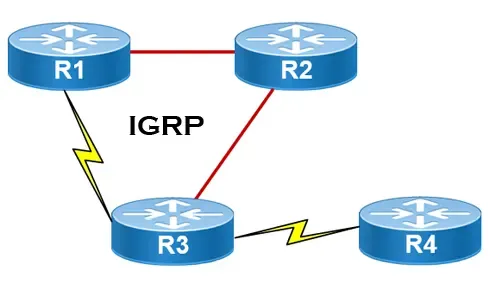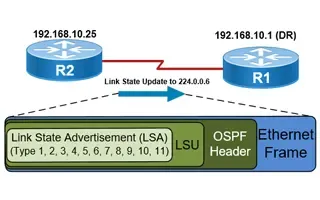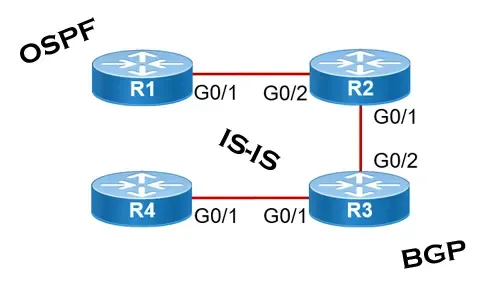Routing Information Protocol - RIP
Routing Information Protocol (RIP) is a distance-vector routing protocol that is commonly used in small to medium-sized networks. It is one of the oldest routing protocols still in use today, having been developed in the 1980s. Despite its age, RIP remains a popular choice due to its simplicity and ease of use.
Article Key Topics:
- How RIP Works.
- RIP Versions.
- RIP Key Component: Route Update Time.
- RIP Key Component: Route Invalid Timer.
- RIP Key Component: Route Flush Timer.
- Advantages of RIP.
- Disadvantages of RIP.
- Summary.
How RIP Works
RIP works by exchanging routing information between routers using a hop count metric. Each router sends out updates at regular intervals, which contain information about the routes it knows about and the number of hops to reach those routes. Routers then use this information to build their routing tables, which they use to determine the best path to reach a destination network.
One of the key features of RIP is that it limits the number of hops a packet can travel, with a maximum of 15 hops allowed. This means that RIP is not suitable for large networks or those with complex topologies, as it may not be able to find the most efficient path to a destination network.
RIP Versions
There are two versions of RIP in use today: RIP version 1 (RIPv1) and RIP version 2 (RIPv2). RIPv1 is the original version of the protocol and is limited to classful routing, meaning that it does not support the use of subnet masks. This can cause problems in networks with multiple subnets. RIPv1 uses network broadcasts (255.255.255.255) to exchange messages, routes and information between routers.
RIPv2, on the other hand, is a classless routing protocol and supports the use of subnet masks. It also includes support for authentication, which helps to prevent unauthorized routers from participating in the network. RIPv2 uses multicasts (224.0.0.9) to exchange messages, routes and information between routers.
RIP Key Component: Route Update Timer
The RIP Route Update Timer is a critical component of the Routing Information Protocol (RIP). It determines how often routing updates are sent out by a router to inform other routers of the network topology. The default value for the update timer is 30 seconds, meaning that updates are sent out every 30 seconds. However, this value can be tweaked to suit the needs of the network.
A shorter update timer can lead to more frequent updates, resulting in faster convergence times, but can also increase network traffic. A longer update timer can reduce network traffic, but may result in slower convergence times.
RIP Key Component: Route Invalid Timer
The RIP Route Invalid Timer is another important component of the Routing Information Protocol (RIP). It determines how long a router will wait before considering a route as invalid or unusable. The default value for the invalid timer is 180 seconds, meaning that if a router does not receive an update for a route for 180 seconds, it will consider the route as invalid and remove it from its routing table. However, this value can be changed to suit the needs of the network.
A shorter route invalid timer can lead to more frequent updates, resulting in faster convergence times, but can also increase network traffic. A longer update timer can reduce network traffic, but may result in slower convergence times.
RIP Key Component: Route Flush Timer
The RIP Route Flush Timer is a vital component of the Routing Information Protocol (RIP). It determines how long a router will wait before removing a route from its routing table after it has been declared invalid. The default value for the flush timer is 240 seconds, meaning that after a route has been declared invalid, the router will wait for 240 seconds before removing the route from its routing table. This delay ensures that any delayed or out-of-order packets that were en route to the destination can be delivered before the route is removed. However, this value can be changed to suit the needs of the network.
A shorter route flush timer can lead to more frequent updates, resulting in faster convergence times, but can also increase network traffic. A longer update timer can reduce network traffic, but may result in slower convergence times.
Advantages of RIP
One of the main advantages of RIP is its simplicity. It is easy to configure and can be implemented quickly in small to medium-sized networks. It is also a widely supported protocol, meaning that it can be used with a range of networking equipment from different vendors.
Another advantage of RIP is its stability. The protocol is designed to prevent routing loops from occurring, which can help to ensure the stability and reliability of the network.
Disadvantages of RIP
Despite its advantages, RIP has some limitations that can make it unsuitable for larger or more complex networks. One of these limitations is its hop count metric, which can lead to suboptimal routing decisions in networks with more than 15 hops between routers.
Another disadvantage of RIP is its slow convergence time. When a network topology changes, it can take several minutes for the routers to update their routing tables, which can lead to network downtime.
Summary
RIP is a simple and easy-to-use routing protocol that is still widely used in small to medium-sized networks today. Its hop count metric and slow convergence time can make it unsuitable for larger or more complex networks, but for smaller networks, it remains a reliable and stable routing protocol. The introduction of RIPv2 has addressed some of the limitations of the original protocol, making it a more versatile option for modern networks. Ultimately, the choice of routing protocol will depend on the specific needs of the network and the resources available for implementation and maintenance.
Your IP address:
3.21.168.253
Wi-Fi Key Generator
Follow Firewall.cx
Cisco Password Crack
Decrypt Cisco Type-7 Passwords on the fly!