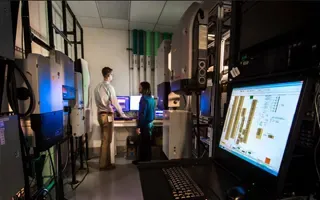InterVLAN Routing - Routing between VLAN Networks
 This article deals with the popular topic of InterVLAN routing, which is used to allow routing & communication between VLAN networks. Our article analyses InterVLAN routing and provides 4 different methods of InterVLAN routing to help understand the concept
This article deals with the popular topic of InterVLAN routing, which is used to allow routing & communication between VLAN networks. Our article analyses InterVLAN routing and provides 4 different methods of InterVLAN routing to help understand the conceptThe Need For Routing
Each network has it's own needs, though whether it's a large or small network, internal routing, in most cases, is essential - if not critical. The ability to segment your network by creating VLANs, thus reducing network broadcasts and increasing your security, is a tactic used by most engineers. Popular setups include a separate broadcast domain for critical services such as File Servers, Print servers, Domain Controllers e.t.c, serving your users non-stop.
The issue here is how can users from one VLAN (broadcast domain), use services offered by another VLAN?
Thankfully there's an answer to every problem and in this case, its VLAN routing:
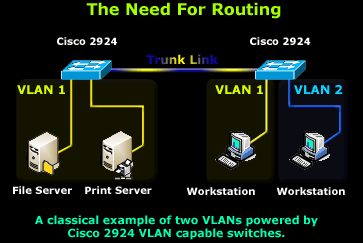
The above diagram is a very simple but effective example to help you get the idea. Two VLANs consisting of two servers and workstations of which one workstation has been placed along with the servers in VLAN 1, while the second workstation is placed in VLAN 2.
In this scenario, both workstations require access to the File and Print servers, making it a very simple task for the workstation residing in VLAN 1, but obviously not for our workstation in VLAN 2.
As you might have already guessed, we need to somehow route packets between the two VLANs and the good news is that there is more than one way to achieve this and that's what we'll be covering on this page.
VLAN Routing Solutions
While the two Cisco Catalyst switches are connected via a trunk link, they are unable to route packets from one VLAN to another. If we wanted the switch to support routing, we would require it to be a layer 3 switch with routing capabilities, a service offered by most enterprise Cisco Catalyst switches.
There are four ways to enable the communcation between VLANs (InterVLAN Routing being the most popular) using a single switch or router and this article will cover them all, providing an in-depth view on VLAN routing methods.
Note: The term InterVLAN Routing refers to a specific routing method which we will cover as a last scenario, however it is advised that you read through all given solutions to ensure you have a solid understanding on the VLAN routing topic.
VLAN Routing Solution No.1: Using A Router With 2 Ethernet Interfaces
Decades ago, this was one of the preferred and fastest methods to route packets between different VLAN networks. The setup is quite simple and involves a Cisco router with two Ethernet interfaces as shown in the diagram, connecting to both VLANs with an appropriate IP Address assigned to each interface. In this setup, enabling IP Routing on the router is a prerequisite, and we also have the option of applying access lists (ACLs) to control access between our VLAN networks:
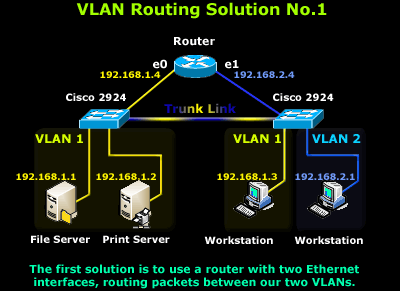
With this setup, each host (servers and workstations) will have need to have the local router interface IP configured as a default gateway to access the other VLAN network. This VLAN routing solution is considered expensive and doesn't scale well for today's complex and large network environments.
In the case where there are more than two VLANs, additional Ethernet interfaces will be required, so basically, the idea here is that you need one Ethernet interface for each VLAN network.
To finish this scenario, as the network gets bigger and more VLANs are created, it will very quickly get messy and expensive, so this solution will prove inadequate to cover our future growth.
VLAN Routing Solution No.2: Using A Router With One Ethernet (Trunk) Interface
This solution is certainly fancier but requires, as you would have already guessed, a router that supports trunk links. With this kind of setup, the trunk link is created, using of course the same type of encapsulation the switches use (ISL or 802.1q), and enabling IP routing on the router side. This method of InterVLAN routing is also known as Router on a Stick. You can read more on its configuration under our Cisco Router Knowledgebase
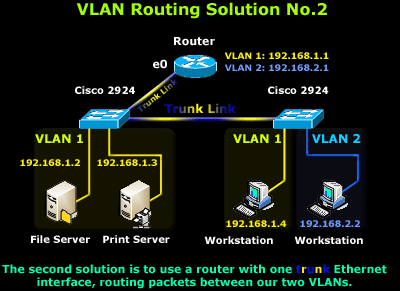
The downside here is that not many engineers will sacrifice a router just for routing between VLANs when there are many cheaper alternatives, as you will soon find out. Nevertheless, despite the high cost and dedicated hardware, it's still a valid and workable solution and depending on your needs and available equipment, it might be just what you're looking for!
Closing this scenario, the router will need to be configured with two virtual interfaces, one for each VLAN, with the appropriate IP Address assigned to each one so routing can be performed.
VLAN Routing Solution No.3: Using A Server With Two Network Cards
Back in the 90's the need to route between VLAN networks was often resolved by using Windows or Linux servers to perform the routing between VLAN networks.
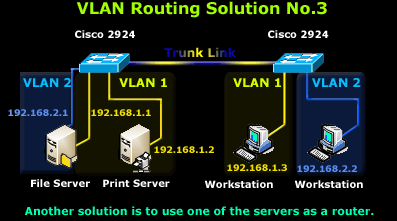
In order for the server to route between the two network, it requires two network cards - one for each VLAN with the appropriate IP Addresses assigned, therefore one network card will be configured with IP Addresses 192.168.1.1 and the other with IP address 192.168.2.1. Once this is complete, all that's required is to enable IP routing on the server.
Lastly, each workstation must use the server as either a gateway, or a static route entry needs be created to be able to reach the other network.
VLAN Routing Solution No.4: InterVLAN Routing
And at last, InterVLAN routing! This is without a doubt the best VLAN routing solution out of all of the above. InterVLAN routing makes use of the latest in technology switches ensuring a super fast, reliable, and acceptable cost routing solution.
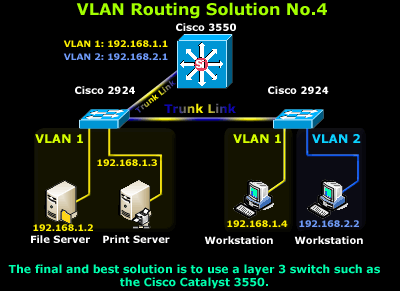
The Cisco Catalyst series switches used here are layer 3 switches with built-in IP routing capabilities, making them the preferred choice at a reasonable cost. Of course, the proposed solution shown here is only a small part of a large scale network where switches such as the Catalyst 3550 are usually placed as core switches, connecting all branch switches together (2924's in this case) via superfast fiber Gigabit or Fast Ethernet links, ensuring a fast and reliable network backbone.
VLAN Configuration and InterVLAN routing for Cisco Enterprise Layer 3 switches (e.g 3560, 3750, 3800, 4500, 6500 and 9400 series switches) is covered extensively in our article Basic & Advanced Catalyst Layer 3 Switch Configuration: Creating VLANs, InterVLAN Routing (SVI), VLAN Security – VLAN Hopping, VTP Configuration, Trunk Links, NTP. IOS License Requirements for SVI Routing.
We should also note that InterVLAN routing on the Catalyst enterprise switches has certain software requirements regarding the IOS image loaded on the switch as outlined on the table below:
| Image Type & Version |
InterVLAN Routing Capability |
| Enhanced Multilayer Image (EMI) - All Versions | YES |
| Standard Multilayer Image (SMI) - prior to 12.1(11)EA1 | NO |
| Standard Multilayer Image (SMI) - 12.1(11)EA1 and later | YES |
Issuing the Show version command to reveal the IOS version or license, allowing us to determine if IP routing (InterVLAN Routing) is supported.
In returning to our example, our 3550 Catalyst will be configured with two virtual (SVI) interfaces, one for each VLAN, and of course the appropriate IP Address assigned to them to ensure there is a logical interface connected to both networks. Lastly, as you might have guessed, we need to issue the 'IP Routing' command to enable the InterVLAN Routing service!
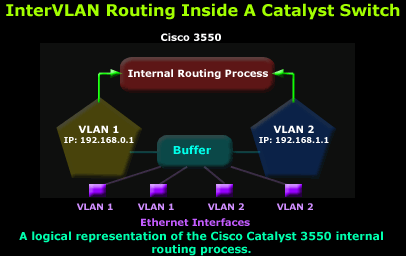
The diagram above was designed to help you 'visualise' how switches and their interfaces are configured to specific VLAN, making the InterVLAN routing service possible. The switch above has been configured with two VLANs, VLAN 1 and 2. The Ethernet interfaces are then assigned to each VLAN, allowing them to communicate directly with all other interfaces assigned to the same VLAN and the other VLAN, when the internal routing process is present and enabled.
Access Lists & InterVLAN Routing
Another common addition to the InterVLAN routing service is the application of Access Lists (packet filtering) on the routing switch,to restrict access to services or hosts as required.
In modern implementations, central file servers and services are usually placed in their own isolated VLAN, securing them from possible network attacks while controlling access to them. When you take into consideration that most trojans and viruses perform an initial scan of the network before attacking, an administrator can smartly disable ICMP echoes and other protocols used to detect a live host, avoiding possible detection by an attacker host located on a different VLAN.
Summary
InterVLAN is a terrific service and one that you simply can't live without in a large network. The topic is a fairly easy one once you get the idea, and this is our aim here, to help you get that idea, and extend it further by giving you other alternative methods.
The key element to the InterVLAN routing service is that you must have at least one VLAN interface configured with an IP Address on the InterVLAN capable switch, which will also dictate the IP network for that VLAN. All hosts participating in that VLAN must also use the same IP addressing scheme to ensure communication between them. When the above requirements are met, it's then as simple as enabling the IP Routing service on the switch and you have the InterVLAN service activated.
Your IP address:
18.189.1.87
Wi-Fi Key Generator
Follow Firewall.cx
Cisco Password Crack
Decrypt Cisco Type-7 Passwords on the fly!