Why Use Linux?
The first question is - what are the benefits of using Linux instead of Windows? This is in fact a constant debate between the Windows and Linux communities and while we won't be taking either side, you'll discover that our points will favour the Linux operating system because they are valid :)
Of course, if you don't agree, our forums have a dedicated Linux section where we would happily discuss it with you!
Reasons for using Linux ....
While we could list a billion technical reasons, we will focus on those that we believe will affect you most:
Linux is free. That's right - if you never knew it, the Linux operating system is free of charge. No user or server licenses are required*! If, however, you walk into an IT shop or bookstore, you will find various Linux distributions on the shelf available for purchase, that cost is purely to cover the packaging and possible support available for the distribution.
* We must note that the newer 'Advanced Linux Servers', now available from companies such as Redhat, actually charge a license fee because of the support and update services they provide for the operating system. In our opinion, these services are rightly charged since they are aimed at businesses that will use their operating system in critical environments where downtime and immediate support is non-negotiable.
Linux is developed by hundreds of thousands of people worldwide. Because of this community development mode there are very fresh ideas going into the operating system and many more people to find glitches and bugs in the software than any commercial company could ever afford (yes, Microsoft included).
Linux is rock solid and stable, unlike Windows, where just after you've typed a huge document it suddenly crashes, making you loose all your work!
Runtime errors and crashes are quite rare on the Linux operating system due to the way its kernel is designed and the way processes are allowed to access it. No one can guarantee that your Linux desktop or server will not crash at all, because that would be a bit extreme, however, we can say that it happens a lot less frequently in comparison with other operating systems such as Windows.
For the fanatics of the 'blue screen of death' - you'll be disappointed to find out there is no such thing in the world of Linux. However, not all is lost as there have been some really good 'blue screen of death' screen savers out for the Linux graphical X Windows system.
You could also say that evidence of the operating system's stability is the fact that it's the most widely used operating system for running important services in public or private sectors. Worldwide statistics show that the number of Linux web servers outweigh by far all other competitors:
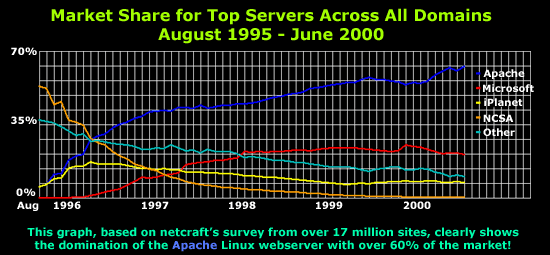
Today, netcraft reports that for the month of June 2005, out of a total of 64,808,485 Web servers, 45,172,895 are powered by Apache while only 13,131,043 use Microsoft's IIS Web server!
Linux is much more secure than Windows, there are almost no viruses for Linux and, because there are so many people working on Linux, whenever a bug is found, a fix is provided much more quickly than with Windows. Linux is much more difficult for hackers to break into as it has been designed from the ground up with security in mind.
Linux uses less system resources than Windows. You don't need the latest, fastest computer to run Linux. In fact you can run a functional version of Linux from a floppy disk with a computer that is 5-6 years old! At this point, we can also mention that one of our lab firewalls still runs on a K6-266 -3DNow! processor with 512 MB Ram! Of course - no graphical interfaces are loaded as we only work on in CLI mode!
Linux has been designed to put power into the hands of the user so that you have total control of the operating system and not the other way around. A person who knows how to use Linux has the computer far more 'by the horns' than any Windows user ever has.
Linux is fully compatible with all other systems. Unlike Microsoft Windows, which is at its happiest when talking to other Microsoft products, Linux is not 'owned' by any company and thus it keeps its compatibility with all other systems. The simplest example of this is that a Windows computer cannot read files from a hard-disk with the Linux file system on it (ext2 & ext3), but Linux will happily read files from a hard-disk with the Windows file system (fat, fat32 or ntfs file system), or for that matter any other operating system.
Now that we've covered some of the benefits of using Linux, let's start actually focusing on the best way to ease your migration from the Microsoft world to the Linux world, or in case you already have a Linux server running - start unleashing its full potential!
The first thing we will go over is the way Linux deals with files and folders on the hard-disk as this is completely different to the way things are done in Windows and is usually one of the challenges faced by Linux newbies.
Your IP address:
3.145.159.123
Wi-Fi Key Generator
Follow Firewall.cx
Cisco Password Crack
Decrypt Cisco Type-7 Passwords on the fly!













