IP Subnetting - Part 1: The Basic Concepts
When we subnet a network, we basically split it into smaller networks. For example, when a set of IP Addresses is given to a company, e.g 254 they might want to "break" (the correct term is "partition") that one network into smaller ones, one for each department. This way, their Technical department and Management department can each have a small network of their own. By subnetting the network we can partition it to as many smaller networks as we need and this also helps reduce traffic and hides the complexity of the network.
By default, all type of Classes (A, B and C) have a subnet mask, we call it the "Default Subnet mask". You need to have one because:
1) All computers need the subnet mask field filled when configuring IP
2) You need to set some logical boundaries in your network
3) You should at least enter the default subnet mask for the Class you're using
In the previous pages I spoke about IP Classes, Network IDs and Host IDs, the fact is that the Subnet mask is what determines the Network ID and Host ID portion of an IP Address.
The table below shows clearly the subnetmask that applies for each network Class.
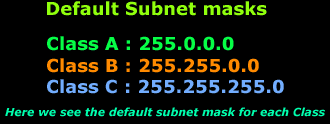
When dealing with subnet masks in the real world, we are free in most cases to use any type of subnet mask in order to meet our needs. If for example we require one network which can contain up to 254 computers, then a Class C network with its default subnet mask will do fine, but if we need more, then we might consider a Class B network with its default subnet mask.
Note that the default subnet masks have been set by the IEEE committee, the same guys that set and approve the different standards and protocols.
We will have a closer look at this later on and see how we can achieve a Class C network with more than 254 hosts.
Understanding the Subnetting Concept
Let's stop here for one moment and have a look at what I mean by partitioning one network into smaller ones by using different subnet masks.
The picture below shows our example network (192.168.0.0). All computers here have been configured with the default Class C subnet mask (255.255.255.0):
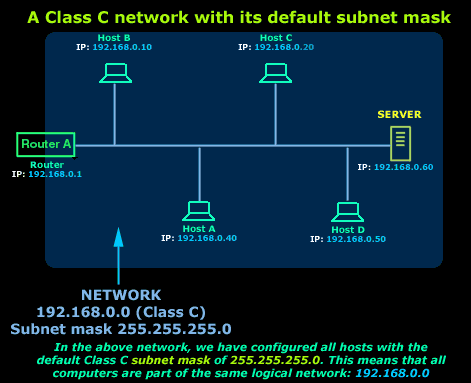
Because of the subnet mask we used, all these computers are part of the one network marked in blue. This also means that any one of these hosts (computers, router and server) can communicate with each other.
If we now wanted to partition this network into smaller segments, then we would need to change the subnet mask appropriately so we can get the desired result. Let's say we needed to change the subnet mask from 255.255.255.0 to 255.255.255.224 on each configured host.
The picture below shows us how the computers will see the network once the subnet mask has changed:
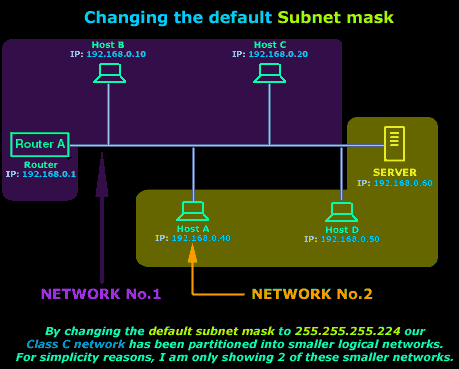
In reality, we have just created 8 networks from the one large (blue) network we had, but I am keeping things simple for now and showing only 2 of these smaller networks because I want you to understand the concept of subnetting and see how important the subnet mask is.
In the next pages which are to follow I will analyse in great depth the way subnetting works and how to calculate it. It is very important that you understand the concepts introduced in this section, so make sure you do, before continuing !
Next -IP Subnetting - Part 2: Subnet masks and their effect
Your IP address:
18.191.66.109
Wi-Fi Key Generator
Follow Firewall.cx
Cisco Password Crack
Decrypt Cisco Type-7 Passwords on the fly!













