Suggested Articles:

OpManager - Network Monitoring & Management
Maximizing Network Security: A Deep Dive into OpM…
In the rapidly evolving landscape of cyber threats, network security has never been more crucial. With the frequency and sophistication of cyberattac…

ManageEngine Firewall Analyzer
7 Essential Firewall Management Strategies for Ma…
A firewall appliance is a fundamental pillar of network security, acting as the first line of defense against cyber threats. However, its strength…
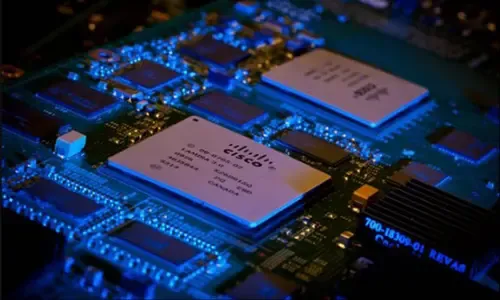
OpManager - Network Monitoring & Management
Optimizing Cisco Router Performance: Best Practic…
Effective monitoring and management of Cisco routers and network devices are essential for ensuring a robust and efficient network infrastructure. In…
Network Protocol Analyzers
Detect Brute-Force Attacks with nChronos Network…
Brute-force attacks are commonly known attack methods by which hackers try to get access to restricted accounts and data using an exhaustive list/dat…
Featured Subcategories:
WireShark Articles:
How to Detect P2P (peer-to-peer) File Sharing, To…
Peer-to-Peer file sharing traffic has become a very large problem for many organizations as users engage in illegal (most times) file sharing process…
How to Detect Routing Loops and Physical Loops wi…
When working with medium to large scale networks, IT departments are often faced dealing with network loops and broadcast storms that are caused by u…
Improve Network Analysis Efficiency with Colasoft…
Troubleshooting network problems can be a very difficult and challenging task. While most IT engineers use a network analyzer to help solve network p…
Advanced Network Protocol Analyzer Review: Colaso…
Firewall.cx has covered Colasoft Capsa several times in the past, but its constant improvements make it well worth revisiting. Since the last review…
Your IP address:
3.14.133.138
Wi-Fi Key Generator
Follow Firewall.cx
Cisco Password Crack
Decrypt Cisco Type-7 Passwords on the fly!
Palo Alto Networks
Palo Alto Networks Firewall - Web & CLI Initial Config…
This article is the second-part of our Palo Alto Networks Firewall technical articles. Our previous article was introduction to Palo Alto Networks Firewal…
Palo Alto Networks
Complete Guide to Upgrading Palo Alto Firewall PAN-OS…
Upgrading your Palo Alto Firewall or Panorama Management System to the preferred PAN-OS release is always recommended as it ensures it remains stable, saf…
Palo Alto Networks
Palo Alto Firewall Application-based Policy Enforcemen…
Our previous article examined the benefits of Palo Alto Networks Firewall Single Pass Parallel Processing (SP3) architecture and how its combine with the…
Palo Alto Networks
Introduction to Palo Alto Next-Generation Network Fire…
During the past decade, we’ve seen the global IT security market flooded with new network security and firewall security appliances. New vendors emerging…
Windows Servers
Download Altaro Free VM Backup & Win a PlayStation 4 P…
We have some exciting news for you today!
Altaro has launched a great contest in celebration of SysAdmin Day on 27th July!
They will be giving away Amaz…
Windows Servers
How to Install and Configure Windows 2012 DNS Server R…
Our previous article covered introduction to the Domain Name System (DNS) and explained the importance of the DNS Server role within the network infrastru…
Windows Servers
Active Directory Tombstone Lifetime Modification
Tombstone is a container object that contains the deleted objects from Active Directory. Actually when an object is deleted from Active Directory, it is n…
Windows Servers
Simple Guide on Installing & Configuring a Windows 201…
A Windows Active Directory Certification Authority server (AD CA), also known as a Certificate Authority, is an essential service to every organization’s…
Popular Topics
Virtualization & VM Backup
FREE Webinar - Fast Track your IT Career with VMware C…
Everyone who attends the webinar has a chance of winning a VMware VCP course (VMware Install, Config, Manage) worth $4,500!
Climbing the career ladder in…
Windows Servers
How to Install/Enable Telnet Client for Windows Server…
IT professionals frequently need connectivity and management tools. The Telnet Client is one of the most basic tools for such activities. Using this tool…
Windows Servers
How to Install and Configure SNMP for Windows Server 2…
Simple Network Management Protocol (SNMP) is a UDP protocol that uses port 161 to monitor and collect detailed information on any network device supportin…

Virtualization & VM Backup
Ultimate Guide: Install Windows 11 on VMware ESXi – Ea…
In this article, we’ll show you how to setup or install Microsoft Windows 11 on VMware’s ESXi servers and bypass the Trusted Platform Module version 2.0 (…
Cisco Routers
Enabling & Configuring SSH on Cisco Routers. Restrict…
This article shows how to configure and setup SSH for remote management of Cisco IOS Routers. We’ll show you how to check if SSH is supported by your IOS…
Cisco Wireless
Introduction To Cisco Wireless Controllers (WLC) - Bas…
The Cisco Wireless Controller (WLC) series devices provide a single solution to configure, manage and support corporate wireless networks, regardless of t…
Cisco Switches
Installation and Setup of Cisco SG500-52P - 500 Series…
The SG500 series Cisco switches are the next step up from the already popular SG300 Layer-3 switches. Cisco introduced the SG Small Business series switch…
Cisco Routers
Configuring Site to Site IPSec VPN Tunnel Between Cisc…
Site-to-Site IPSec VPN Tunnels are used to allow the secure transmission of data, voice and video between two sites (e.g offices or branches). The VPN tun…


















