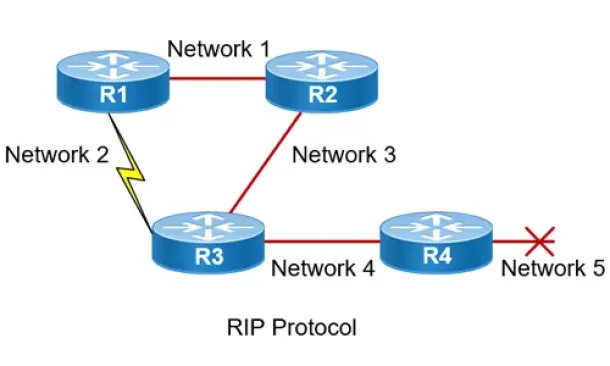All-in-one protection for Microsoft 365
All-in-one protection for Microsoft 365


OpManager: Network & DC Monitoring
Monitor & Manage Network, Datacenters, endpoints & more.
Latest Articles
Boost Firewall Security with Automation: Compliance, Vulnerability, Validation & Real-Time Control
 Firewall automation is becoming essential as organizations strive to streamline configuration management, enforce compliance, and boost security across increasingly complex infrastructures. Without the right tools in place, misconfigurations and policy gaps can quietly take root within enterprise networks, exposing them to escalating threats. The challenge isn’t just visibility — it’s the ability to apply consistent policies, detect drift early, and ensure continuous validation at scale. Without automation, these tasks become too resource-intensive to maintain effectively, especially in environments with multiple vendors, users, and changing business demands.
Firewall automation is becoming essential as organizations strive to streamline configuration management, enforce compliance, and boost security across increasingly complex infrastructures. Without the right tools in place, misconfigurations and policy gaps can quietly take root within enterprise networks, exposing them to escalating threats. The challenge isn’t just visibility — it’s the ability to apply consistent policies, detect drift early, and ensure continuous validation at scale. Without automation, these tasks become too resource-intensive to maintain effectively, especially in environments with multiple vendors, users, and changing business demands.
This is where firewall automation proves transformative. By continuously tracking configuration changes, validating against compliance rules, and detecting vulnerabilities in real time, automation fills the gaps that manual oversight inevitably leaves behind. The result is a proactive security posture — one that blocks threats, enforces policy uniformly, and maintains resilience without compromising operational agility.
In this article, we explore how firewall automation reduces risk, accelerates efficiency, and strengthens control. Key areas covered include configuration management, compliance policy enforcement, firmware vulnerability detection, and the deployment of remediation templates and configlets to streamline operational workflows across complex environments.
Key Topics:
- Configuration Control and Drift Validation
- Using Configuration Templates for Scalable Change Deployment
- Compliance Policies with Continious Validation
- Firewall Vulnerability Mapping and Risk Scoring
- Remediation Templates and Automated Rollback
- Network Automation and Integration with IT workflows
- Identity-aware Controls and Internal Traffic Visibility
- Site24x7 Network Configuration Manager
- Summary
Configuration Control and Drift Validation
Business applications shift, projects launch, and policies evolve. These changes often introduce new access requirements, temporary exceptions, or updates to Network Address Translation and access control list (ACL) configurations. Manual workflows in such scenarios often become resource- and cost-prohibitive. Without centralized visibility and control, this leads to configuration drift across firewalls.
Achieving Modern Compliance: Navigate PCI DSS v4.0 with Firewall Analyzer
 In an era where cyber threats are growing in both volume and sophistication, failing to meet security compliance standards is no longer just a legal issue—it’s a business risk with potentially catastrophic consequences. According to IBM’s 2023 Cost of a Data Breach Report, the global average cost of a data breach has surged to $4.45 million, marking a 15% increase over the past three years. This figure encompasses detection, escalation, breach response, and long-term remediation efforts—but the financial impact doesn’t stop there.
In an era where cyber threats are growing in both volume and sophistication, failing to meet security compliance standards is no longer just a legal issue—it’s a business risk with potentially catastrophic consequences. According to IBM’s 2023 Cost of a Data Breach Report, the global average cost of a data breach has surged to $4.45 million, marking a 15% increase over the past three years. This figure encompasses detection, escalation, breach response, and long-term remediation efforts—but the financial impact doesn’t stop there.
Key Topics:
- Core Risks of Non-Compliance
- Data Security
- Customer Trust
- Operational Continuity
- Ongoing Compliance
- Streaming Compliance with PCI DSS by using Firewall Anazyer
- What is PCI DSS Compliance?
- Key Steps to Achieving PCI DSS Compliance
- Scope Determination
- Gap Identification
- Issue Resolution – Remediation
- Documentation and Evidence Collection
- Regular Audits and Continuous Monitoring
- PCI DSS v4.0: A Significant Evolution in Payment Security
- The Significance of Firewalls Under PCI DSS v4.0
- Summary
Core Risks of Non-Compliance
Non-compliance with data protection regulations, such as the EU’s General Data Protection Regulation (GDPR), can lead to penalties of up to €20 million or 4% of global annual turnover, whichever is greater. Similar regulatory frameworks exist globally, including CCPA in California, APRA CPS 234 in Australia, and PCI DSS for organizations handling payment card data—all carrying hefty financial and reputational risks for violations.
From a technical standpoint, one of the most critical metrics revealed by the IBM report is the average time to identify and contain a breach: 277 days. That’s over nine months of potential data leakage, operational downtime, security compliance standards, and customer attrition. During this time, IT departments are often forced into reactive firefighting mode, diverting resources from strategic initiatives to breach mitigation and forensics.
ManageEngine Firewall Analyzer - Limited time Free Download
Beyond fines and recovery costs, non-compliance undermines core areas of business resilience:
- Data Security: Weak or outdated controls expose sensitive systems and assets—such as PII, PHI, and cardholder data—to exploitation. Endpoint vulnerabilities, unpatched software, misconfigured cloud environments, and lack of encryption are common culprits.
- Customer Trust: In today’s privacy-conscious market, trust is currency. A single incident of exposed credentials or stolen payment data can erode years of brand loyalty, especially if poor compliance practices are to blame.
- Operational Continuity: Regulatory investigations and forced shutdowns can disrupt service availability. For organizations dependent on 24/7 uptime—like finance, healthcare, and e-commerce—this can translate to significant revenue loss.
- Ongoing Compliance: Achieving compliance isn't a one-off event—it requires continuous monitoring, periodic audits, incident response planning, and employee training. Integrating these practices into your InfoSec program helps future-proof your organization against emerging threats and evolving standards.
In short, compliance is not just a checkbox—it’s a cornerstone of sound IT governance and cyber risk management. Companies that ignore this reality not only fall behind technically but also leave themselves open to escalating risks that can cripple their business from the inside out.
Streamlining Compliance with PCI DSS by using Firewall Analyzer
Master Your Firewall: 6 Expert-Backed Steps to Boost Security, Performance, and Compliance
 In today’s evolving threat landscape, firewall audits are more than just a best practice—they're a critical line of defense. Regular audits ensure your firewall configurations are aligned with organizational security policies, eliminate inefficiencies, and reduce exposure to cyber risks. Just as importantly, they help organizations maintain compliance with regulatory standards such as PCI DSS, HIPAA, SOX, and GDPR, avoiding costly penalties and reputational damage. Beyond compliance, effective firewall audits offer operational clarity and control, giving IT and security teams complete visibility into traffic flows and rule configurations.
In today’s evolving threat landscape, firewall audits are more than just a best practice—they're a critical line of defense. Regular audits ensure your firewall configurations are aligned with organizational security policies, eliminate inefficiencies, and reduce exposure to cyber risks. Just as importantly, they help organizations maintain compliance with regulatory standards such as PCI DSS, HIPAA, SOX, and GDPR, avoiding costly penalties and reputational damage. Beyond compliance, effective firewall audits offer operational clarity and control, giving IT and security teams complete visibility into traffic flows and rule configurations.
A key part of this process lies in maintaining a solid network security policy, which defines who can access your network, what actions are permitted, and how traffic is managed across your infrastructure. However, simply defining rules isn’t enough. As networks scale, applications evolve, and new threats emerge, these rules can become outdated, redundant, or poorly configured. Without routine audits, rule sets often bloat—clogging performance, creating security gaps, and complicating compliance efforts.
To help you stay ahead, this article outlines six essential steps for performing a thorough firewall rule audit—from documentation and identifying redundancies, to reviewing rule order, verifying policy compliance, conducting log analysis, and implementing revisions.
We’ll see how tools like Firewall Analyzer can help simplify and automate the entire firewall audit process. From offering deep visibility into your rule base to identifying unused or risky configurations, it delivers the insights you need to clean up and optimize your firewall policies. By highlighting compliance issues, streamlining rule management, and supporting detailed reporting, Firewall Analyzer empowers your team to maintain a security posture that is both robust and audit-ready—all while reducing manual effort and minimizing the risk of misconfigurations.
Key Topics:
- Why do you Need Firewall Rule Audits?
- Enhanced Performance
- Improved Security
- Simplified Compliance
- Operation Clarity and Control
- Future-Readiness
- Audit Firewall Rules: A Step-by-Step Guide
- Begin with Documentation
- Identify Redundancies and Unused Rules
- Review Rule Order
- Verify Compliance with Policies
- Log Analysis
- Revisions and Summary
- Simplify Firewall Rule Audits with Firewall Analyzer
- Automated Rule Management
- Comprehensive Rule Visibility
- Smart Optimization Recommendations
- Pre-Change Impact Analysis
- Rule Cleanup
- Built-In Compliance Assurance
- Firewall Rule Audit Checklist
- Pre-Audit Preparation
- Rule Base Review
- Optimization & Cleanup
- Change Management
- Compliance & Reporting
- Building a Strong Firewall Environment: Efficiency, Security & Compliance
- Summary
Why Do You Need Firewall Rule Audits?
 A well-maintained and optimized firewall rule base is not just a best practice—it’s a necessity for maintaining a secure, high-performing, and compliant network.
A well-maintained and optimized firewall rule base is not just a best practice—it’s a necessity for maintaining a secure, high-performing, and compliant network.
Here’s why regular firewall rule audits should be a cornerstone of your network security strategy:
- Enhanced Performance: Firewalls process every incoming and outgoing packet against the rules configured. A bloated or disorganized rule base can slow down this process, leading to latency and system strain. Regular audits help eliminate redundant or obsolete rules, streamlining traffic flow and improving overall firewall efficiency.
- Improved Security: As your network grows, so does the risk of misconfigured or outdated firewall rules going unnoticed. These rules can become blind spots—potentially allowing unauthorized access or leaving the network vulnerable to attacks. By identifying and removing overly permissive, duplicate, or unused rules, audits help close these security gaps and reinforce your network defenses.
- Simplified Compliance: Regulatory standards like PCI DSS, HIPAA, SOX, and GDPR require organizations to maintain well-documented and effective security controls. A clean and auditable rule base makes it significantly easier to demonstrate compliance, pass security assessments, and respond to audits without last-minute scrambles.
- Operational Clarity and Control: Firewall rule audits bring transparency to rule sets, helping network administrators better understand rule logic, dependencies, and potential conflicts. This clarity is essential for effective policy management and quicker troubleshooting.
- Future-Readiness: Regular rule audits prepare your infrastructure for scaling, cloud migrations, or network restructuring by ensuring your security policies remain aligned with business goals and technical requirements.
In short, firewall rule audits are vital for maintaining a secure, efficient, and resilient network—today and into the future.
Grab your free download now to see how Firewall Analyzer streamlines your firewall rule audit process, effectively detects and resolves security vulnerabilities plus compliance concerns.
Audit Firewall Rules : A Step-by-Step Guide
Optimizing Cisco Router Performance: Best Practices for Effective Monitoring & Network Management
 Effective monitoring and management of Cisco routers and network devices are essential for ensuring a robust and efficient network infrastructure. In this article, we explore the key features and best practices for effectively monitoring and managing Cisco routers and other network devices in real-time. By incorporating these strategies into your IT management plan, you can enhance efficiency, boost performance, and ensure the smooth operation of your entire network infrastructure.
Effective monitoring and management of Cisco routers and network devices are essential for ensuring a robust and efficient network infrastructure. In this article, we explore the key features and best practices for effectively monitoring and managing Cisco routers and other network devices in real-time. By incorporating these strategies into your IT management plan, you can enhance efficiency, boost performance, and ensure the smooth operation of your entire network infrastructure.
Key Topics
- In-depth Real-time Monitoring your Network Device Performance
- Real-time Monitoring Hardware Metrics
- Analyze Network Traffic to Understand Usage Patterns
- Effectively Manager Configuration Changes
- Visualize Network Paths and Pinpoint Network Issues
- Monitor and Manage Your Routers and other Devices with a Comprehensive Management Solution
Routers are the backbone of every network, playing a crucial role in directing traffic and ensuring that data reaches its destination efficiently. They connect various parts of a network and optimize performance by selecting the best possible route for every data packet. With a significant 34.7% market share, Cisco stands out as the leader in the router market, making its devices a common and vital part of modern network infrastructure.
Despite their importance, managing these routers can be challenging. Traditionally, network administrators must connect to each router manually using console cables and retrieve data via Secure Shell (SSH) or Telnet. This process is not only time-consuming but also prone to errors, especially in large enterprise environments where hundreds of devices require regular monitoring and maintenance.
Modern IT operations management software offers an effective solution to these challenges. By automating monitoring and management tasks, such software provides a single-pane view of the entire infrastructure, simplifying operations and reducing manual workloads. This automated approach enables organizations to quickly identify issues, streamline routine tasks, and maintain optimal network performance.
Take a peak at the market's leading IT infrastructure management & performance monitoring solution
In-Depth Real-Time Monitoring Your Network Device Performance
Wi-Fi Key Generator
Follow Firewall.cx
Cisco Password Crack
Decrypt Cisco Type-7 Passwords on the fly!
Featured Categories:
Top Picks:
Free March 2021 Training/Seminars: Endpoint Manag…
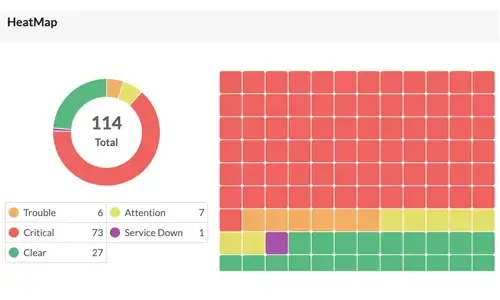
Boost Network Security and Efficiency with Intell…
Palo Alto Firewalls Security Zones – Tap Zone, Vi…
How to Register a Palo Alto Firewall and Activate…
Understanding Secure Access Service Edge (SASE) and how it integrates with SD-WAN
MPLS vs. SD-WAN vs. Internet vs. Cloud Network. Connectivity, Optimization and Security Options for the ‘Next Generation WAN’
WAN Optimization vs SD WAN Networks. Today’s Challenges & Difficulties for WAN Optimization
Complete Guide to SD-WAN. Technology Benefits, SD-WAN Security, Management, Mobility, VPNs, Architecture & Comparison with Traditional WANs. SD-WAN Providers Feature Checklist.

VTP Pruning
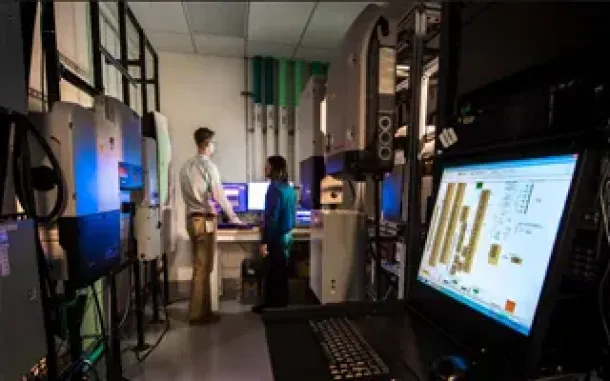
VTP Protocol - In-Depth Analysis
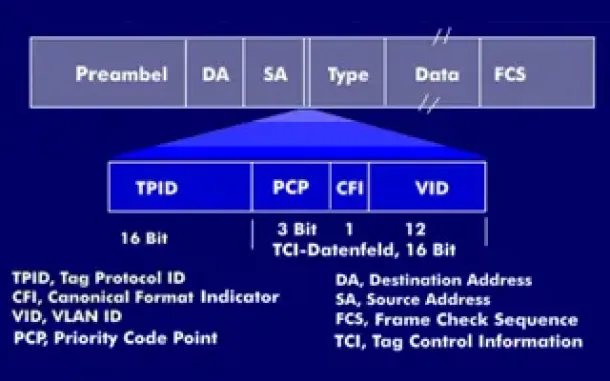
VLAN Tagging - Understanding VLANs Ethernet Frames

Static VLANs
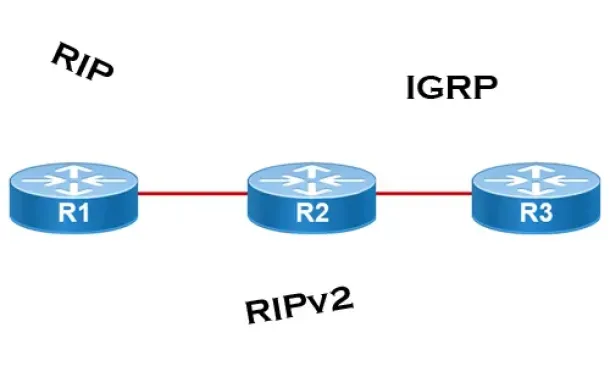
Distance Vector Routing Protocols
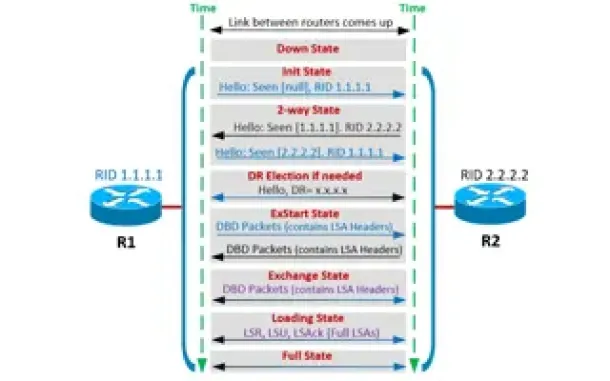
OSPF - Part 4: OSPF Neighbor States – OSPF Neighbor Forming Process
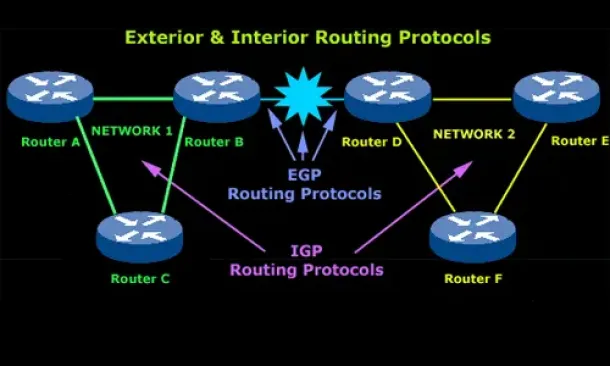
Introduction to Routing Protocols